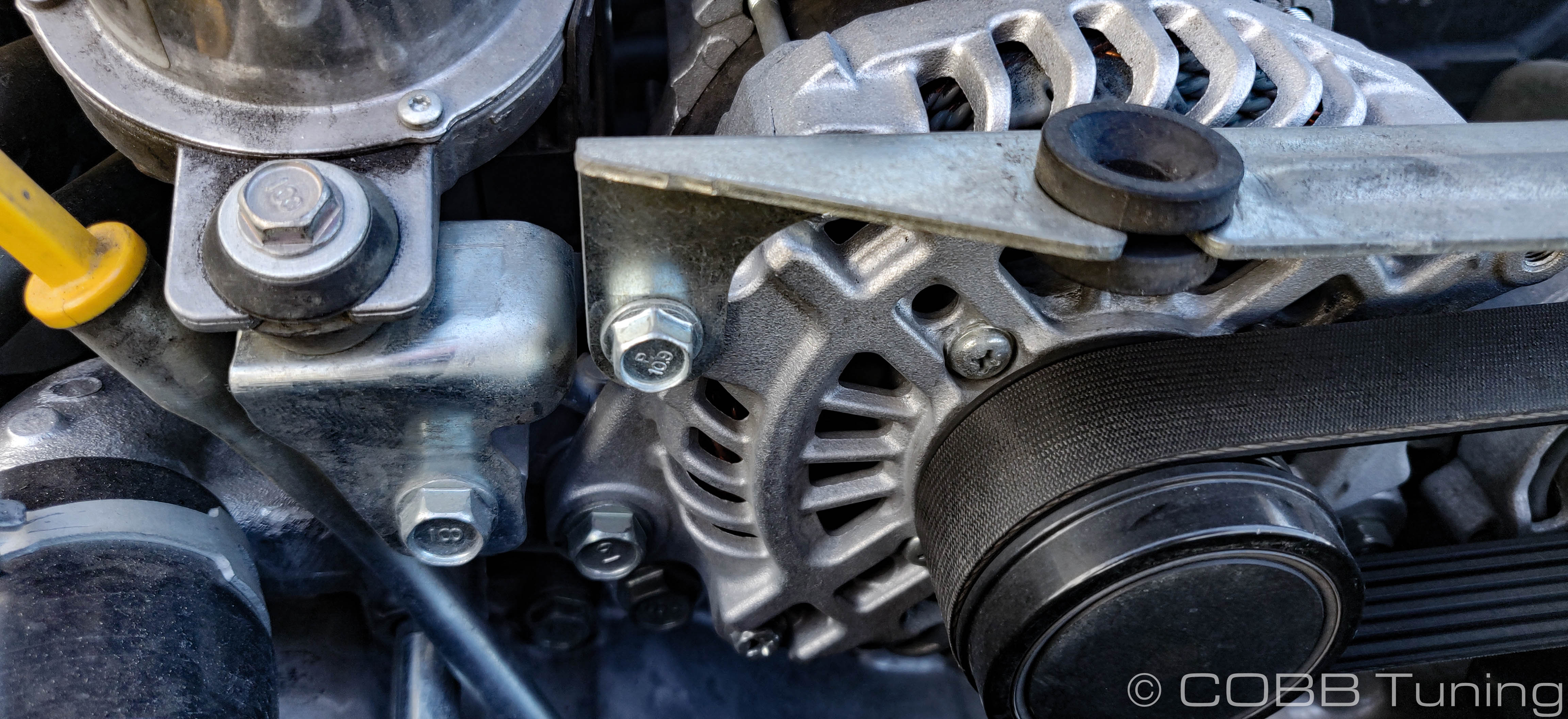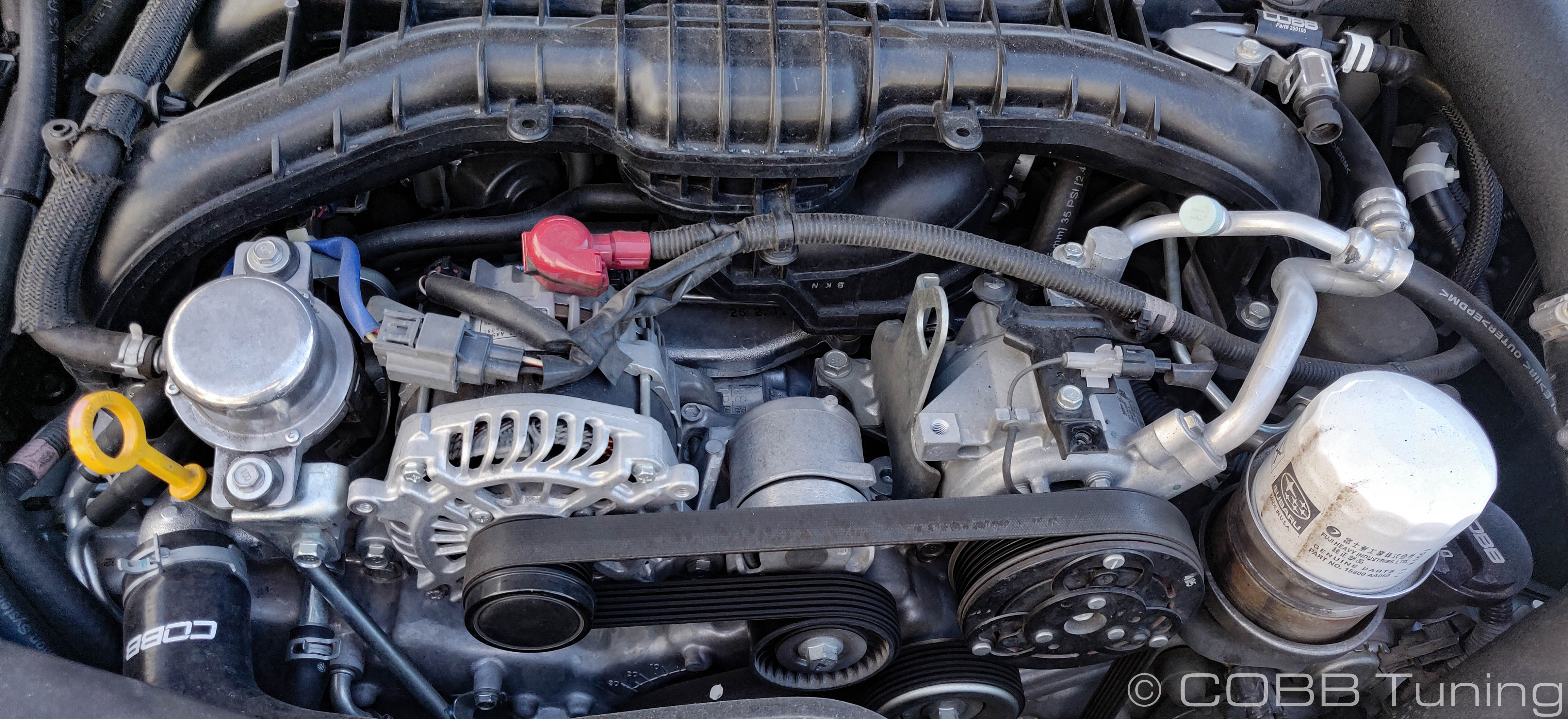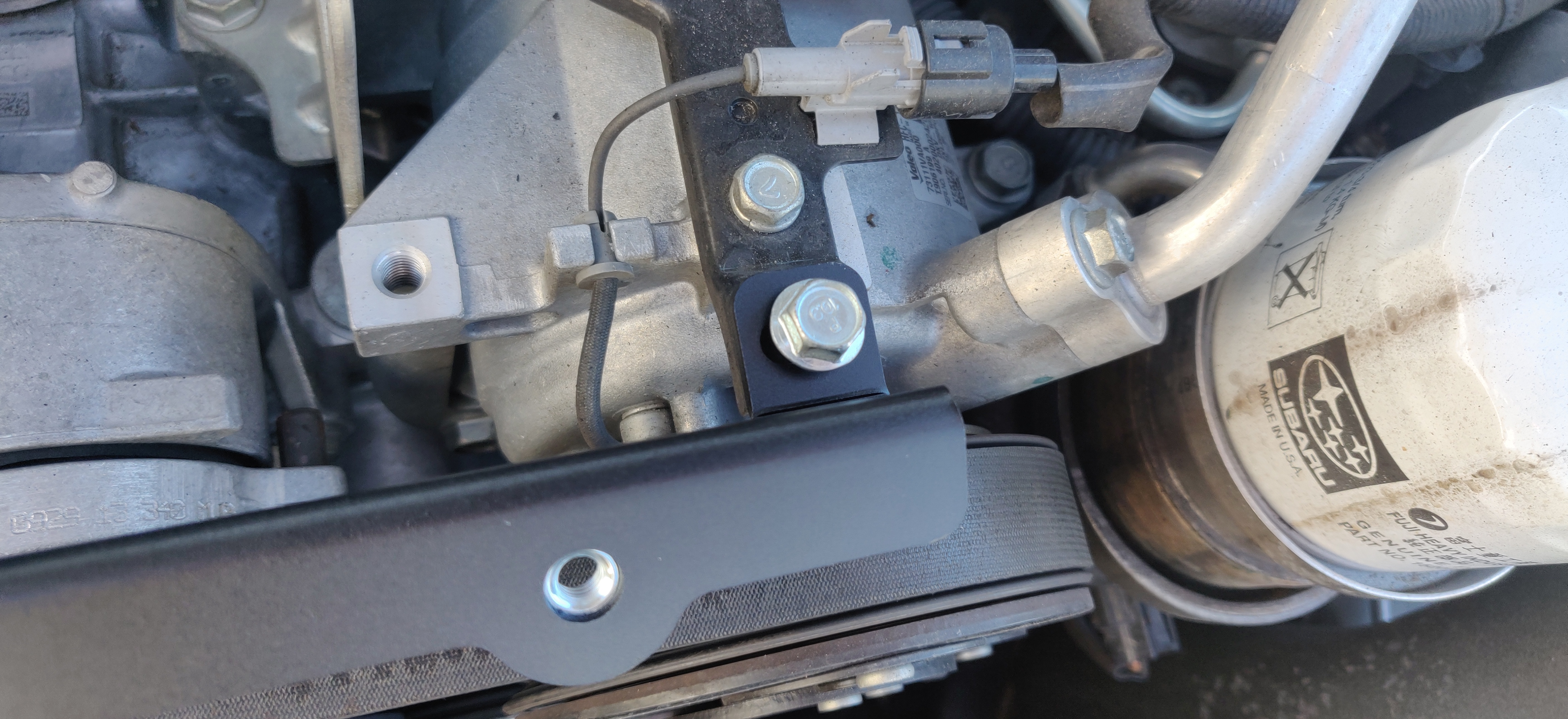/
442605 - VA WRX Redline Engine Cover
442605 - VA WRX Redline Engine Cover
442605 - VA WRX Redline Engine Cover
Subaru WRX DIT 2015-2021
Congratulations on your purchase of the COBB Tuning Redline Engine Cover! The following instructions will assist you through the installation process. Please read them BEFORE beginning the install to familiarize yourself with the steps and tools needed. If you feel you cannot properly perform this installation, we HIGHLY recommend you take the vehicle to a qualified and experienced automotive technician.
Table of Contents
Parts List
- Redline Engine Cover
- Front Mounting Bracket
- Rear Mounting Bracket
- (3) Nylon COBB Washers
- Adhesive Backed Foam Pad
- (3) M6x12mm Stainless Black Button Head bolt
- (2) M6x16mm Stainless Black Hex Bolt
- (2) M6 Lock Nut
Tools Needed
Sockets
3/8"
Hand Tools
Stock Engine Cover Removal
- Park your car in a safe flat, level area.
- Remove the factory front engine cover bracket by removing the 10mm bolt at each end.
Redline Engine Cover Installation
- Install the rear bracket using the two provided m6x16mm bolts with washers and the provided nuts on the bottom side. Snug the bolts in place, keep in mind tightening them too much may crack the tabs off of your intake manifold.
- Using the stock front bracket bolts, bolt the provided COBB front bracket in place with a 10mm wrench.
- To prevent chafing on the factory PCV line, peel off the backing of the provided adhesive pad and add it to the underside of the cover in the spot shown below.
- Bolt the cover in place using the provided allen bolts and plastic washers.
- You're all done! Go out and enjoy!
Error rendering macro 'excerpt-include' : You can only link to a page or blog post.
, multiple selections available,
Related content
844660 - Subaru Redline Fuse Box Cover GR, VA WRX, STI
844660 - Subaru Redline Fuse Box Cover GR, VA WRX, STI
Read with this
Redline Carbon Fender Shroud VB WRX
Redline Carbon Fender Shroud VB WRX
More like this
VA WRX 2015 - 2021
VA WRX 2015 - 2021
Read with this
742100 - VA DIT WRX Redline Carbon Intake
742100 - VA DIT WRX Redline Carbon Intake
More like this
244320 - Subaru Shift Plate WRX
244320 - Subaru Shift Plate WRX
Read with this
B42405 – VA DIT WRX TMIC
B42405 – VA DIT WRX TMIC
More like this
Copyright 2025 © COBB Tuning Products LLC. All Rights Reserved. | www.cobbtuning.com