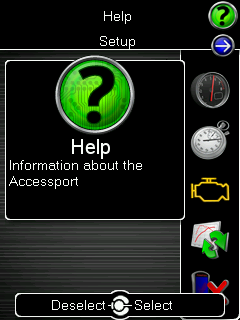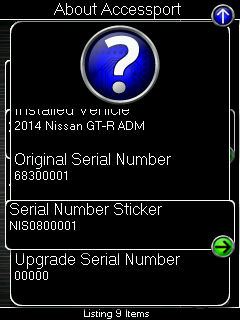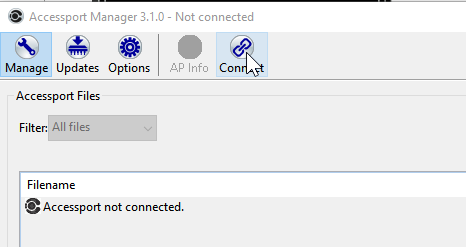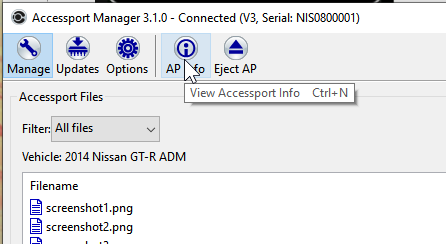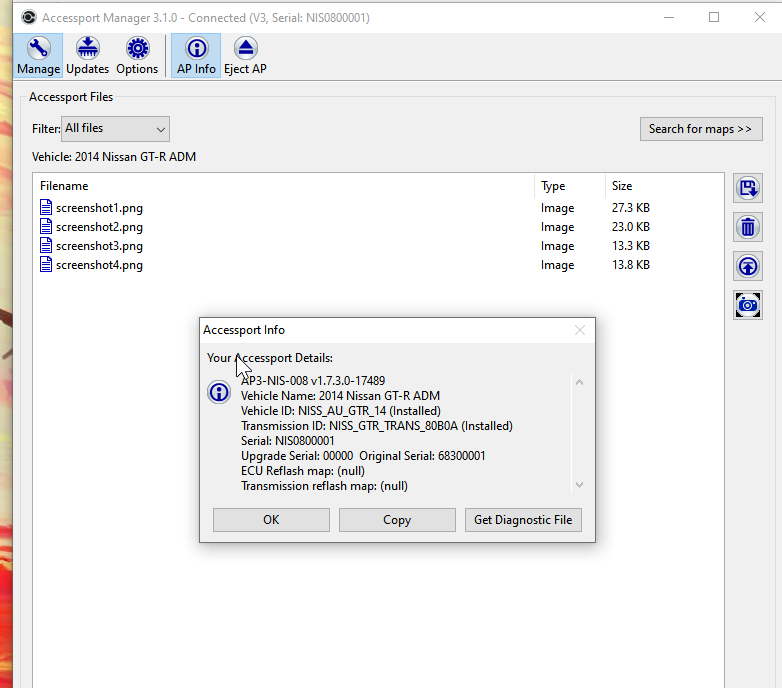Accessport Identification and Serial Number Location
Accessport Identification and Serial Number Location
Accessport V3
Identifying your Accessport can be helpful not only if you're purchasing a used unit,but because the serial number can be used by Customer Support or a Protuner in order to do specific things for your Accessport such as applying a new license, or sending a map.
Physical Identification
Carefully popping off the faceplate should allow access to the serial number sticker underneath the faceplate. The first 5 digits should convey the vendor and part number (i.e. sub03 is the same as an ap3-sub-003 Accessport)
On Accessport
With your Accessport powered on either through the USB port or the OBDII dongle
- Scroll up to the question mark at the top that says "Help"
- Select "About Accessport"
- Click the down button until you reach the "Serial Number Sticker." In some cases where the part number was changed or the Accessport was upgraded to add things like transmission tuning support etc. this may not match the physical sticker on the unit.
Via Accessport Manager
- Install Accessport Manager Software.
- Plug in and connect your Accessport
- Select "Ap Info"
- From there you can view the details, or copy it to paste into an email or other text location.
Customer Support
Phone support available 9am to 6pm Monday-Thursday. 9am to 4pm Friday (CST)
866.922.3059
Related content
Copyright 2025 © COBB Tuning Products LLC. All Rights Reserved. | www.cobbtuning.com