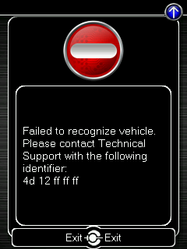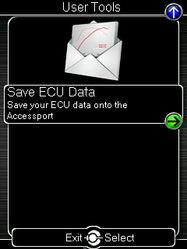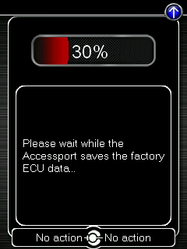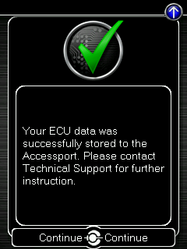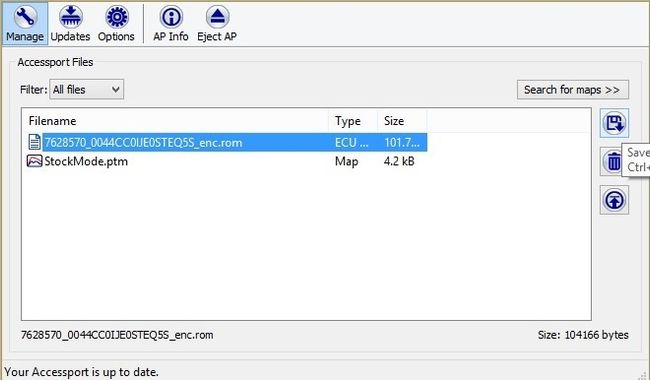How to Dump an Unknown ROM File
How To:Dump an Unknown ROM File
Applicable Model/Year:
- All Vehicles EXCEPT Porsche
Note: Not all Accessport part numbers will be able to download unknown ROMs from another vehicle. Typically it needs to be in the same vehicle family in order for this process to work. If your vehicle is not compatible with the Accessport you will typically get a message stating "This Vehicle Is Not Supported."
Steps to Use:
With the Accessport hooked up to the vehicle select "Install"
- If the Accessport isn't able to properly identify the vehicle you will see an identification error displayed.
After failing to recognize the vehicle, the Accesport will be set to "Unknown ROM" mode.
In "Unknown ROM" mode there will be a new option on the main menu called "User Tools" select that option.
Under "User Tools" select Save ECU Data. (Make sure the ignition is in the ON position but the car is not running in order for this to work properly)
In some cases the vehicle will not be supported by the firmware on the device and will display an error instead of saving a ROM.
After a successful Dump hook your Accessport up to your computer using Accessport Manager.
After connecting select the file and click "Save selected file to my computer"
If you're already in touch with our support team, email it to them within your support ticket. Otherwise proceed to the ROM Upload form so we can get support for your vehicle ASAP (See the Link Dump area for the submission form)
ifram
How to Dump TCM/DSG
- You can repeat the same process as above after dumping the ECU (If that was also unknown) in order to dump the TCM file. On DSG select the option to "Save DSG Data"
Definitions:
- ECU
- Engine Control Unit
- Called various names by different vehicle manufacturers such as PCM, DME, or ECM, they are all terms used to describe the computer in charge of running the operation of the engine.
- Engine Control Unit
- ROM
- A term used for the firmware file used by your vehicle's computer in order to run the car.
Related Articles:
Related content
Copyright 2025 © COBB Tuning Products LLC. All Rights Reserved. | www.cobbtuning.com