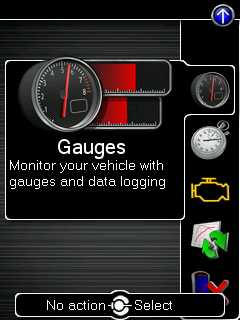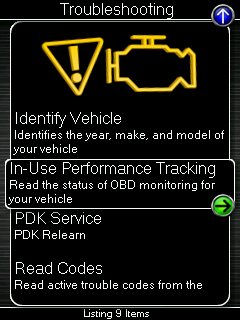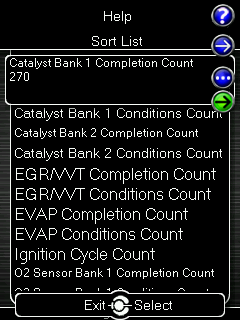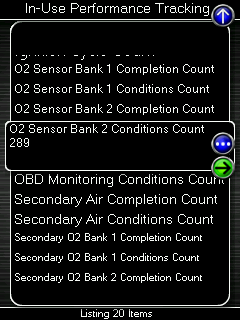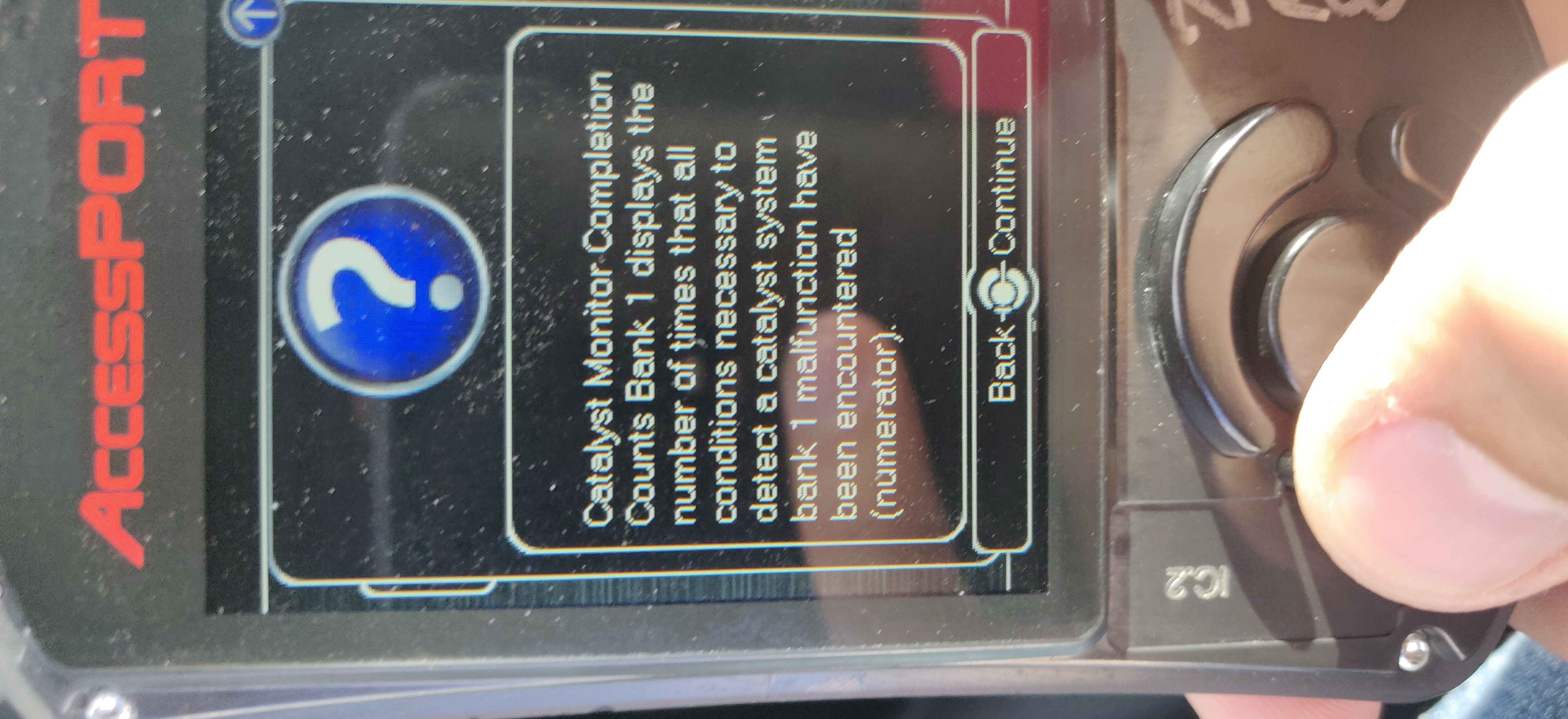In Use Performance Tracking - Factory Diagnostic Tool Function
In Use Performance Tracking - Factory Diagnostic Tool Function
Applicable Model/Year:
- All vehicles
How To Enable:
- All vehicles
, multiple selections available, Use left or right arrow keys to navigate selected items
Copyright 2025 © COBB Tuning Products LLC. All Rights Reserved. | www.cobbtuning.com