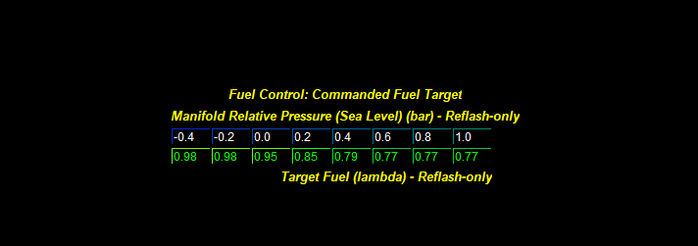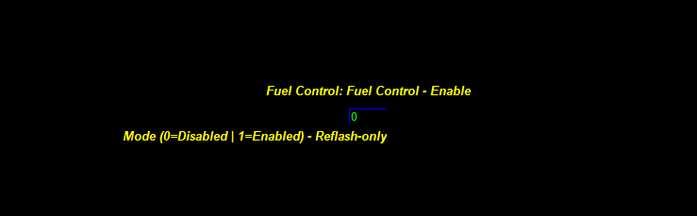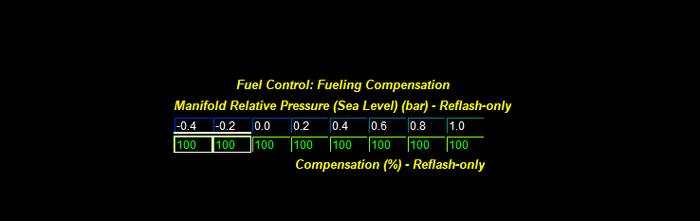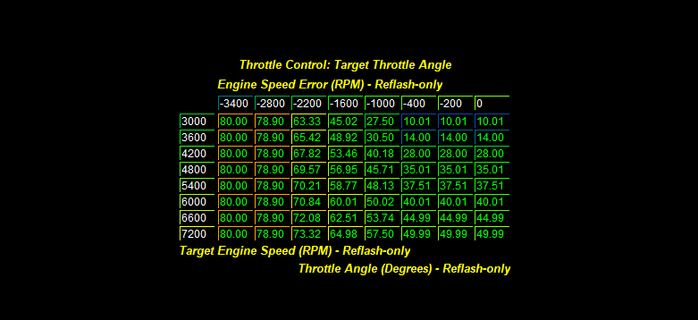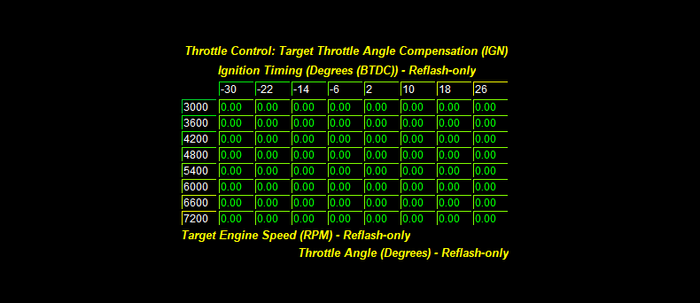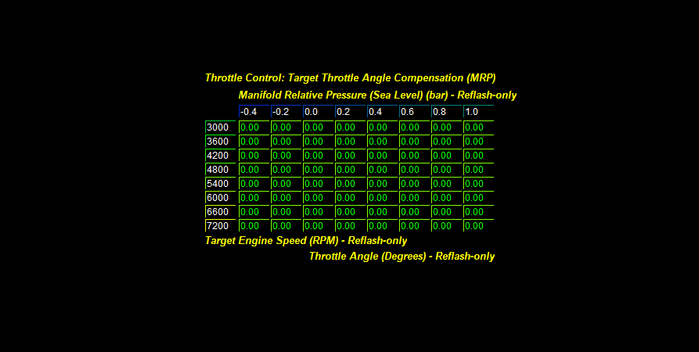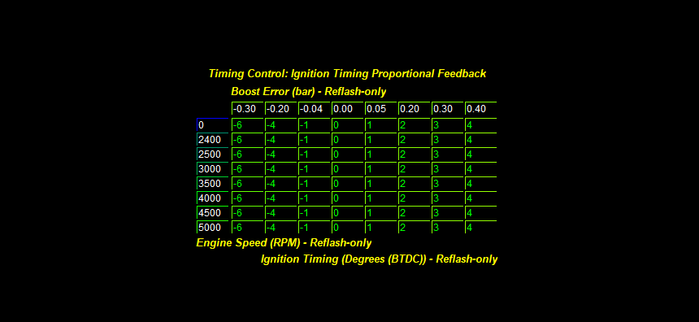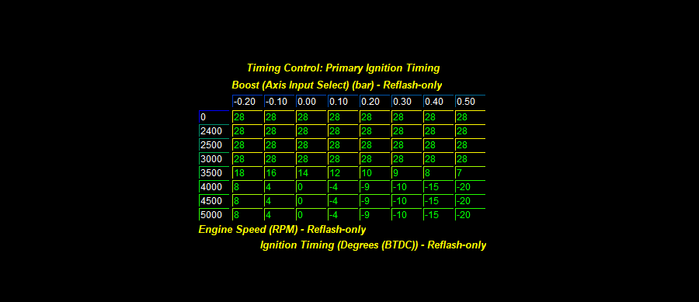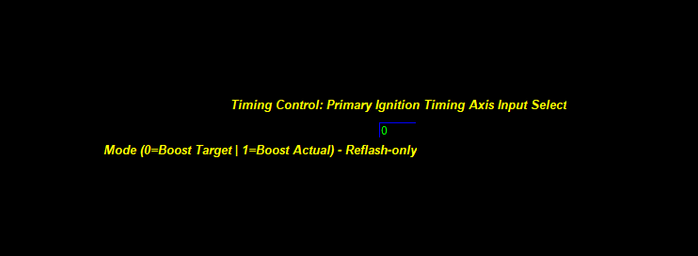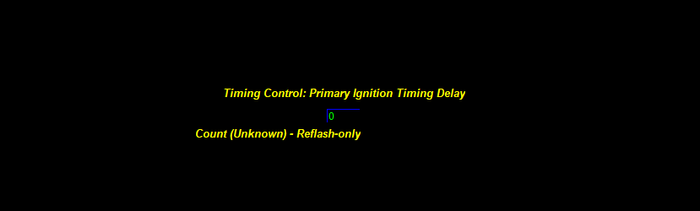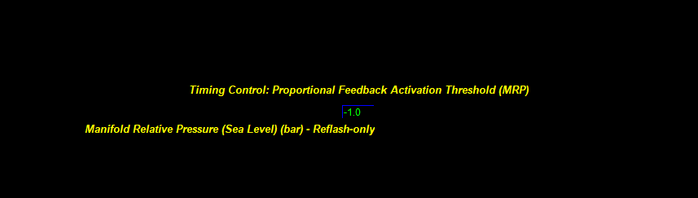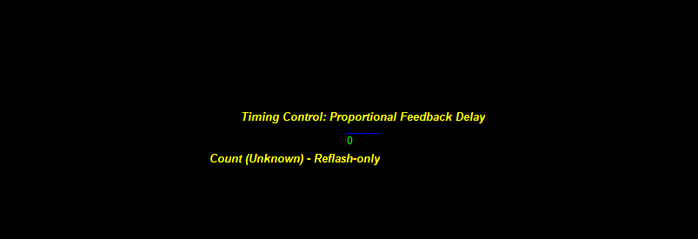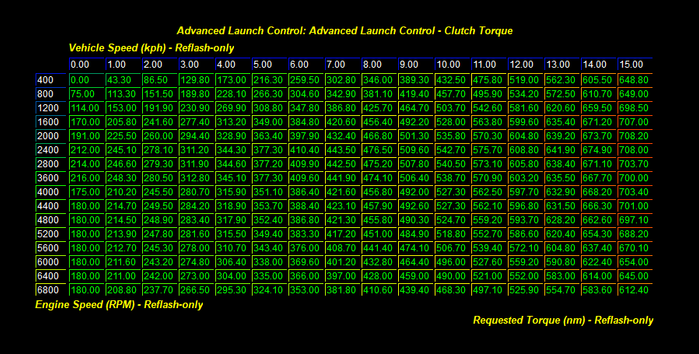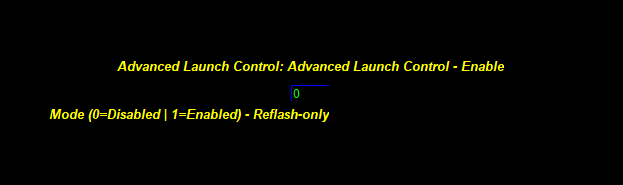COBB Custom Features: Advanced Launch Control Tuning Guide (with BOTL)
Table of Contents
Intro
Dialing in Advanced Launch control will take a significant number of attempts, please keep in mind that repeated hard launches are hard on the drivetrain and vehicle and can build significant temperature in the exhaust, engine bay, and the transmission so ensure your car has adequate time to cool down, and is mechanically sound. Ideally perform this in an area with a lot of air flow (like a dyno cell).
This system will allow you to launch the car with more power and boost pressure than stock. The amount of force achievable may be greater than the limits of drivetrain components, so be cautious or willing to repair.
Workflow
Set up your Primary Ignition table similarly to your base ignition map or with slightly less timing.
DO NOT USE STOCK VALUES
- We typically suggest using starting with a boost target from the Timing Control: Primary Ignition Timing Axis Input Select. This is because too many variables making an adjustment at the same time can destabilize the RPM and boost levels when attempting to launch, and consistency is key!
- Enable Fuel Control and tune in order to stabilize fueling and engine speed while in launch mode.
- Next we'll adjust Target Throttle Angle. Start at much lower throttle angles than you think and then work your way up. When significantly under RPM launch target you'll want to add more throttle to approach launch RPM more quickly. Then as engine speed error becomes smaller, reduce throttle opening until ultimately achieving steady RPM. Conversely if you are exceeding the target RPM reduce throttle opening.
- Once you've adjusted Target Throttle Angle to achieve stability, go through at various RPM levels and adjust so that you're hitting each of your RPM targets over the range you plan on using the launch control.
Now that your RPM target is taken care of, you'll want to go back to the Primary Ignition Timing in order to achieve the amount of boost you want. Adjust timing as you also vary your Launch Control - Boost Target. Starting at your lowest boost target and trying to hit that, and then moving onwards and upwards.
Keep in mind that altering ignition timing will alter both boost levels and engine speed rather than going back and retuning target throttle angle, adjust the Target Throttle Angle Compensation (IGN). This table can be adjusted to account for engine speed change caused by varying ignition timing. You may also need to make changes to Target Throttle Angle Compensation (MRP) however keep in mind as you add additional compensations it can be harder to accurately keep track of what is going on with the car, and it makes tuning the car more difficult so do your best to keep it as simple as possible.
- At this point if you choose to change the Timing Control: Primary Ignition Timing Axis Input Select to Boost Actual you should be relatively close, however there will still be fine tuning needed to make things perfect. Be sure to take advantage of Ignition TIming Proportional Feedback which is available in realtime and provides additional correction.
Helpful Hints
- Tune the fuel table in a way that it won't change much in order to keep a steady RPM level.
- When adjusting the target throttle angle you can re-scale the axis to add a throttle reduction at positive engine speed error.
- Atmospheric conditions and exhaust system temperature will both have a significant effect on turbine energy and efficiency. This means it will likely require additional tuning for the conditions your car is under on a given day.
Tables and Descriptions
Bump Box
Bump Box Enable
This table enables or disables the bump box feature. In order to use the bump box feature the Accessport must be installed on the TCM. COBB Bump Box allows you to pre-stage, engage launch control, and then creep forward to fully stage while still in launch control mode. For more instructions on how to use this feature refer to this article:
COBB Custom Features: GTR Launch Control and COBB Bump Box
Values:
In this table a value of 0 leaves the Bump Box system disabled while a value of 1 will change it to active
Make sure you are using an updated TCM file or custom tune post version ___ otherwise the car may not behave as expected.
Fuel Control
Commanded Fuel Target
Table overrides commanded fuel target during advanced launch control activation. Using this table you can request a different fuel target using launch control. You can then use the Fueling Compensation table to correct for fuel trims during launch control as necessary.
Values:
Values in this table will be in AFR targets Lambda or standard air fuel ratios.
Commanded Fuel Target (Realtime)
Same table as Commanded Fuel Target however it is a realtime table which can be utilized for tuning. Changes to this table will be cleared by a map switch, battery disconnect or flash. Use F5 to refresh the current values from the ECU memory. Any changes must be manually flashed to the non-realtime table in order to flash this calibration to the vehicle.
Fuel Control - Enable
Enables the Advanced Launch Control fueling control. Enable if an alternate fueling target is desired during launch control conditions. If not enabled the standard fuel control values and tables will be used during launch control.
Values:
In this table a value of 0 will leave the fuel control system disabled while a value of 1 will turn it active.
Fueling Compensation
This table applied a global fueling compensation to your fuel trims when launch control is active. It will allow the use of a different percentage of fueling correction depending on Manifold Relative Pressure.
Values:
All values in this table will be a percentage of total fuel with a maximum of 200% and a minimum of 0
Fueling Compensation (Realtime)
Realtime version table as Fueling Compensation however it is a realtime table able to be utilized for live tuning. Changes to this table will be cleared by a map switch, battery disconnect or flash. Use F5 to refresh the current values from the ECU memory. Any changes must be manually flashed to the non-realtime table in order to flash this calibration to the vehicle.
Throttle Control
Target Throttle Angle
This table provides an override for the throttle angle during launch control when enabled.
Target Throttle Angle (Realtime)
Provides realtime control over the target throttle angle during launch control. Changes to this table will be cleared by a map switch, battery disconnect or flash. Use F5 to refresh the current values from the ECU memory. Any changes must be manually flashed to the non-realtime table in order to flash this calibration to the vehicle.
Target Throttle Angle Compensation (IGN)
Adjusts throttle angle based on ignition timing and RPM, generally more throttle angle is required to maintain a given RPM when timing is reduced.
Target Throttle Angle Compensation (IGN)(Realtime)
Realtime table version of the Target Throttle Angle Compensation (IGN). Changes to this table will be cleared by a map switch, battery disconnect or flash. Use F5 to refresh the current values from the ECU memory. Any changes must be manually flashed to the non-realtime table in order to flash this calibration to the vehicle.
Target Throttle Angle Compensation (MRP)
This table compensates launch control throttle angle based on current Manifold Relative Pressure. Generally, less throttle angle will be required to maintain engine speed once manifold pressure increases.
Target Throttle Angle Compensation (MRP)(Realtime)
Realtime table version of the Target Throttle Angle Compensation (MRP). Changes to this table will be cleared by a map switch, battery disconnect or flash. Use F5 to refresh the current values from the ECU memory. Any changes must be manually flashed to the non-realtime table in order to flash this calibration to the vehicle.
Throttle Angle Control - Enable
This enables or disables throttle control during advanced launch control activation.
Values:
In this table a value of 0 will leave the fuel control system disabled while a value of 1 will turn it active.
Timing Control
Ignition Timing Proportional Feedback
Adjusts timing in order to achieve the requested boost pressure. Keep in mind that running too much ignition advance when your car is already overboosting can be very hazardous so use the upper reaches with caution.
Ignition Timing Proportional Feedback
Realtime version of the Ignition Timing Proportional Feedback Table. Changes to this table will be cleared by a map switch, battery disconnect or flash. Use F5 to refresh the current values from the ECU memory. Any changes must be manually flashed to the non-realtime table in order to flash this calibration to the vehicle.
Primary Ignition Timing
This table indicates the base timing values used when launch control is activated. This table overrides all other compensations. Set this to either a value you think will work well, or start off with a value that mimics your base timing table or is less.
Primary Ignition Timing (Realtime)
Realtime version of the Primary Ignition Timing. Changes to this table will be cleared by a map switch, battery disconnect or flash. Use F5 to refresh the current values from the ECU memory. Any changes must be manually flashed to the non-realtime table in order to flash this calibration to the vehicle.
Primary Ignition Timing Axis Input Select
This table selects the input to use for the x-axis of the Advanced Launch Control Primary Ignition Timing table
Values:
A value of 0 means you'll use the current Launch Control Boost Target(Which can be changed depending on which switchable map you are on). A value of 1 will set it to the current Manifold Relative Pressure (Sea Level)
Primary Ignition Timing Delay
A Delay value to enable the Advanced Launch Control Ignition Advance table only after a certain period of time after LC has been active (100-~1second). Use if you want a certain amount of time in between launch control activation and using the launch control primary ignition table.
Proportional Feedback Activation Threshold (MRP)
This table disables proportional ignition timing feedback until Manifold Relative Pressure has exceeded the Specific Threshold found in this table.
Proportional Feedback Delay
A Delay value applied to the Launch Control Ignition Timing Proportional Feedback table
Advanced Launch Control - Clutch Torque
The Clutch Torque that will be used by the transmission during LC mode (Staging) when the Advanced Launch Control system is active. This table is used to prevent overheating the clutches during staging.
Advanced Launch Control - Enable
This table enables or disables the advanced launch control system.
Values:
A value of 0 has the Launch Control system disabled, while a value of 1 enables it and allows the features to be used.
Advanced Launch Control Realtime - Enable
A realtime switch that allows the Advanced Launch Control system to be enabled or disabled.
Values:
A value of 0 has the Launch Control system disabled, while a value of 1 enables it and allows the features to be used.
Links
Customer Support
Phone support available 9am to 6pm Monday-Thursday. 9am to 4pm Friday (CST)
866.922.3059
Related content
Copyright 2025 © COBB Tuning Products LLC. All Rights Reserved. | www.cobbtuning.com