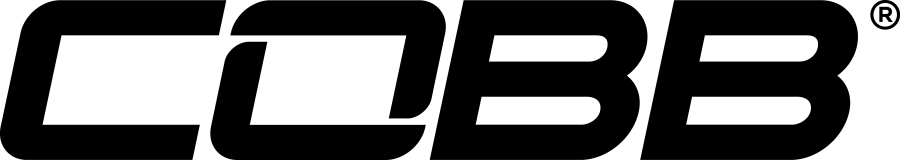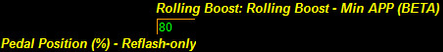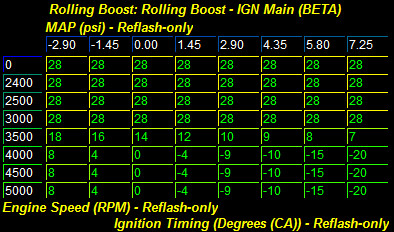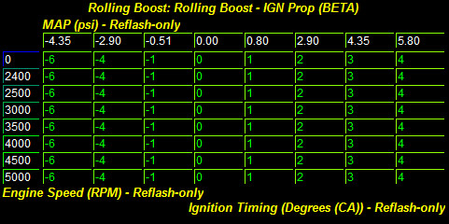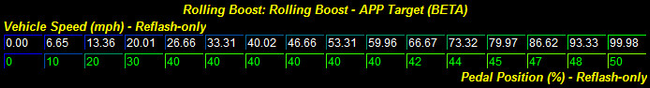Cobb Custom Features: GT-R Rolling Boost
GT-R Rolling Boost
4/25/2016
COBB Rolling Boost allows the driver to maintain a set vehicle speed while allowing the engine to build a set boost pressure (target pressure is the same value for BOTL (Boost of the line) and Rolling Boost, Note: BOTL does not need to be enabled for Rolling Boost to function). The speed can be dynamically set based on when the driver enters the Rolling Boost mode. The brake pedal is NOT used with this feature, so it cannot be referred to as "brake boosting", even though the effect is similar.
Entering Rolling Boost mode is done through the combination of holding the accelerator (Throttle) pedal past the minimum required point (Table - Rolling Boost Min. APP) and holding the cruise control switch in the SET position (down).
The Rolling Boost feature will use ignition retard (Table - IGN Main) to generate boost, and the throttles to maintain the target speed. The driver will keep the accel. pedal depressed (ideally WOT) and release the cruise control switch to exit Rolling Boost, allowing the car to accelerate with immediate boost response.
NOTE: This feature is only available on Protunes
Rolling Boost Tables
Rolling Boost Enable
Table: (Rolling Boost – Enable)
This is used to enable or disable the Rolling Boost feature. A value of 1 will enable the function and activate the associated Rolling Boost tables and logic. A value of 0 will disable the feature.
Min Accelerator Pedal Position (APP)
Table: (Rolling Boost - Min. APP)
The minimum accelerator pedal position (%) required to allow Rolling Boost engagement. This value should remain high (+80%) in order to prevent the car entering Rolling Boost in an undesired condition.
Ignition Timing Control Main
Table: (Rolling Boost – IGN Main)
The final ignition advance used during Rolling Boost mode. The table is referenced by the Boost Target (Current map slot BOTL target pressure) and Engine RPM. Running large amounts of negative ignition timing will help generate more boost by creating excessive energy (heat) in the exhaust. Too much can cause damage and/or cause the vehicle unable to maintain the target vehicle speed. Populate this table with ignition timing values that promote the targeted boost setting at the RPM with little to no timing corrections needed.
Tuning Tip: This table will require manipulation along with Table: (Rolling Boost – APP Target) depending on vehicle horsepower, weight, race conditions and target boost levels, thus allowing the vehicle to maintain speed while building targeted boost.
Ignition Proportional Control
Table: (Rolling Boost – IGN Prop)
This is used to modify the Rolling Boost Ignition Advance value based on the error of the current Boost to the Target Boost. This table can be used to stabilize boost pressure generated during Rolling Boost mode. It is referenced by Boost Error on the X axis and RPM on the Y.
Ignition Prop Delay
Table: (Rolling Boost – IGN Prop Delay)
A delay used before activating the proportional control table. This can be used to implement a delay, allowing boost to stabilize before making any corrections. A higher value will cause a longer delay.
Applied Pedal Positon Target
Table: (Rolling Boost – APP Target)
This will set the desired throttle required to maintain vehicle speed while in Rolling Boost mode. The throttle values are based on vehicle speed, and should be tuned to allow the system stable control over vehicle speed when building boost. If the car is decelerating below the Target Vehicle speed while in Rolling Boost mode, you should increase the Throttle Target in the appropriate portion of this table. If the vehicle is accelerating above the Target Vehicle speed, decrease the Throttle Target values in the appropriate portion.
Data Monitors
- Accel. Pedal Pos.: Displays the position of the vehicles accelerator pedal in a percentage value. (95% is equal to WOT).
- Accel. Pedal Pos. Hijack (%): Displays the percentage of commanded accelerator pedal in a percentage value when in Rolling Boost. This value is derived from the Table: (Rolling Boost – APP Target). This value will match Monitor: Accel Pedal Pos. when not in a Rolling Boost.
- NOTE: This function is shared with the Safety System and it has priority over rolling boost. If the vehicle has the COBB Safety System enabled and enters a failure state during Rolling Boost, it will reference Table: (Engine Safety – Max App. limit) and enter a failure mode.
- Enabled ROLL: This monitor will display 1 when the system is active (enables set to 1) and conditions (Table: (Rolling Boost – Enable), Table: (Rolling Boost - Min. APP) and the user has engaged Rolling Boost (Cruise button depressed)). If either conditions are not met, the value will remain 0.
Copyright 2025 © COBB Tuning Products LLC. All Rights Reserved. | www.cobbtuning.com