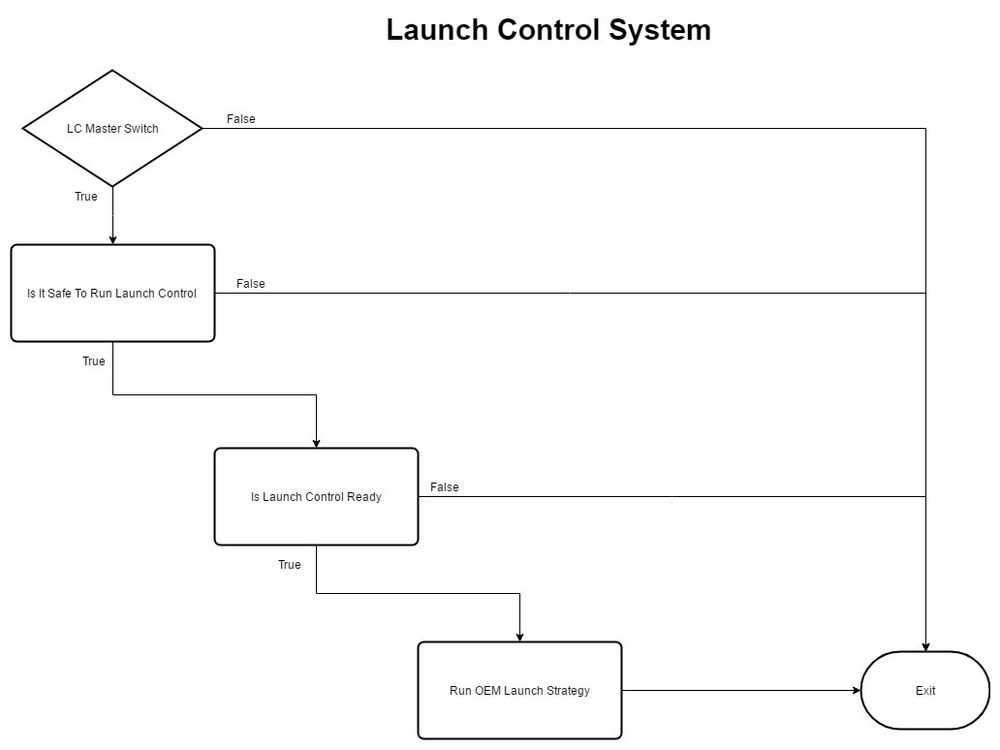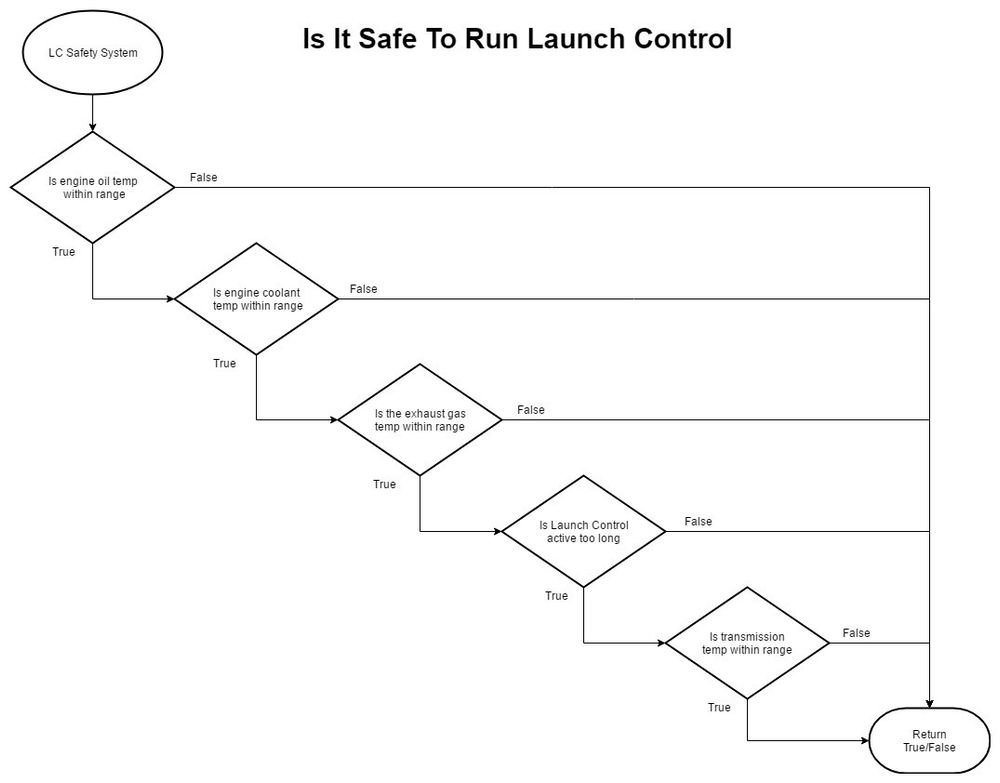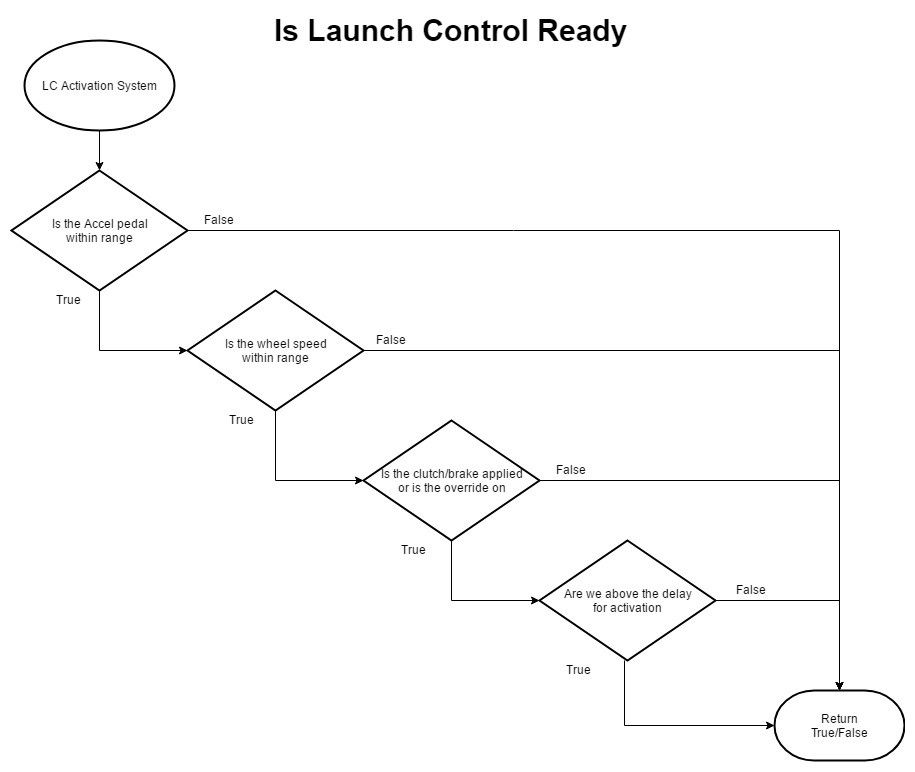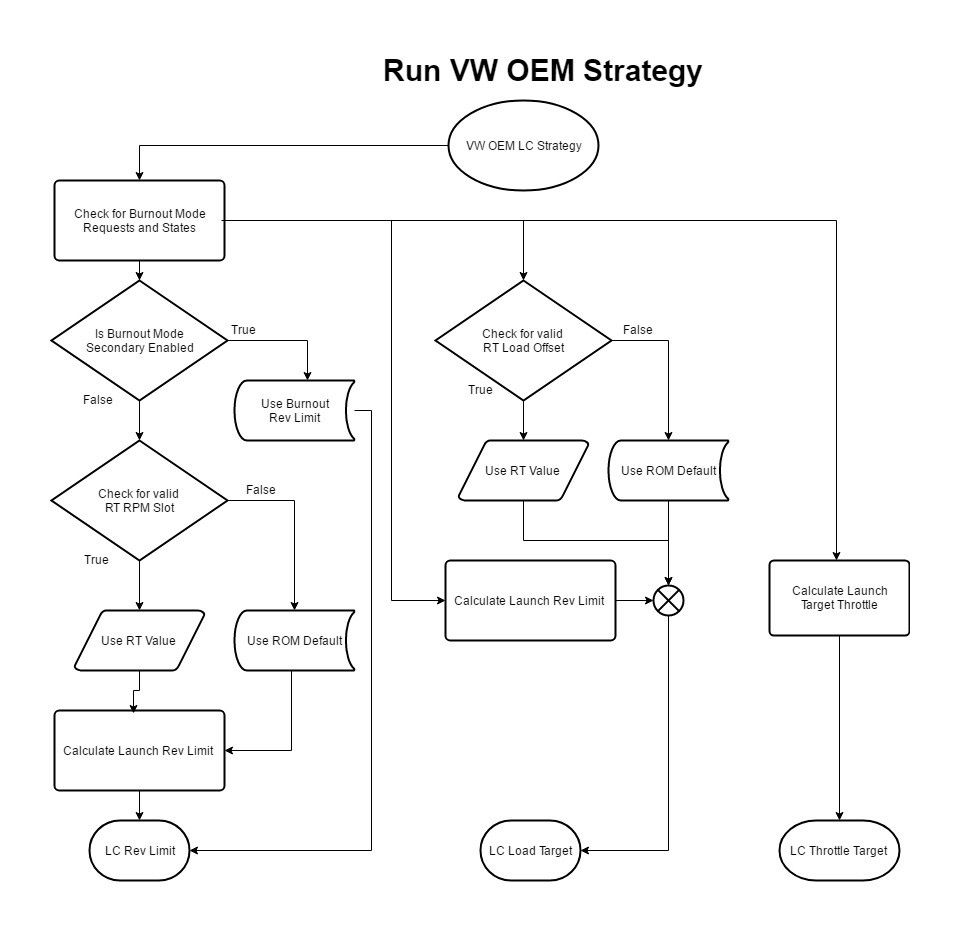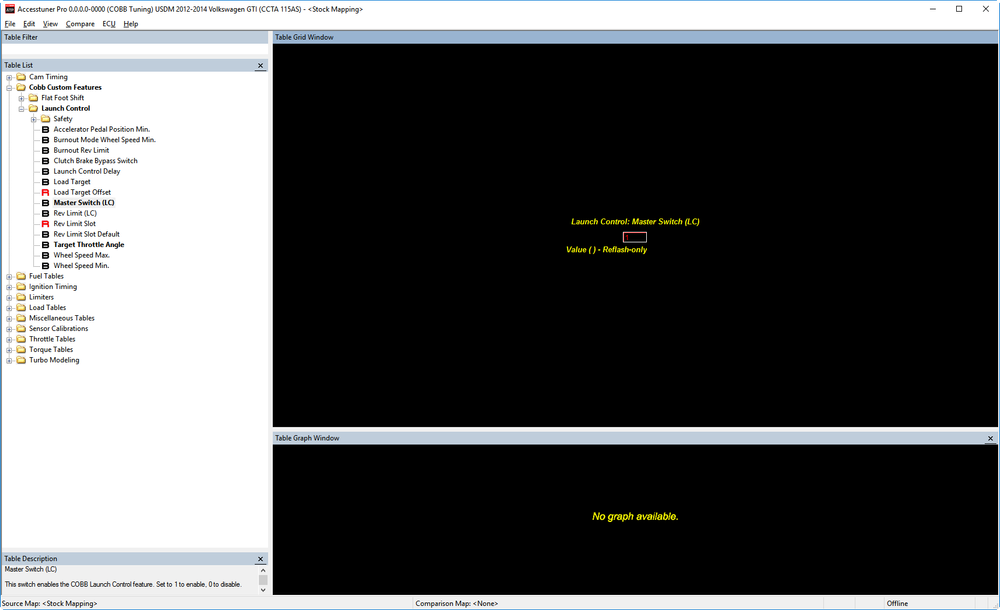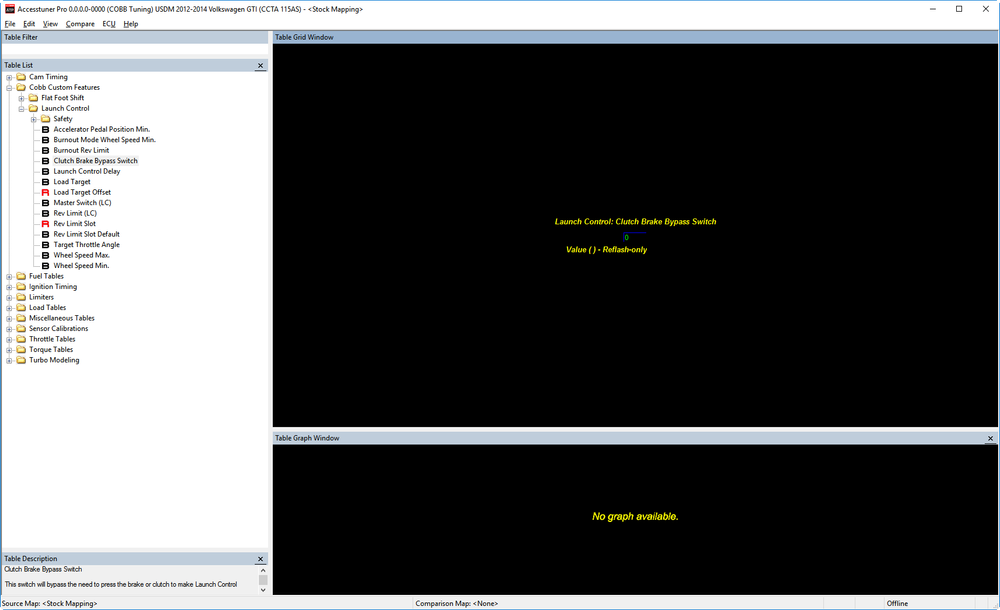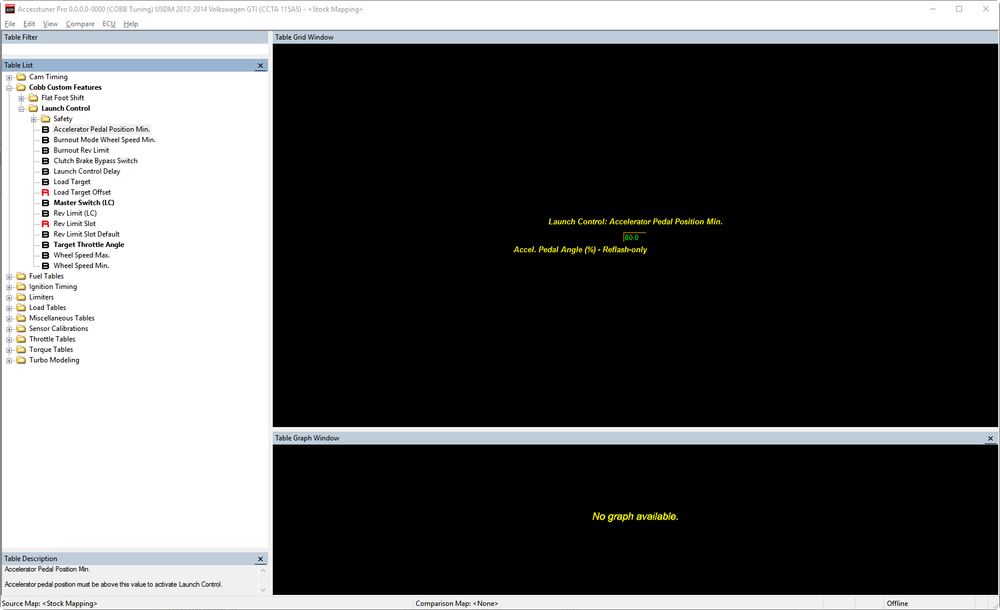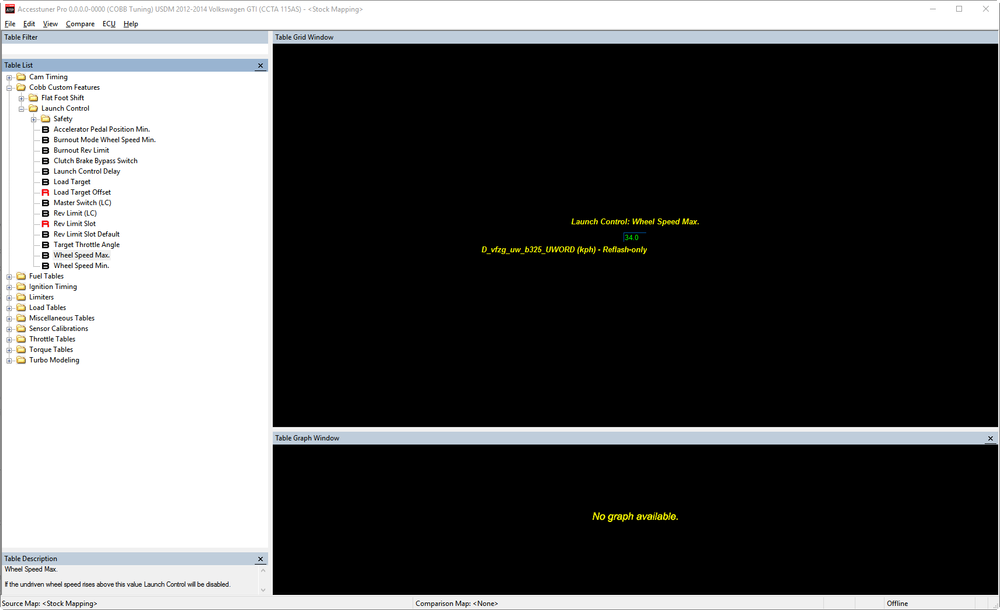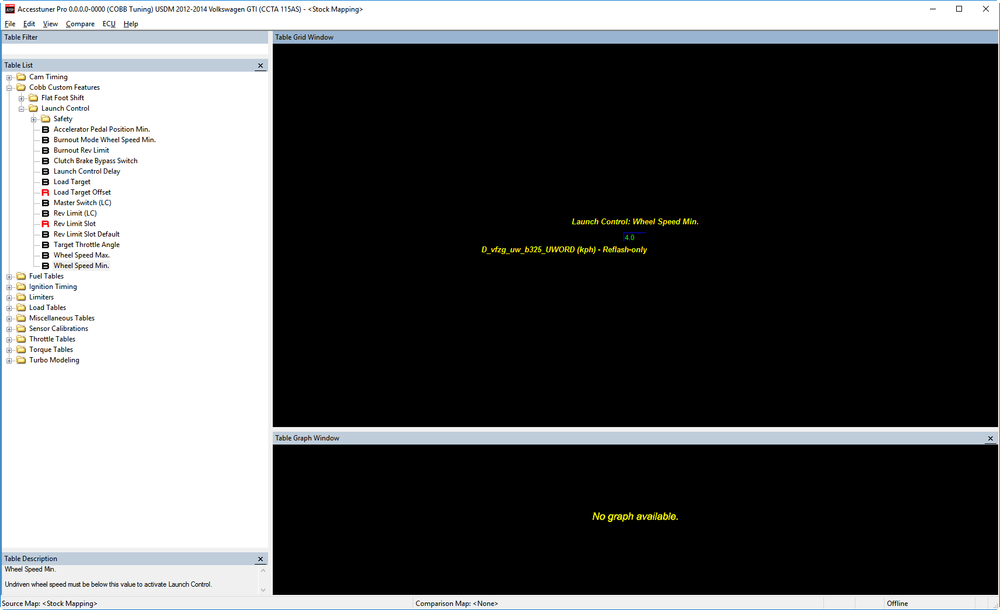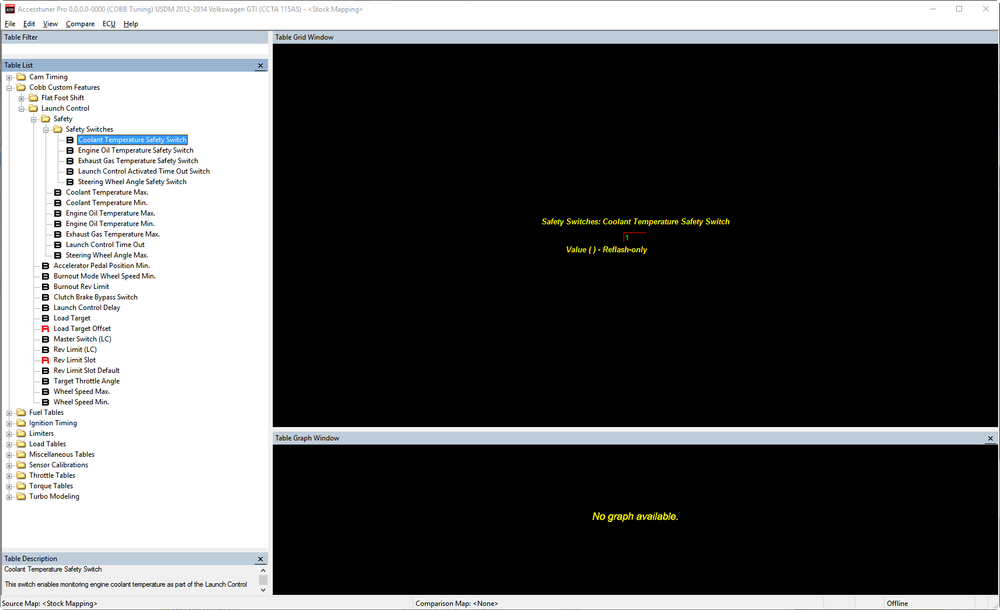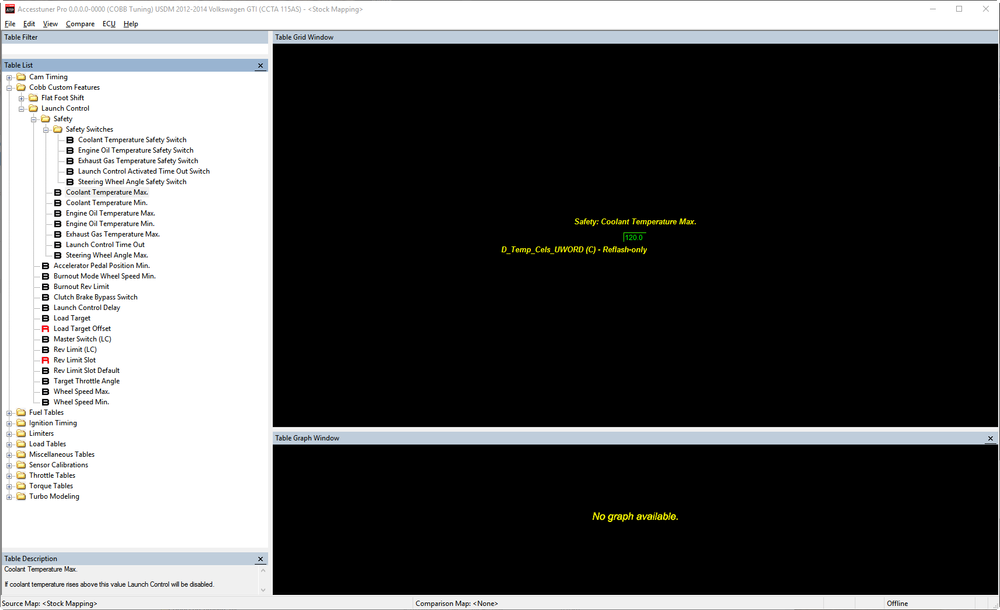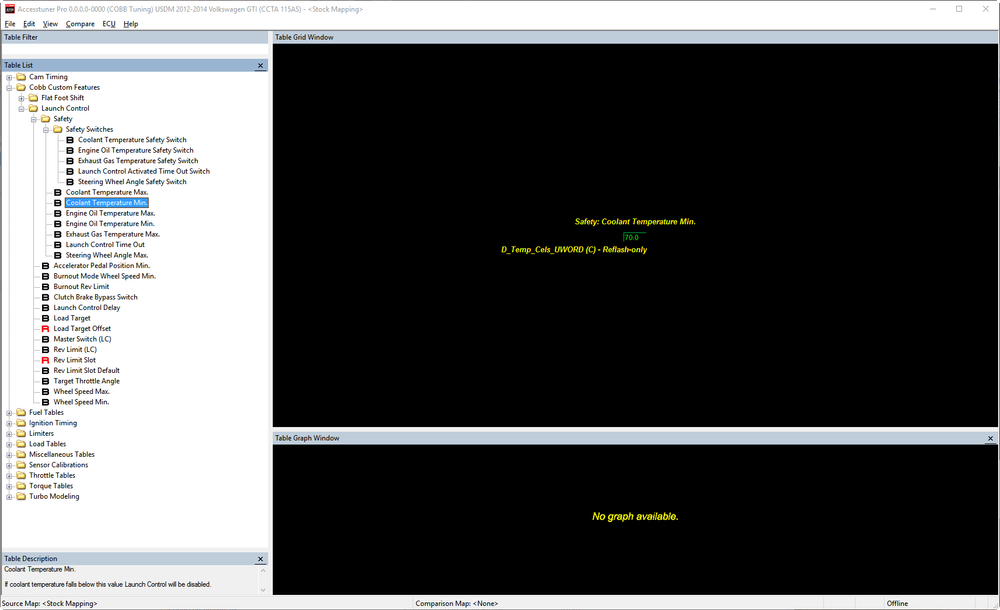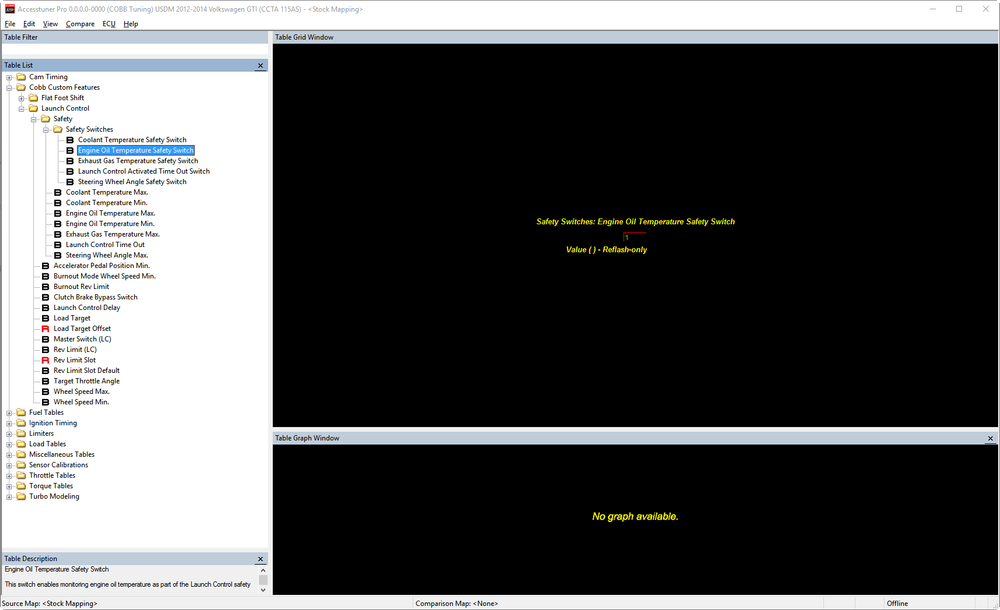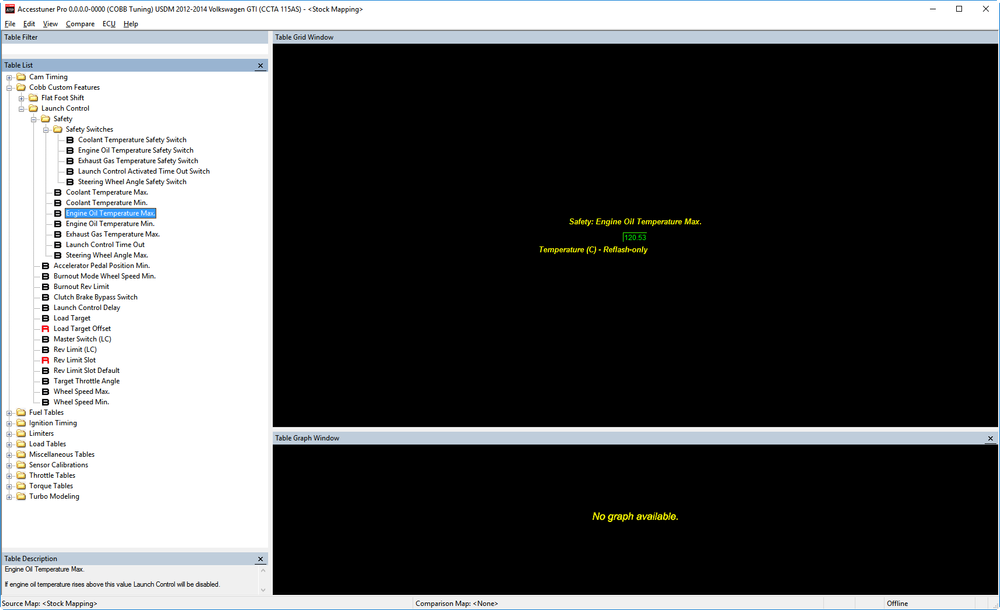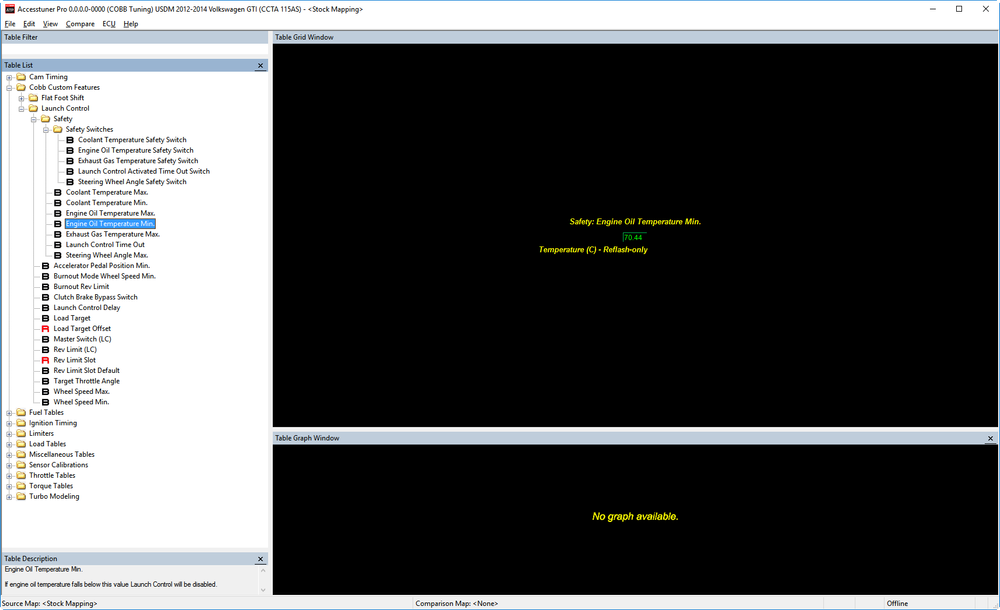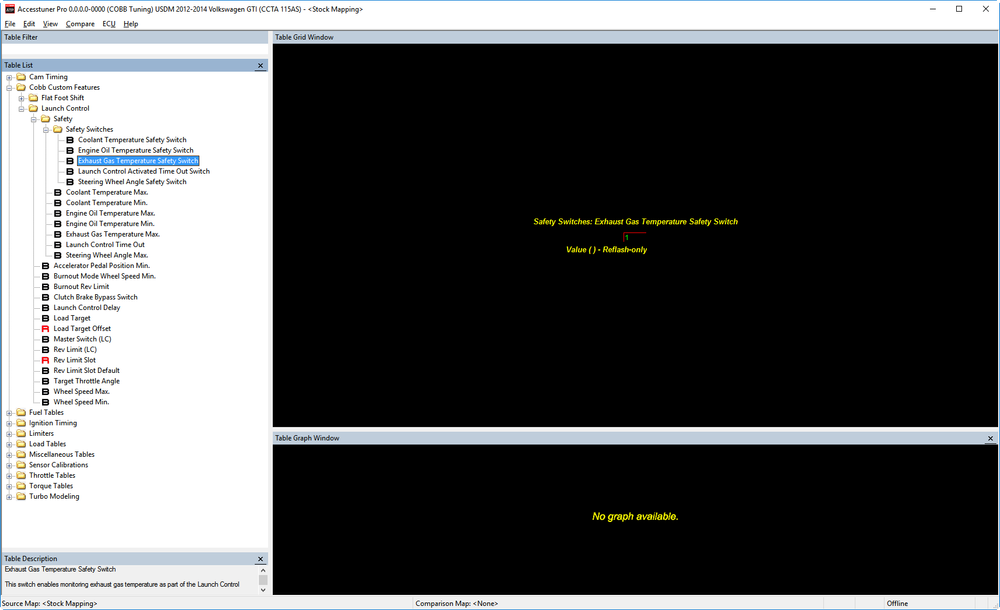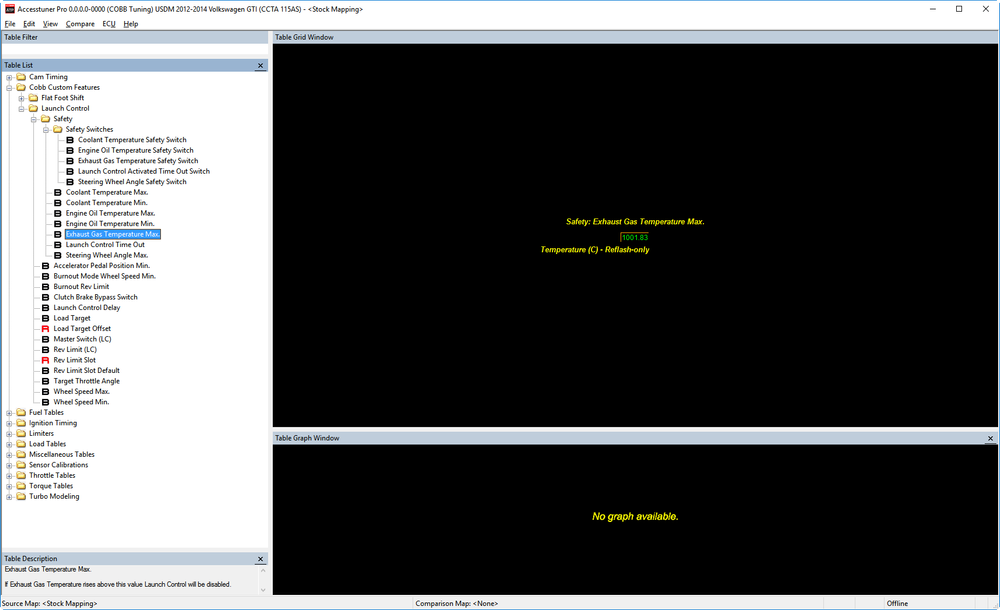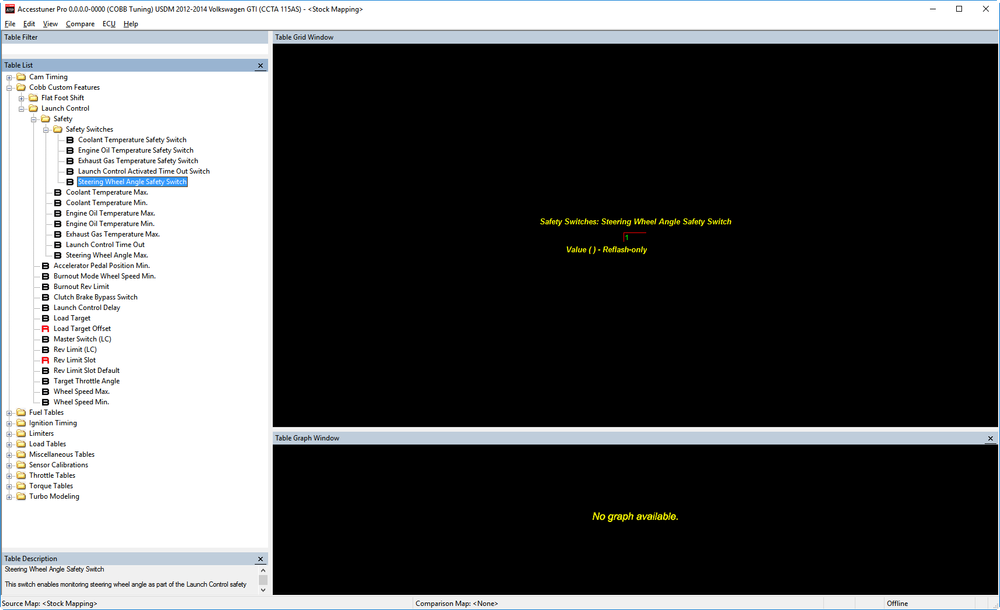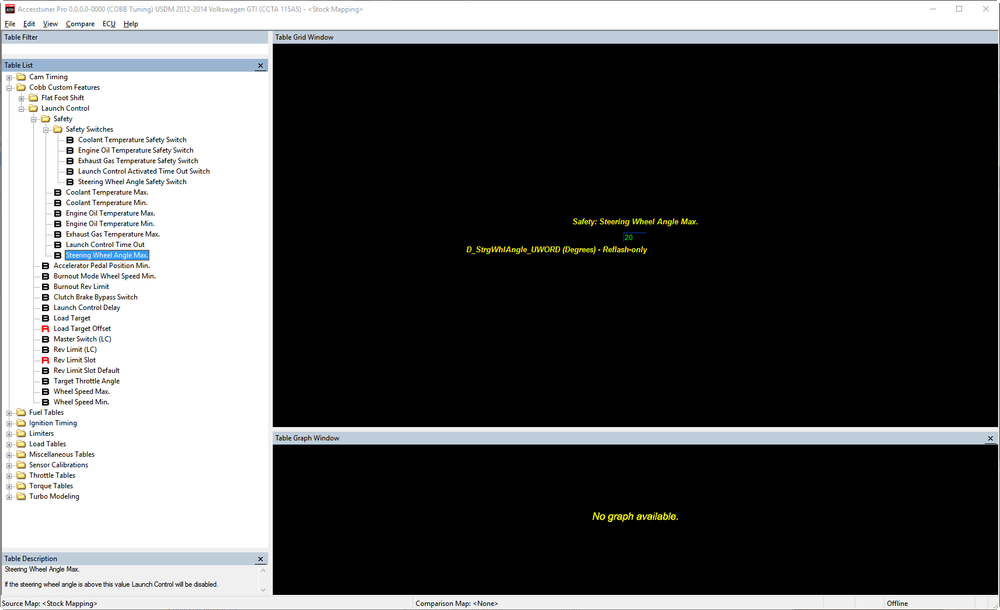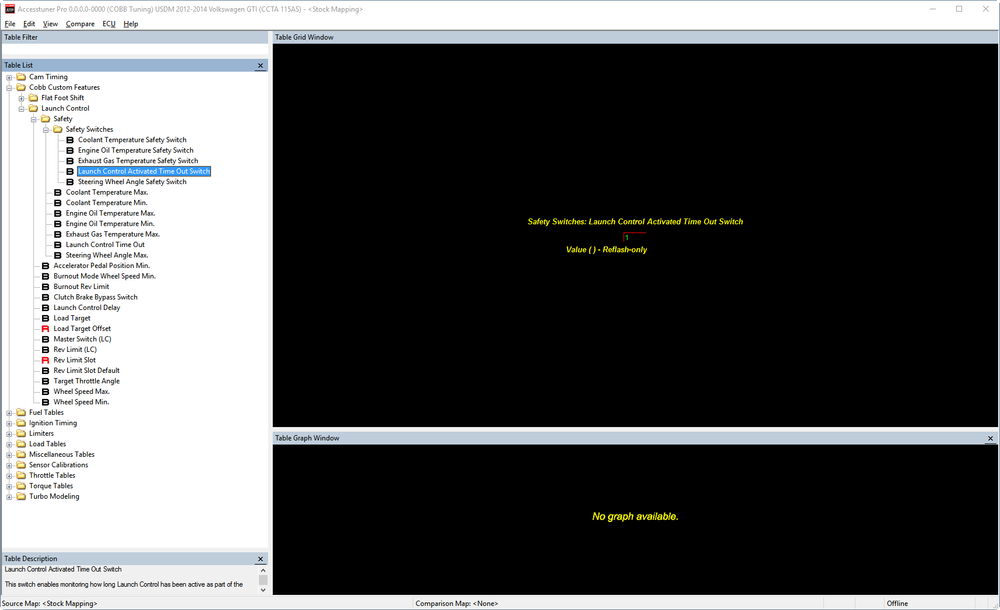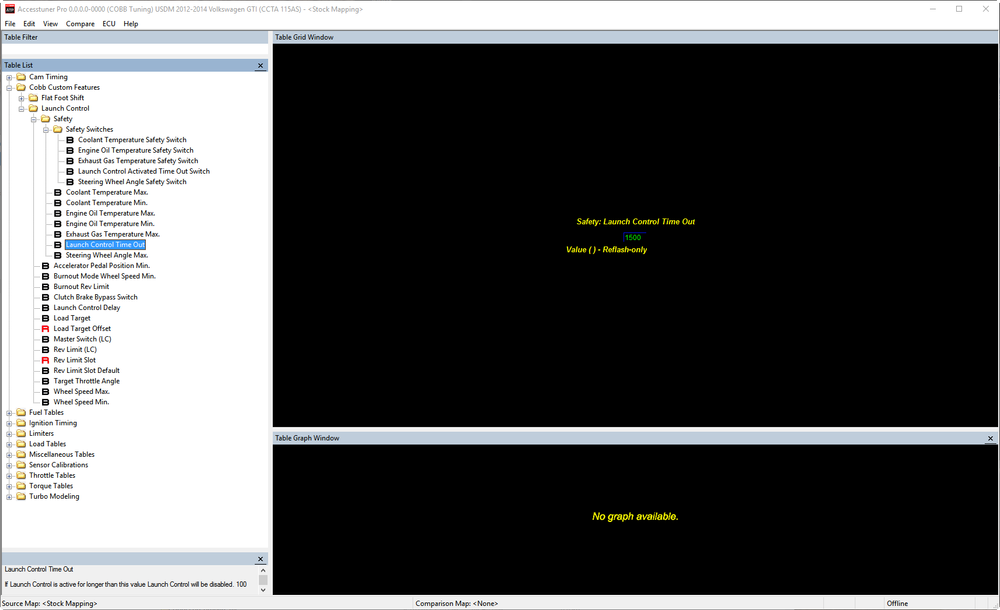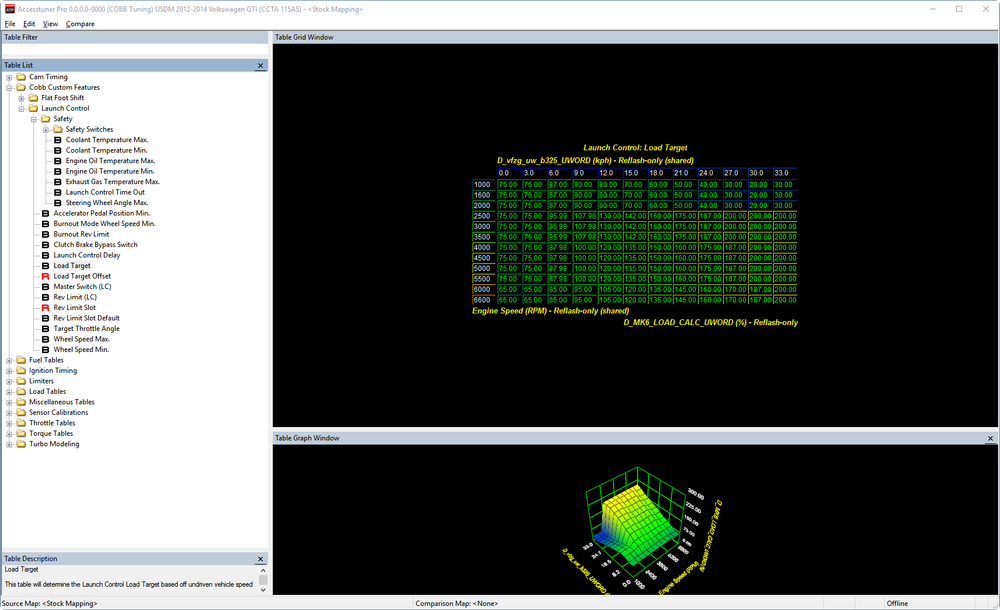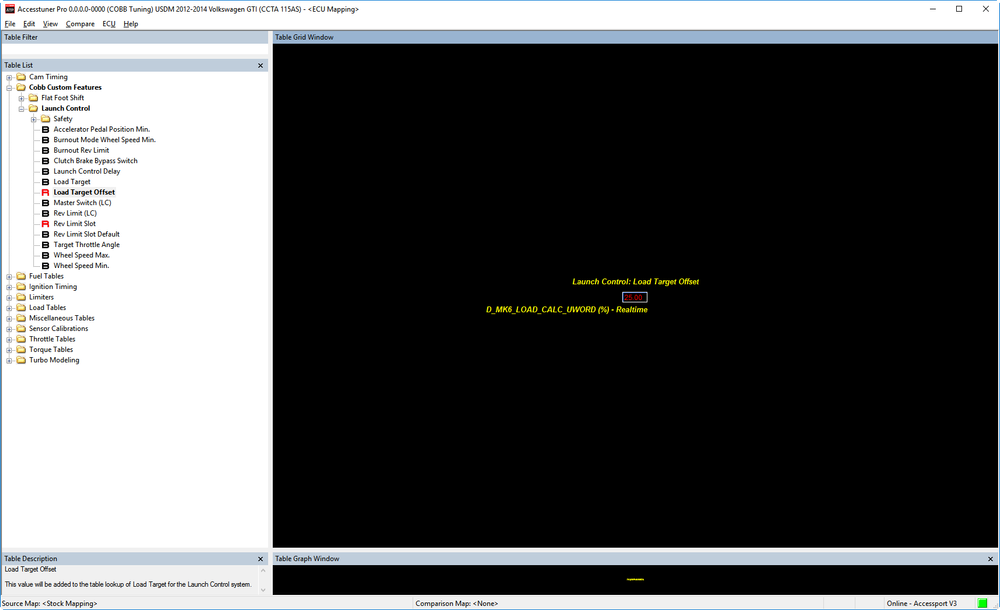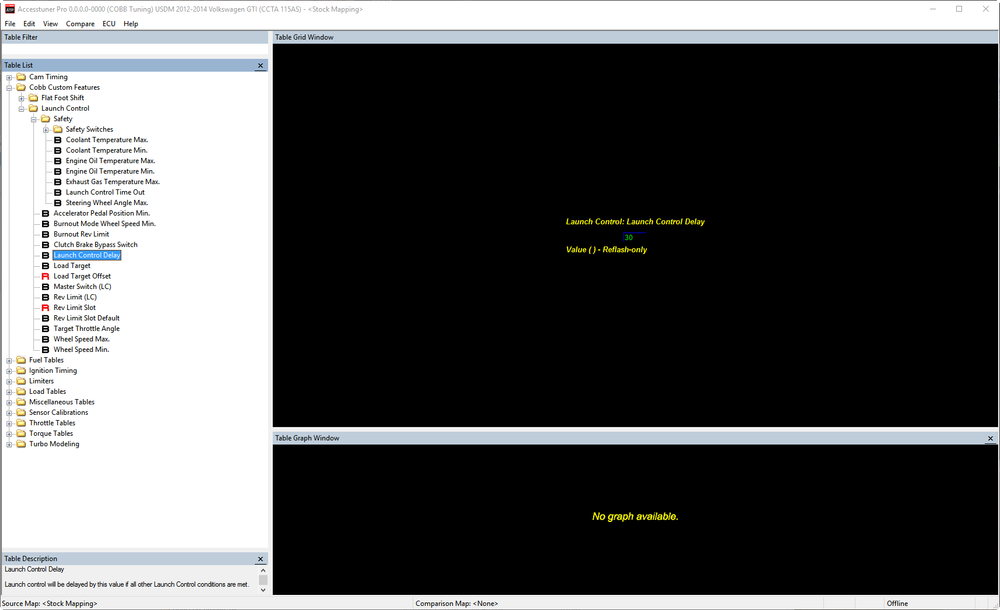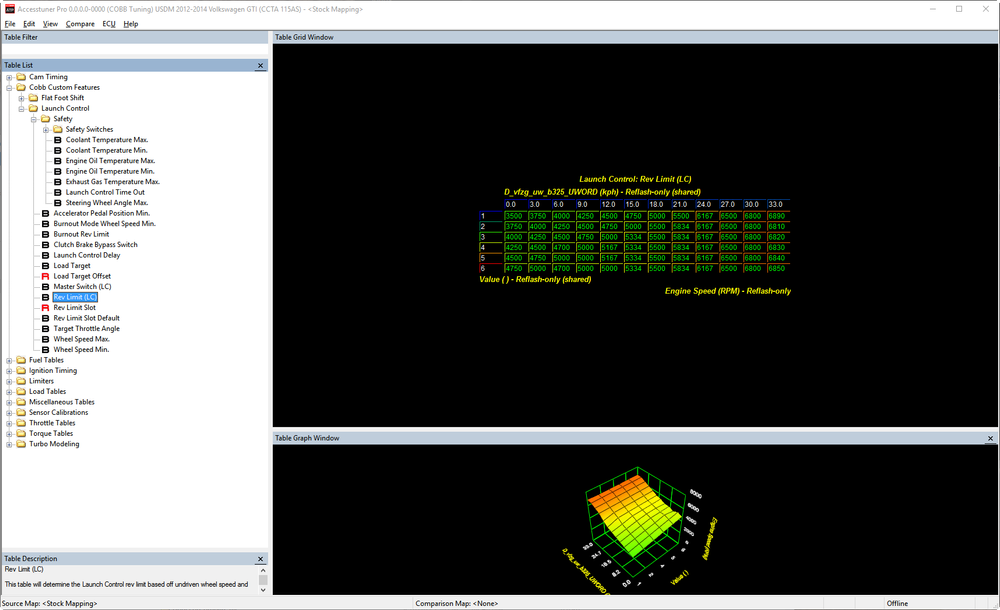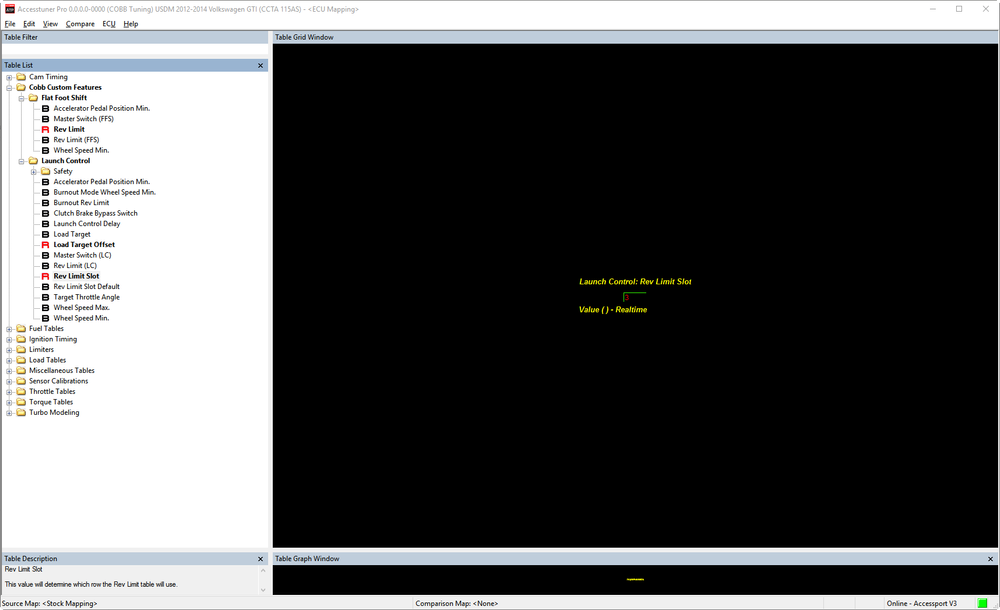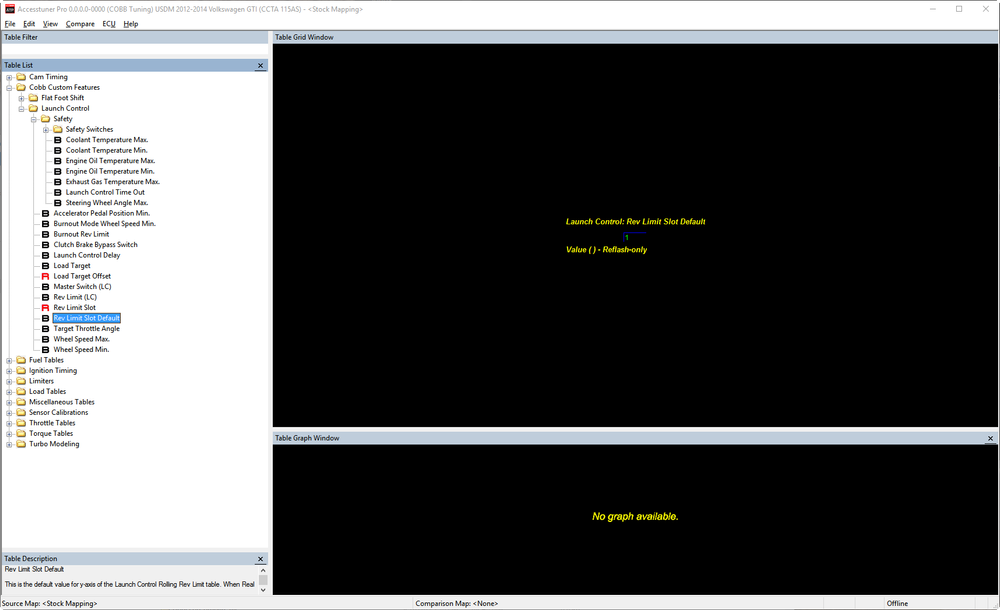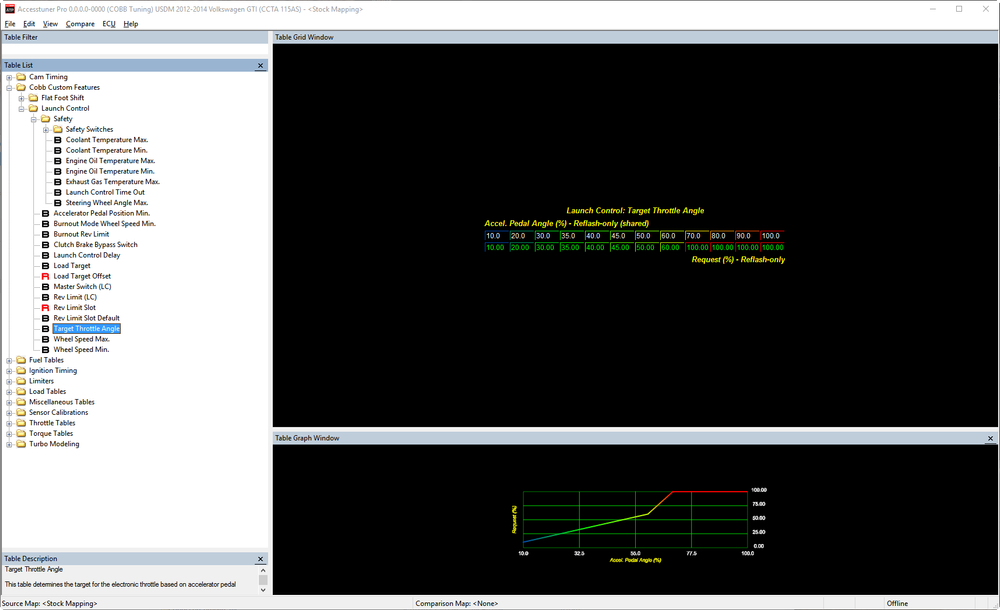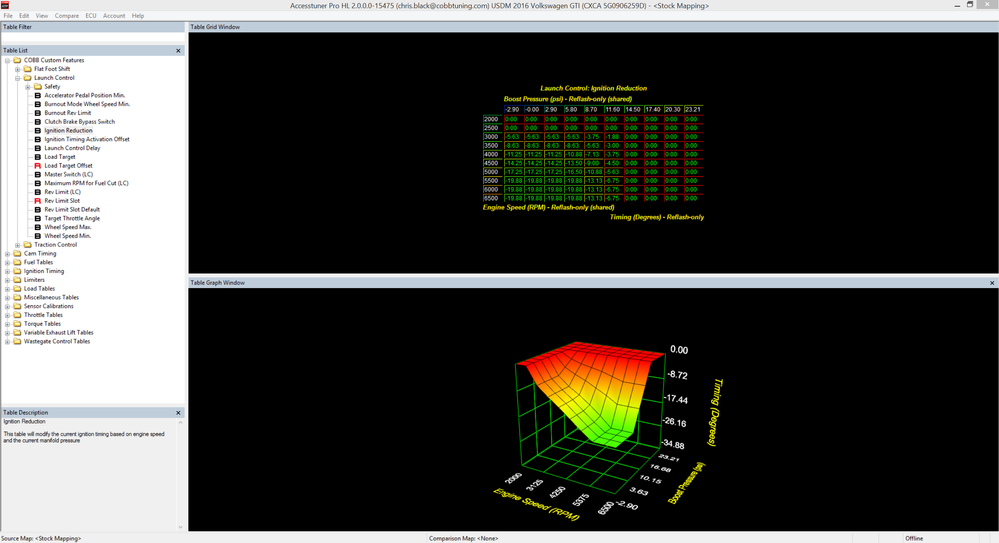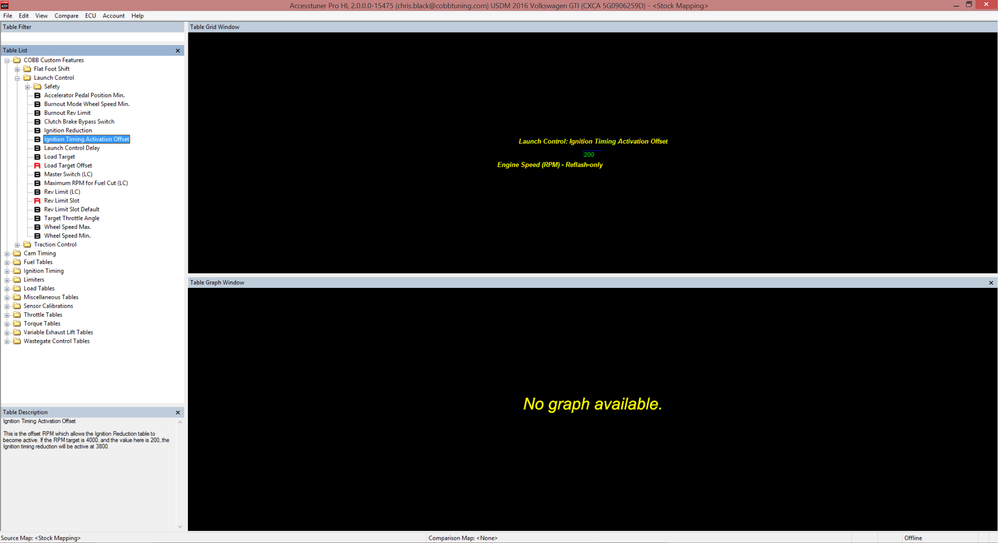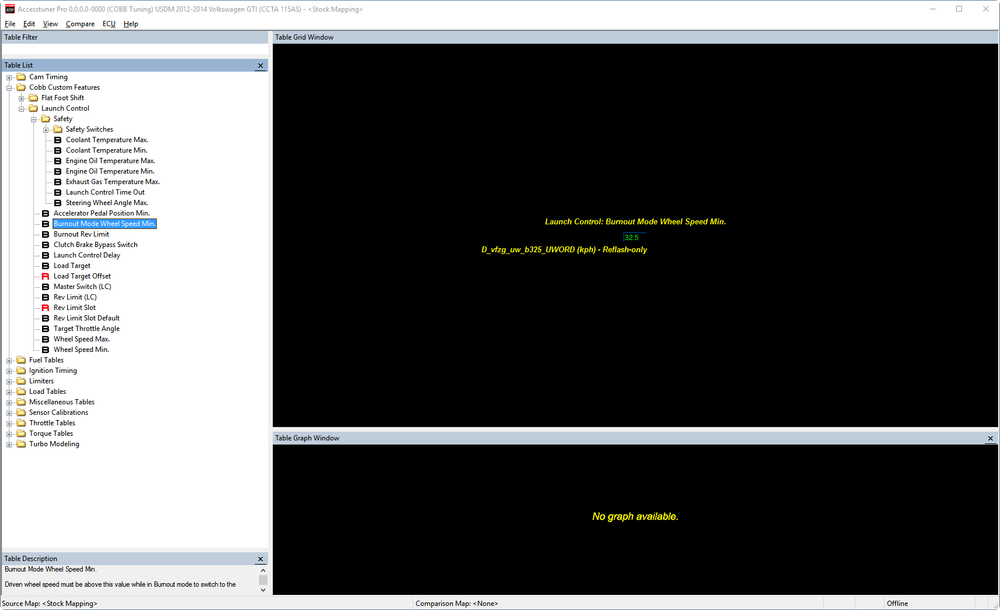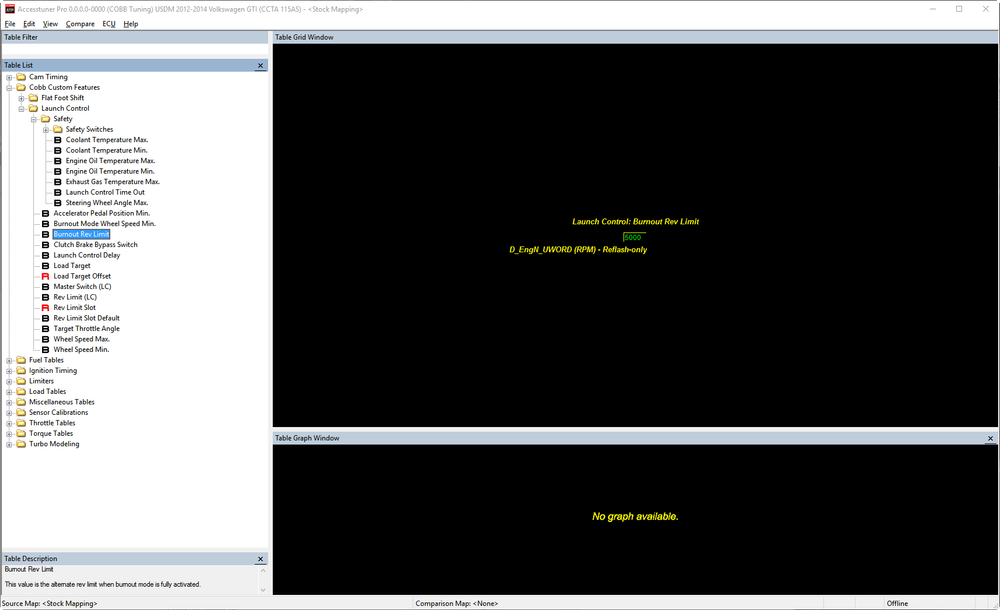Volkswagen: Launch Control Tuning Guide
Volkswagen Launch Control
Vehicle Applications:
- USDM Mk6 GTI
- USDM Mk7 GTI
- WM MK7 GTI
- USDM Mk7 Golf R
2/01/18
Notes:
The Launch Control System on the MK6 DSG platforms is designed to work in the same way a stock launch is performed. Traction control must be turned off, the DSG must be in sport mode, and the brake must be applied in order for the DSG to properly manage clutch engagement.
OTS maps with LC, FFS and TC adjustments available on the Accessport:
The values in the adjustments menu on the ap are temporary and will not persist after an extended key off time (apporx. 5-30 minutes). This is normal and the default values will be loaded the next time the feature is used.
Launch Control: Overview
The Launch Control system in the VW platform can be broken down into 3 basic functions and a master switch, the first function is the safety system, second input checks, and finally the control code.
Launch Control Tables: Entry Conditions
These tables control the entry conditions for Launch Control.
The Master Switch(LC) this table will need to be set to 1 (Enabled) in order to use the Launch Control feature.
The Clutch Brake Bypass Switch when set to 1 (Enabled) will eliminate the requirement to depress the clutch or brake to activate Launch Control. Launch control will stay active as long as the other requirements are met, Acc. Pedal and Wheel Speed Min/Max, and vehicle is within the safety system specifications. This allows the user to take advantage of the rolling rev limit and load target features. Setting this value to 0 (Disabled) will cause launch control to exit as soon as the clutch/brake is release.
The Accelerator Pedal Position Min. requires the accelerator pedal position to be above this value to activate Launch Control.
The Wheel Speed Max. is highest wheel speed the undriven wheels can be before Launch Control is disabled.
The Wheel Speed Min. the undriven wheel speed must be below this value to initially enter Launch Control. It is possible to reenter launch control while moving as long as wheel speeds are below this value.
Launch Control Tables: Safety
The Launch Control System can monitor a number of different vehicle parameters to ensure that the vehicle will always launch under safe conditions. These features are constantly monitored and will not allow Launch Control to become active and will disable Launch Control if conditions are met.
The Coolant Temperature Safety Switch when set to 1(Enabled), will monitor engine coolant temperature parameters. The Coolant Temperature Min. and Coolant Temperature Max. define the coolant safety window for launch. This parameter uses the Engine Temp. monitor.
The Engine Oil Temperature Safety Switch when set to 1(Enabled), will monitor engine oil temperature parameters. The Engine Oil Temperature Min. and Engine Oil Temperature Max. define the oil temperature safety window for launch. This parameter uses the Oil Temp.(Motor) monitor.
The Exhaust Gas Temperature Safety Switch when set to 1(Enabled), will monitor EGT parameters. The Exhaust Gas Temperature Max. defines the EGT safety maximum for launch. This parameter uses the EGT(Manifold) monitor.
The Steering Wheel Angle Safety Switch when set to 1(Enabled), will monitor the steering wheel angle. The Steering Wheel Angle Max. defines the maximum angle you can turn the steering wheel for launch. This parameter uses the Steering Angle monitor.
The Launch Control Activated Time Out Switch when set to 1(Enabled), will monitor how long the Launch Control System has been active. The Launch Control Time Out defines the maximum time Launch Control can be active. This parameter uses the LC Active Time monitor. These counters run at a 10ms rate, 100 ticks is 1 second.
The Transmission Oil Temperature Safety Switch when set to 1(Enabled), will monitor transmission oil temperature parameters. The Transmission Oil Temperature Min. and Transmission Oil Temperature Max. define the oil temperature safety window for launch. This parameter uses the Gearbox Oil Temp monitor.
Launch Control Tables: Control
Once active the system will control Engine Load Target, Engine Rev Limit, and ETC Angle. When using the Clutch Brake Bypass Switch these tables can be used to control wheel slip throughout the launch.
The Load Target table will override the existing "Target Cylinder Filling" table when Launch Control is active*. The ECU will use this table to determine an appropriate load value and will use this table until Launch Control is no longer active. If the clutch brake bypass switch is enabled the table will reference undriven wheel speed and RPM to determine a load value. If the clutch bypass is disabled this table is effectively a 2D table using the 0 kph column. This parameter uses the LC Engine Load Target monitor.
The Load Target Offset is a Realtime table that allows the user to add an additional amount of load on top of the looked up value. This value is limited to 100% load and a summation total load of 250%.
*When Burnout Level 2 is active Load Control is released
The Launch Control Delay will delay entry into Launch Control when all other conditions are met. This allows the vehicle to overshoot the Launch Rev Limit and then fall into RPM control. These counters run at a 10ms rate, 100 ticks is 1 second.This parameter uses the LC Activation Delay Time monitor.
The Rev Limit table will control the overall vehicle Rev Limit when in Launch Control is active*. If the clutch brake bypass switch is enabled the table will reference undriven wheel speed and LC Rev Limit Slot to determine a Rev Limit value. Using Accesstuner or an Accessport you can quickly switch between Rev Limit Slots to dial in a launch depending on current environmental conditions. If the clutch bypass is disabled this table is effectively a 2D table using the 0 kph column. This parameter uses the LC Rev Limit monitor.
The Rev Limit Slot Default will be the default slot the above table will use after an ECU reset.
The Rev Limit Slot is a Realtime table that can be used to quickly move between launch control Rev Limit rows.
*When Burnout Level 2 is active the Burnout Mode Rev Limit is used
The Target Throttle Angle table will override the existing "ETC Target" with the lookup of this table when Launch Control is active. This can be used to keep the throttle completely open during launch.
The Ignition Reduction table will control the additional ignition timing reduction when Launch Control is active AND Engine Speed is within the Ignition Timing Activation Offset range. This table is only active when there is no registered front wheel speed. The x-axis is the current manifold pressure as measured by the physical sensor. This parameter uses the COBB Spark Reduction monitor.
The Ignition Timing Activation Offset will delay the activation of the Ignition timing reduction until the Engine speed is within this value of the target Engine Speed limit. If the Engine Speed Limit target is 4000 and the value in this table is 200, the Ignition Reduction table will become Active over 3800RPM.
Launch Control: Burnout Mode
Burnout mode is a sub function of the Launch Control system. It uses the same entry and safety parameters that the Launch Control system. Burnout Mode is activated by holding down the decelerate button on the cruise control stalk while cruise control is on.
There are two levels of Burnout mode, the first is simply to enter Launch Control normally and depress the decelerate button on the cruise control stalk. The second level is entered by launching the car and bringing the driven wheel speeds above the Burnout Mode Wheel Speen Min. value.
Once Burnout Level 2 is entered the Launch Rev Limit switches to Burnout Rev Limit. Once Level 2 is active load control is released back to the OEM system.
- Note: Golf R Burnout Mode requires additional setup, please refer to How to: Put MK7 Golf R in "Dyno Mode" (FWD)
Related content
Copyright 2025 © COBB Tuning Products LLC. All Rights Reserved. | www.cobbtuning.com