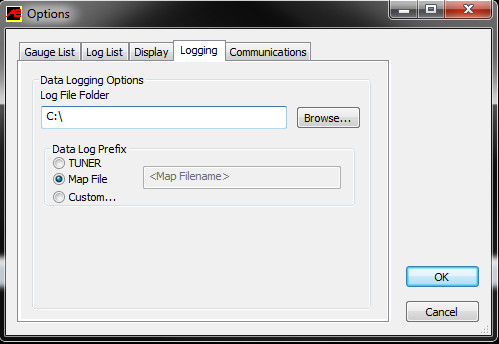Volkswagen MQB Tuning Guide
COBB Custom Feature Guides
- VW Reference Torque Set Point Calculations
- COBB Volkswagen MK7 GTI and Golf R Secondary Fuel Injection (MPI)
- COBB MK7 USDM GTI and Golf R Rom Consolidation
- COBB Custom Features: Basic Boost for MQB MK7/MK7.5
What is MQB?
MQB refers to a platform shared amoung many of the Volkswagen Auto Group (VAG) companies.
Modularer Querbaukasten (Modular Transverse Matrix)
The Transverse mounted front-wheel-drive or All-wheel-drive platform upon which multiple cars have been driven. Among which COBB Offers support for:
- MK7 GTI
- MK7 Golf R
- MK7.5 GTI
- A7 Jetta GLI
- Audi 8V S3
- Audi 8V A3
Getting to know the MQB Platforms
Here we will go over a few of the basic details and terminologies that are specific to this platform before we begin tuning on a COBB Accessport equipped Volkswagen.
Airflow Pressure Based
The Volkswagen MQB platforms utilize a MAP based airflow system. Unlike the Mk6's MAP/MAF based system, the platform is equipped with only a MAP sensor that is utilized for engine operation calculations. The VW 2.0T utilizes a manifold absolute pressure (MAP) sensor located in the intake manifold to measure the mass of air entering the engine. Changes to the intake configuration will not require tuning but heavily contaminated air filters of both OEM and aftermarket construction were found to reduce power output at moderate to high engine speeds. Frequent air filter cleaning and/or replacement is recommended for best performance and engine protection.Fuel Control
The VW 2.0T operates in a constant closed-loop state, constantly utilizing the A/F values in its tables and making adjustments via its equipped wide-band O2 sensor.Boost Control
The VW 2.0T indirectly targets boost through torque request lookup and load tables. Engine load is calculated based on numerous variables such as: pedal position, air flow, boost and RPM. Engine load is converted to a requested torque, the ECU then uses a dynamic boost level to achieve its requested torque. A diagram of the logic and calculations can be found in this document.Ignition Control
The VW 2.0T has a complex timing strategy. It allows for individual timing corrections per cylinder per event. The Accessport allows you to monitor each cylinders knock events as well as compensations for coolant temperature, intake and charge air temperature as well as other base ignition compensations.
**After flashing a calibration to the ECU, it is not uncommon for a rough start (Aprox 15-30 sec.) as the ECU's learned adaptive's have been reset during the flash process**
The Tuning Guide
This tuning guide is divided into the basic components of tuning the VW 2.0t and the tables associated with each of these components. For each major tuning category, the guide outlines basic tuning strategies and defines tables within this category (for example: Boost Control, Fueling, and Ignition Timing). Table descriptions and tips can be found located in Accesstuner software.
What is the configuration of the vehicle?
The first step in tuning is choosing a COBB Tuning Off-The-Shelf (OTS) calibration that most closely matches the mechanical components, modifications, and fuel octane the user intends to use on the vehicle to be tuned. To get the best idea, check our current map notes for physical part and fuel octane compatibility.
Map Notes for AP3-VLK-002
Map notes for AP3-VLK-003
Calibration Refinement (Using a Load-Based Chassis Dynamometer)
Perform initial testing at lower boost
After choosing the most appropriate starting point calibration, prepare to test and refine the calibration on a load-based chassis dynamometer. When creating a custom tune, it is best to begin testing under low load (boost) conditions by lowering values in the "PUT Setpoint" table as well as the corresponding "Mass Air Set Point for Torque Intervention" and/or "Maximum Torque Manual/Automatic" tables. This lowers the requested load (boost). Testing done at lower boost will allow you to assess the calibration without putting the motor under potentially dangerous conditions. Start the tuning process by loading this "low boost" starting point calibration onto the vehicle.
Increasing airflow/torque target to attain greater boost
The Volkswagen 2.0t is a "Torque/Airflow Target" based system, meaning it uses a complex routine to reference multiple tables based on conditions (Barometric pressure, Atmospheric Temp, Current Knock Condition, Coolant Temp, Charge Air Temp. EGR, Turbine flow Etc.) to achieve its target load/airflow.
There are many limits and targets surrounding load/airflow and these are what are typically manipulated in order increase HP and TRQ. The main control for the boost system is the "Maximum Torque Manual/Automatic" tables. These tables are the X axis reference for the requested airflow which is derived from "Mass Air Setpoint for Torque Intervention" tables. Raising the requested torque in "Maximum Torque Manual/Automatic" will increase the requested mass air flow per stroke (Z table data) thus raising the calculated boost target from the "PUT Setpoint" table. The maximum boost pressure and request is calculated from the "PUT Setpoint" table. This table is referenced from by calculation derived from the "Mass Air Setpoint for Torque Intervention". The data from "Mass Air Setpoint for Torque Intervention" is used as the X axis lookup. It is important to keep the X axis and the Z data consistent on the "PUT Setpoint" in order to keep the system operating properly. (See OTS data for examples)
Golf R
Boost control logic in the Golf R remains much the same with the exception of the PUT setpoint acting as a ceiling, all boost calculations are derived from the base "Mass Air Setpoint for Torque Intervention". Manipulating the data in these tables along with the "Maximum Torque Manual/Automatic" will allow for greater boost set point calculations. Logging "Boost Pressure" and "trgt. Boost Pressure" will allow you to see where the system is targeting boost. Logging "Engine Speed"(Y Axis) and "Driver Requested Torque"(X Axis) will show where adjustments can be made to manipulate the final boost request.
See: BOOST/WGDC system for more detail and logic flow chart.
In order to gain understating of the ECU's current operation we should monitor "Air Mass Intake Manifold per Stroke" (to determine actual engine load) as well as all relevant torque and turbo speed monitors to assure we are within the requested limits.
An important thing to understand is the ECU will run the lowest load/trq/limit being requested or limited to.
Even without any mechanical changes to the stock boost control system it is possible to achieve boost levels at the edge of the stock turbocharger capacity. At sea level, aggressive tuning using the stock boost control system can achieve 29+ psi mid-range and more than 24 psi at redline.
Related content
Copyright 2025 © COBB Tuning Products LLC. All Rights Reserved. | www.cobbtuning.com