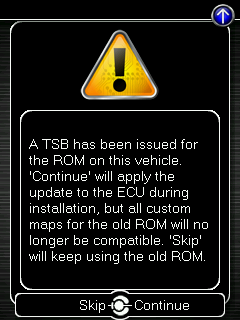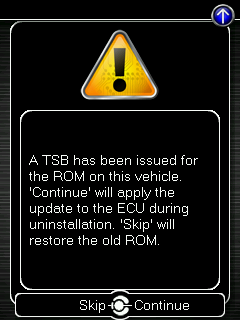Nissan GT-R TSB ROM FAQ for Protuners
Introduction
Nissan issued a technical service bulletin (TSB) for select 2009, 2010, and 2011 USDM GT-R models. The TSB, titled 'NTB10-127', instructs the Nissan dealer to perform a ECM update for vehicles encountering DTC P0133 AND / OR P0153. We have added support for Nissan's new ECU type being flashed to cars during this process. This includes new Accessport firmware, Accesstuner software, and off-the-shelf (OTS) maps (v701 or later).
We've compiled the following information to help you transition your customers to new updated maps. Please read the end-user FAQ at the following link first. This contains basic information about Nissan's TSB and the Cobb updates.
Frequently Asked Questions (FAQ)
Which vehicles need updated maps?
- 2009 Nissan GT-R USDM
- 2010 Nissan GT-R USDM
- 2011 Nissan GT-R USDM
Customer car is one of the above vehicles, but is not part of the TSB. Do they still need an updated map?
Yes, in most cases. More detail below.
How do I update customer maps?
The updated Accesstuner software (version 1.9.1.0-12808 or later) allows you to convert your maps. See How do I transfer a "Pre-TSB 1" tune to the "TSB 1" ECU?:
2009 Nissan GT-R USDM:
- "(Pre-TSB 1)" - This is the original ECU that existed in the prior software and is based on the ECU subject to the TSB issue.
- "TSB 1" - This is the newest ECU that Nissan is installing as part of the TSB. This includes changes and logic updates from Nissan to address the DTC P0133 AND / OR P0153 issue. Due to ECU differences, old maps cannot be opened in this ECU. We suggest you update all your 2009 GT-R USDM customers to this new ECU.
2010-2011 Nissan GT-R USDM:
The updated Accesstuner software (version 1.9.1.0-13050 or later) allows you to convert your maps. See How do I apply the TSB fix to an older calibration file?:
- "2010 Nissan GT-R USDM" / "2010 Nissan GT-R USDM Speed Density" - These ECU definition files contain updated patches to address the DTC P0133 AND / OR P0153 issue.
- "2011 Nissan GT-R USDM" / "2011 Nissan GT-R USDM Speed Density" - These ECU definition files contain updated patches to address the DTC P0133 AND / OR P0153 issue.
My customer is receiving an "outdated ROM" message on their Accessport when they go to install or uninstall. What does this mean?
Newer Accessport firmware will present this message (see full message text below) when attempting to install or uninstall the Accessport. This is to let the Accessport user know that an optional ROM update is available to support a Nissan ROM TSB. If you choose to use the updated stock ROM, v701+ OTS maps (or an updated custom tune from your Protuner) will be presented to you during install. Alternatively if you are uninstalling, the latest stock ROM from Nissan will be flashed back to the ECU.
During Accessport Install | During Accessport Uninstall |
|---|---|
2009 Nissan GT-R USDM: I've sent my customer an updated map but the map is grayed out when they go to select it. What is causing this?
Short of sending them the wrong map for their ECU, it is likely that your customer did not update their Accessport to the latest firmware version. This is required in order for the Accessport to recognize a map created in one of the new ECU revisions.
2009 Nissan GT-R USDM: How do I transfer a "Pre-TSB 1" tune to the "TSB 1" ECU?
You can use the "Compare to Accessport Map" Feature to update Pre-TSB tunes to the new TSB 1 ECU with these steps below:
- Open ATP and select 2009 Nissan GT-R USDM TSB 1 (MAF or SD depending on the file you are updating).
- Use the "File" -> "Import Tables from Map..." feature and open the Pre-TSB 1 calibration you want to update.
- Click the check box for "Import All Map Properties".
- Click button "Select All".
- Click "OK".
- Save your new file.
2010-2011 Nissan GT-R USDM: How do I apply the TSB fix to an older calibration file?
- Open the latest Accesstuner software.
- Load the map file that needs to be updated and re-save the map.
Related content
Copyright 2025 © COBB Tuning Products LLC. All Rights Reserved. | www.cobbtuning.com