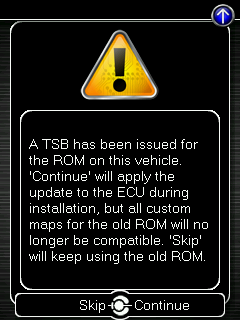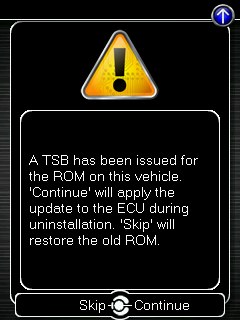Nissan GT-R ROM TSB Info
Frequently Asked Questions (FAQ)
Which vehicles are part of Nissan's TSB?
- 2009 Nissan GT-R USDM
- 2010 Nissan GT-R USDM
- 2011 Nissan GT-R USDM
I've been running a COBB off-the-shelf (OTS) map with one of the above vehicles. What do I need to do?
If you are running one of our COBB OTS maps with one of these vehicles, we highly recommend that you update your car's ECU to the appropriate v701 or later OTS map, even if your specific vehicle is not subject to Nissan's TSB. An "outdated ROM" warning message will appear (on newer Accessport versions) if you attempt to install or uninstall the Accessport.
Where can I find an updated v701 or later OTS maps?
- Update your Accessport to the latest firmware version (version 1.7.3.0-13050 or later) using the Accessport Manager software. Once on the latest version, you'll need to uninstall then re-install the Accessport. All the pre-loaded maps on the Accessport will be updated with the latest maps (v701 or later). If you need any OTS maps that have been deleted previously, you can restore the newest maps using the Tune → Restore OTS Maps option on the Accessport.
- If you need additional OTS maps that are not part of the default install list, you can find these at cobbtuning.com.
I am running a custom tune from a COBB Protuner with one of the above vehicles. What do I need to do?
You will need to contact your Protuner so they can advise you on the map upgrade process for your specific scenario.
Now that I have an updated map, how do I install it?
- Update your Accessport to the latest firmware version (version 1.7.3.0-13050 or later) using the Accessport Manager software.
- Transfer the updated Protuner calibration to your Accessport using Accessport Manager.
- Next uninstall the Accessport.
- Re-install the Accessport.
- You'll be prompted to flash to the updated ROM.
I'm receiving an "outdated ROM" message on my Accessport when I install or uninstall. What does this mean?
Newer Accessport firmware will present this message (see full message text below) when attempting to install or uninstall the Accessport. This is to let the Accessport user know that an optional ROM update is available to support a Nissan ROM TSB. If you choose to use the updated stock ROM, v701+ OTS maps (or an updated custom tune from your Protuner) will be presented to you during install. Alternatively if you are uninstalling, the latest stock ROM from Nissan will be flashed back to the ECU.
During Accessport Install | During Accessport Uninstall |
|---|---|
Is it possible to have the Nissan dealer perform their TSB with my Accessport still installed?
No, the dealership will not be able to perform their ECU update when the Accessport is installed, even if you use the latest Accessport map that matches what they install. You will need to fully uninstall the Accessport by connecting to the car and selecting the Uninstall menu option and completing that process. WARNING: Changing maps to a "stage 0" stock mode map (or any other map) will NOT allow the dealership to perform the TSB update - you must use the Uninstall option only. Keep in mind the uninstall procedure places an OEM tune on the vehicle. If your car is mechanically modified, you may need to return the car to a mechanically stock configuration to drive safely on the factory tune.
If the Nissan dealer performs the TSB on my car, do I still need an updated map when I re-install the Accessport?
Yes, you'll still need to update your Accessport firmware and reflash the car with a v701 or newer map file (or an updated custom tune from your Protuner) to avoid running an old map after the TSB.
If I install an Accessport map with the fix, do I still need to get the Nissan TSB done?
As long as the Accessport remains installed with an updated map, there is not an issue. However, you may still want to get the TSB done from Nissan so there is a record that the TSB has been performed.
Related content
Copyright 2025 © COBB Tuning Products LLC. All Rights Reserved. | www.cobbtuning.com