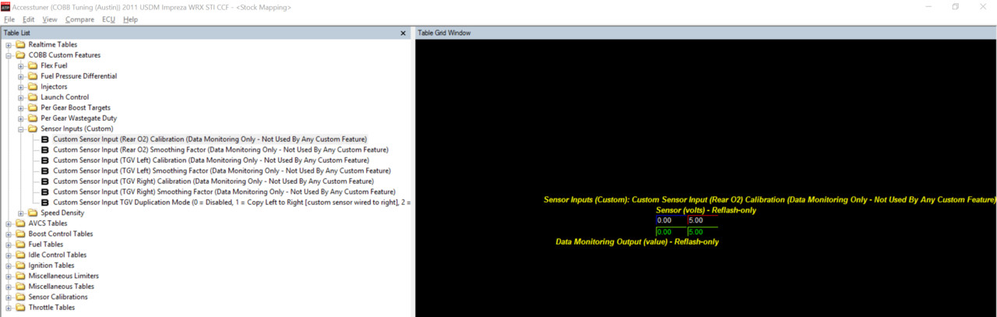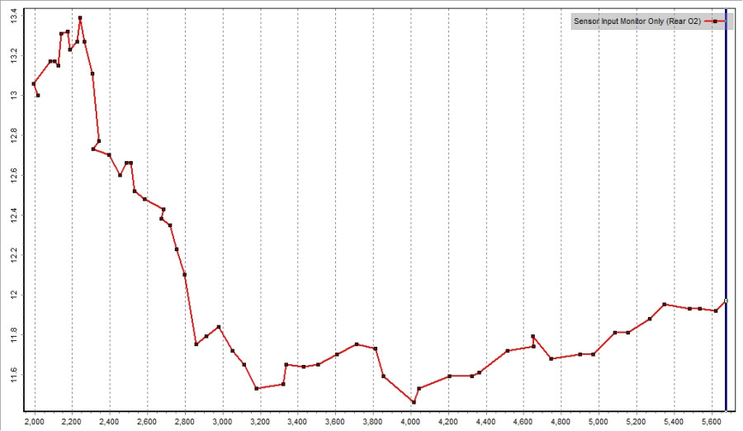Subaru Custom Sensor Logging
Subaru Custom Sensor Logging Guide
This feature has been deprecated and is no longer able to be adjusted in the software for USDM vehicles. Most tables are marked FEATURE DISABLED to let you know those tables are not valid any longer. In most instances the tables are no longer able to be edited in any way and are defaulted to standard values. In other cases the table values can be edited but are disabled and won't impact vehicle operation.
Overview and Setup
Outside of normal ethanol content and fuel pressure logging, COBB Custom Tuning Features allow for logging any 0-5v analog device. Popular examples would include wideband O2 sensor controllers, oil pressure sensors, exhaust manifold absolute pressure sensors, exhaust gas temperature thermocouple controllers, etc. The output from these sensors is not actively used to adjust any logic; they are simply provided to allow for integrated monitoring and logging of sensors that are not normally available on the factory vehicle. Unlike the Ethanol Content and Fuel Pressure sensors, DTC functionality is not provided.
- Configure Auxiliary Sensor. Input the calibration via the "Custom Sensor Input (Rear O2)/(TGV Left)/(TGV Right) Calibration" table. The unit type displayed is up to the user and exact sensor. For example, for a WBO2 controller, you may choose to view and log the output in gasoline AFR equivalents (14.70 = stoich.) or in lambda values (1.00 = stoich.).
- By default, smoothing is disabled. If noise is observed within the sensor's signal, in order to introduce smoothing to the sensor's interpreted output, reduce the Smoothing Factor to a value below 1.0.
- By default, smoothing is disabled. If noise is observed within the sensor's signal, in order to introduce smoothing to the sensor's interpreted output, reduce the Smoothing Factor to a value below 1.0.
- Please see "TGV Duplication Mode" below if planning to utilize Custom Sensor Input option(s) while retaining TGV hardware.
- Sanity check sensor output. The converted values can be logged via the "Sensor Input Monitor Only REAR O2 / TGV LEFT / TGV RIGHT" monitors. The raw voltage output from each sensor can be logged via the "Sensor Input Voltage REAR O2 / TGV LEFT / TGV RIGHT" monitors.
- WARNING! If the auxiliary sensor hardware or wiring enters a failure state, it is possible to introduce either a direct short to the ECU's 5v power circuit or an overvoltage input to the ECU's 5v analog inputs. Either of these scenarios can potentially cause erroneous operation or ECU hardware damage. If using external devices that utilize 12v power, be sure to fuse the power supply with a fuse rated for no more current than necessary. We also recommend powering any high current 12v devices, such as a wideband O2, directly from the battery via relay or another external source rather than the OEM Rear O2 power supply circuit.
Ex: Custom Sensor Logging for an AEM Inline Wideband connected to the Rear O2 sensor input. This wideband outputs from 0.5v-4.5v and spans a gasoline AFR range of 8.50-18.00.
Ex: Logging the aforementioned AEM Inline Wideband device in gasoline AFR equivalents.
TGV Duplication Mode
In order to provide auxiliary sensor support for vehicles that are still equipped with the OEM TGV and Rear O2 sensor hardware, COBB has added a custom "TGV Duplication Mode". This allows for using one of the TGV inputs as an analog input for Flex Fuel, Differential Fuel Pressure or Custom Sensor Input purposes without removing hardware from the vehicle or causing the CEL to illuminate. All hardware remains fully active. When active, the TGV Sensor Position from the "complete" bank will be duplicated within the ECU for the "hijacked" opposite bank, thus preventing the CEL from illuminating.
- TGV hardware can be retained by building a custom pass-through wiring harness that retains 2-wire power to the TGV motors and separates out the TGV sensor wiring for 3-wire support for a new 0-5v sensor.
- Once the wiring has been completed, the TGV Duplication Mode can be activated by the "Custom Sensor Input TGV Duplication Mode" table.
- For example, if a new Flex Fuel Kit is wired into the TGV Sensor wiring on the Left bank, set feature to Option "2" (Copy Right to Left). In this case, TGV hardware fault detection will not be present for the now-hijacked Left bank, but will be retained for the Right bank.
- The TGV motors will still operate normally as commanded by the ECU because they are still connected to the ECU.
- For example, if a new Flex Fuel Kit is wired into the TGV Sensor wiring on the Left bank, set feature to Option "2" (Copy Right to Left). In this case, TGV hardware fault detection will not be present for the now-hijacked Left bank, but will be retained for the Right bank.
- In this example, if an issue becomes present on the Left bank, it will require manual diagnosis as the ECU can no longer detect the error. If an issue becomes present on the Right bank, DTCs will be set for both banks due to the duplication of the error.
Related content
Copyright 2025 © COBB Tuning Products LLC. All Rights Reserved. | www.cobbtuning.com