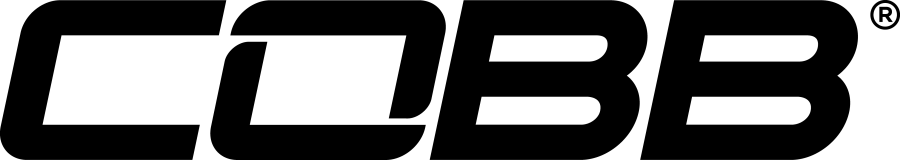Launch Control and Flat-Foot Shift for Subaru FAQ
Launch Control and Flat-Foot Shift for Subaru FAQ
Warning: Launch Control and Flat-Foot Shifting (LC/FFS) are abusive to the engine, clutch, transmission, axles, and differentials, if you are willing to accept the risks, please read on!
Prerequisites:
Make your Accessport is up to date with the latest firmware, update instructions can be found here.
Instructions for using Launch Control and Flat-Foot Shifting (LC/FFS):
Please note that FFS is not available for the 2002-2005 WRX due to factory hardware limitations.
After loading the map file onto your Accessport via Accessport Manager, you must reflash the map to enable Launch control. Once reflashed, you can adjust the Launch Control settings by starting the engine, then selecting "Tune", Adjustments", "Launch Control" or "Flat-Foot Shift". The settings will be retained until another map is reflashed or the battery is disconnected.
Launch Control and Flat-Foot Shift Basics:
Q: What is Launch Control?
- Launch Control allows you to limit RPM to a specific threshold when launching the car to allow you to potentially build up boost and to allow for launches that are more consistent. For example, when the vehicle is stationary the clutch in and the launch control limiter is set to 4000 RPM, engine speed will be limited to 4000 RPM even with the throttle to the floor. Once you launch and get the vehicle moving, the launch control rev. limiter will be disabled and the factory rev. limiter will come into play. Launch Control is popular in Motorsports applications that require extreme off-the-line speed, such as Drag Racing and Auto-X
Q: What is Flat-Foot Shift?
- The Flat-Foot Shift feature allows you to keep your foot on the throttle when shifting potentially improving acceleration when coming off of a shift. For example, if the vehicle is moving and you push in the clutch to shift and the Flat-Foot Shift limiter is set to 4000 RPM, engine speed will be limited to 4000 RPM allowing you to remain on the throttle during the shift. When the clutch is let out, the factory rev. limiter will come into play. Flat-Foot Shift is popular in Motorsports applications where fractions of a second are crucial, such as Road Racing and Auto-X.
Expected Behavior for 2.0L (02-05- MT WRX) LC Only:
- If the vehicle is stationary (less than or equal to 0.6mph/1kmh) and LC RPM is less than Rev. Limiter RPM, LC RPM will be active.
- If the vehicle is not stationary (greater than 0,6mph/1kmh), Rev, Limiter RPM will be active.
- If Rev Limiter RPM is less than or equal to the LC RPM, Rev. Limiter RPM will be active.
- If LC RPM is set above the factory rev. limiter, LC will be disabled.
Expected behavior for 2.5L (All other MT Turbo vehicles):
- If the vehicle is stationary (less than 2.5mph/4khm) with the clutch pedal in and LC RPM is less than Rev. Limiter RPM, LC RPM will be active.
- If the vehicle is stationary with the clutch pedal in and Rev. Limiter RPM is less than or equal to the LC RPM, Rev. Limiter RPM will be active.
- If the vehicle is not stationary with the clutch pedal in and FFS RPM is less than Rev. Limiter RPM, FFS RPM will be active.
- If the vehicle is not stationary with the clutch pedal in and Rev. Limiter RPM is ever less than or equal to FFS RPM, Rev. Limiter RPM will be active.
- If the clutch is out, Rev. Limiter RPM will be active.
Common Questions:
Q: After reflashing a car with a custom calibration generated using Accesstuner software, the vehicle will not start. What is wrong?
A: The factory ECU has safeguard rev-limiter boost control thresholds for Boost, RPM, and Load. Following engagement of the rev. limiter, LC limiter or FFS limiter, boost control will be disabled until actual Boost, RPM, and Load no longer exceeds these thresholds. If this behavior occurs using an OTS map, the thresholds can be adjusted using Accesstuner software; if this occurs using a Pro Tune map, then please contact your tuner to have the thresholds adjusted. The tables that will require adjustments are:
- "Boost Control Disable (Fuel Cut Active)(Min. Boost)"
- "Boost Control Disable (Fuel Cut Active)(Min. Load)"
- "Boost Control Disable (Fuel Cut Active)(Min. RPM)"
Q: After reflashing a car with a custom calibration generated using Accesstuner software, the vehicle will not start. What is wrong?
A: Under rare circumstances, invalid LS and FFS values can be set upon the first start-up attempt immediately following a reflash. To eliminate future occurrences, please be sure that you are using the latest versions of Accesstuner software and Accessport Firmware. After attempting to start the car, please use the "Reset LC/FFS" feature to restore normal values for the LC and FS limiters. Normal functionality will be restored and this procedure will not need to be completed again.
Q: How do I convert an existing map to include LC/FFS Compatibility?
A: You can open and re-save the map using the latest versions of Accesstuner. This will also allow you to edit the default LC and FFS RPM values for the map prior to reflashing; the values contained in the reflashed map are the default values for LC and FFS after the ECU is reset. Please note that opening and re-saving a map using an older non-LC/FFS build of Accesstuner will remove the LC/FFS functionality.
Q: After I reflashed an LC/FFS compatible map, I set my desired LC and/or FFS RPM values using the AP, I then started the engine but noticed that the LC/FFS RPM values had reset themselves back to default. Is this expected?
A: Yes. In order to set the LC/FFS RPM values immediately following an ECU reflash or reset, you must start the engine first. Following this process, the values can be adjusted with the engine off (key in ON position). Unfortunately, this was not made clear to the user in the earlier versions of the instructions.
Q: Is the vehicle speed threshold for Launch Control adjustable?
A: Yes, Via Accesstuner (version 1.9.1.0-1695 or greater). This value is available under "Launch Control", Rev. Limit (Fuel Cut) Launch Control Max. Veh. Speed" and will be sown in MPH or KPH, depending on the current unit preference selected. This new map must be Reflashed in order for the speed value to be applied.
Q: I have a SUB-002 and received "Launch Control may be enabled in your current map warning, but a newer version is available. If this feature does not work as expected, please reflash to an updated map with Launch Control."
A: We cannot properly detect the 1st generation of Launch Control so it may or may not be enabled. The warning will not prevent users from using Launch Control. Updating to the 3rd generation of Launch Control will suppress te warning.
Q: I have a SUB-001 or SUB-003 ad received this error, what does it mean? "Launch Control is not enabled in your current map. Please reflash to an updated map with Launch Control."
A: We can detect 2nd and 3rd generations of Launch Control. If Launch Control is not detected, a Launch Control-enabled map must be flashed before the feature can be used.
Q: Why doesn't my SUB-001 have Flat-Foot Shifting?
A: The 2.0L Subaru ECU does not and cannot monitor the clutch switch. This means that the ECU cannot see when the clutch pedal is depressing during a gear shift. As such, the FFS feature cannot be added to these vehicles.
Q: The previous version of Launch Control for my car allowed for adjustments via cruise control stalk. Is this functionality still available?
A: In order to maintain consistency across all platforms, the LC and FFS thresholds are now adjustable only via the Accessport and Accesstuner software. Cruise control stalk is now reserved for future development.
Q: I cannot view my map details in Accessport Manager.
A: You will need the current version of Accessport Manager to properly read the most current map format.
Copyright 2025 © COBB Tuning Products LLC. All Rights Reserved. | www.cobbtuning.com