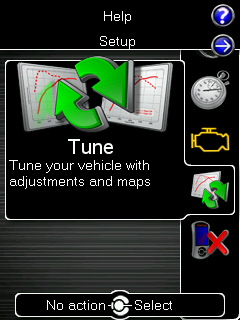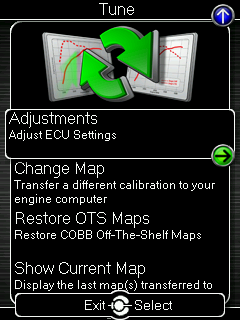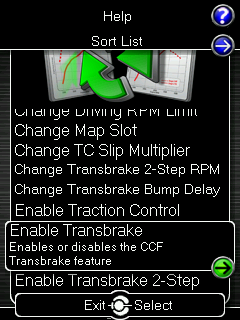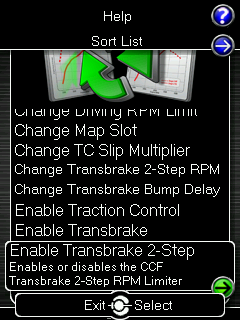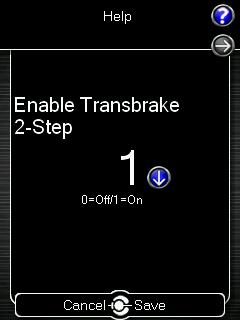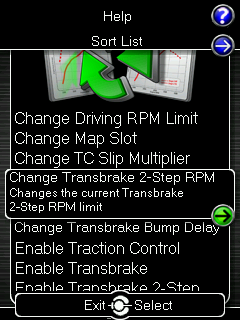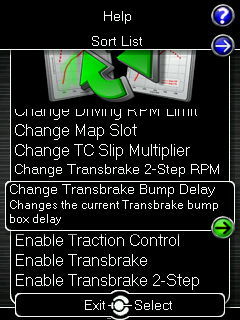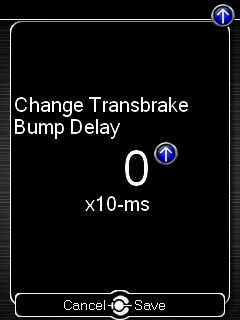COBB Custom Features: Ford EcoBoost Mustang Transmission Brake and Bump Box (15-17)
How To: Ford EcoBoost Mustang Transmission Brake and Bump Box (15-17)
Things To Look Out For
Threshold Requirements for Use of These Features
- Engine Coolant Temperature - at least 150 degrees F
- Transmission Temperature - at least 120 degrees F
- Maximum Time Allotted For Feature Use - 10 seconds maximum at WOT
- Cooldown Time Between Feature Use - 3 seconds
- These features can be used in any drive mode, however, we strongly recommend disabling traction control or ADVTrac prior to use.
Accessport Model Compatibility
- APv3
- AP3-FOR-003: 1.7.3.0-14822 or greater
- AP3-FOR-003: 1.7.3.0-14822 or greater
Map Compatibility/Requirement
- COBB OTS Mapping, v5.02+ only
Applicable Model/Year
- Mustang EcoBoost 15-17, AT (automatic transmission) only
How To Enable Transmission Braking
To enable transmission braking, navigate through the following menus, starting at the main menu:
- Tune
- Adjustments
- Enable Transbrake and/or Transbrake 2-Step
How to Enable Bump Box
Transmission braking bump box is enable as a result of enabling the Transbrake feature, so you do not need to enable this feature separately.
Steps to Use Transmission Braking
Automatic Transmission Vehicles
- Enable the transmission braking feature on the AP, either standard or 2-step.
- Depress the brake pedal to 100%.
- While holding the brake pedal down, fully depress the gas pedal to 100%.
- The engine will rev to your specified RPM (if the 2-step limiter is enabled) and begin to build boost.
- Release the brake pedal completely and keep the gas pedal at 100%. This will release the transbrake and launch the vehicle!
Steps to Use Bump Box
Automatic Transmission Vehicles
- Enable the bump box feature on the APv3.
- For street tires we recommend using values between 12-15.
- For drag tires we recommend using values between 15-20.
- Depress the brake pedal to 100%.
- While holding the brake pedal down, fully dpress the gas pedal to 100%.
- The Engine will rev to your specified RPM (if the 2-step limiter is enabled) and begin to build boost.
- Press the "Set +" cruise control button to bump the car forward. You can do this repeatedly if you wish.
- Release the brake pedal completely and keep the gas pedal at 100%. This will release the transbrake and launch the vehicle!
Available Adjustments and How to Make Them
Adjustments to transmission braking and bump box feature are configurable on the APv3.
- Adjust transmission braking settings
- Tune
- Adjustments
- Change Transbrake 2-step RPM (Default Transbrake RPM must be configured within Accesstuner)
- Tune
- Adjust bump box settings
- Tune
- Adjustments
- Change Transbrake Bump Delay (we've found that a delay between "12-15" works well for a car on street tires)
- Tune
Related Video
Copyright 2024 © COBB Tuning Products LLC. All Rights Reserved. | www.cobbtuning.com