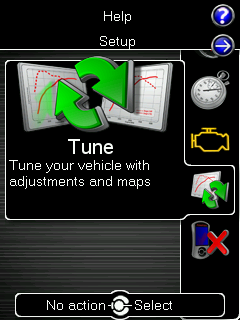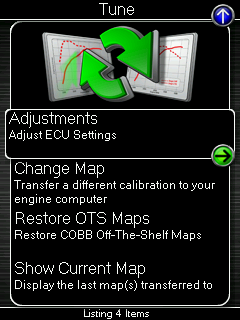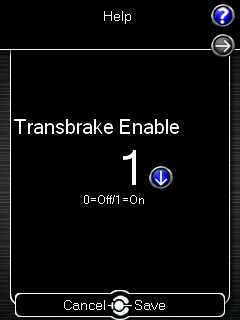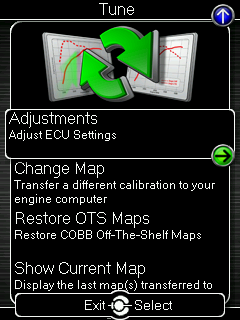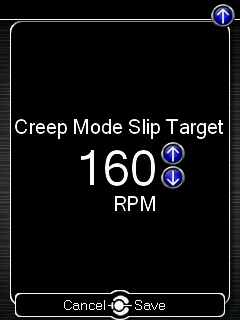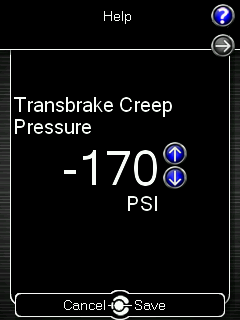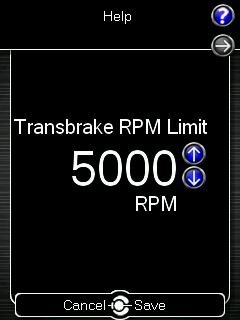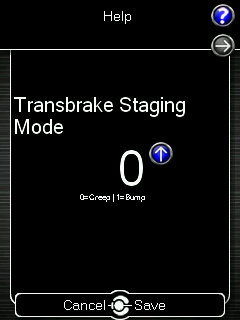/
COBB Custom Features: Ford EcoBoost Mustang Transmission Brake and Bump Box (18+)
COBB Custom Features: Ford EcoBoost Mustang Transmission Brake and Bump Box (18+)
How To: Ford EcoBoost Mustang Transmission Brake and Bump Box
Things To Look Out For
Threshold Requirements for Use of These Features
- Engine Coolant Temperature - Between 150 and 240 degrees F
- Transmission Temperature - Between 125 and 239
- Maximum Time Allotted For Feature Use - 10 seconds maximum at WOT
- These features can be used in any drive mode, however, we strongly recommend disabling traction control or ADVTrac prior to use.
Accessport Model Compatibility
- APv3
- AP3-FOR-003: 1.7.3.0-18522 or greater
- AP3-FOR-003: 1.7.3.0-18522 or greater
Map Compatibility/Requirement
- COBB OTS Mapping, v200+
- Protunes
Applicable Model/Year
- Mustang EcoBoost 18-21, AT (automatic transmission) only
How To Enable Transmission Braking
To enable transmission braking, navigate through the following menus, starting at the main menu:
- Select tune,
- Select "Adjustments"
- Select "Transbrake Enable" a value of 1 will have the system activated, a value of 2 will be off.
How to Enable Bump Box
You can swap between using the transmission bump and creep in two different ways.
Steps to Use Transmission Creep
Automatic Transmission Vehicles
- Come to a complete stop.
- Hold the left (downshift) paddle and press down the Accelerator (moving it quickly downwards over the activation limit which at default is 40%)
- If you want to creep forward. Continue holding the throttle and left paddle, hold down the right paddle to allow the car to slowly move forward, release when you want to stop moving.
- Let go of the left paddle in order to launch!
Steps to Use Bump Box
Automatic Transmission Vehicles
- Come to a complete stop.
- Hold the left (downshift) paddle and press down the Accelerator (moving it quickly downwards over the activation limit which at default is 40%)
- If you want to bump forward. Continue holding the throttle and left paddle and tap the right paddle (Upshift) to allow the car to bump forward on the transmission.
- Let go of the left paddle in order to launch!
Available Adjustments and How to Make Them
Adjustments to transmission braking and bump box feature are configurable on the APv3.
- Adjust transmission braking settings by going to the "Tune" menu.
- Adjustments
The Following Adjustments Are Available.
Related Video
, multiple selections available,
Related content
COBB Custom Features: Ford EcoBoost Mustang Transmission Brake and Bump Box
COBB Custom Features: Ford EcoBoost Mustang Transmission Brake and Bump Box
More like this
Cobb Custom Features: Ford TransBrake Tuning Guide (18-19)
Cobb Custom Features: Ford TransBrake Tuning Guide (18-19)
More like this
Cobb Custom Features: Ford TransBrake Tuning Guide (15-17)
Cobb Custom Features: Ford TransBrake Tuning Guide (15-17)
More like this
COBB Custom Features: Flat-Foot Shifting on Ford Vehicles
COBB Custom Features: Flat-Foot Shifting on Ford Vehicles
More like this
COBB Custom Features: Using Launch Control on Ford Vehicles
COBB Custom Features: Using Launch Control on Ford Vehicles
More like this
Ecoboost Mustange TCC Lockup Control
Ecoboost Mustange TCC Lockup Control
More like this
Copyright 2025 © COBB Tuning Products LLC. All Rights Reserved. | www.cobbtuning.com