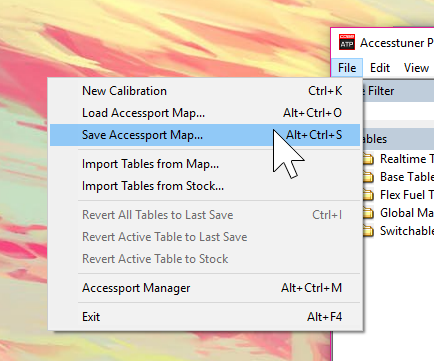Saving a map in Accesstuner Pro so anyone can view (Leave a map unlocked)
Applicable to Protuners (Accesstuner Pro) Only
Under certain conditions you may want unlock a map, whether to allow a customer to tune their own map, or to allow someone else to see what you're doing, whether it's for troubleshooting or training of some kind.
Steps to Save
- When you're finished with the map go into the save menu.
- OPTIONAL STEP:
You are still able to lock it to a serial number, this means the owner of the Accessport with the used serial number is the only person who can view the map. Make sure to put in the relevant serial number.
- OPTIONAL STEP:
- Select "Unlock for Accesstuner" this allows anyone to open the map (or only the person with the serial number you select if you choose to lock it to a specific Accessport)
Links
COBB Customer Support Web Support and Tech Articles: COBB Tuning Customer Support Center Email: support@cobbtuning.com Phone support available 9am to 6pm Monday-Thursday. 9am to 4pm Friday (CST) 866.922.3059 return to www.cobbtuning.comContact Us:
Copyright 2024 © COBB Tuning Products LLC. All Rights Reserved. | www.cobbtuning.com