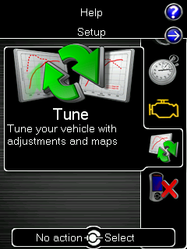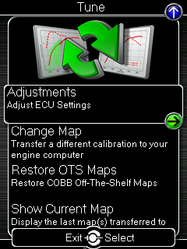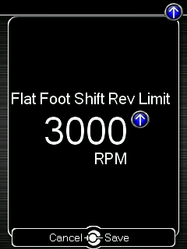COBB Custom Features: How to Use Flat Foot Shift on MK6 Vehicles
How To:Use Flat Foot Shift on MK6 Vehicles
Applicable Model/Year:
- MK6 GTI
How To Enable:
This feature is enabled on all OTS Maps for Manual Transmission vehicles only
How to Use Flat Foot Shifting (Manual Transmission Only)
- Begin driving in any gear
- Depress and hold the throttle pedal to 100%
- As you approach redline, engage the clutch but keep the throttle pedal at 100%
- Shift the gear lever to the next gear in sequence
- Release the clutch and continue accelerating
Available Adjustments and How to Make them:
Note: When adjusting the value this will override any specific per-gear RPM limits used and it will only be this limit in all gears
- Go to the Tune Menu
2. From there select "Adjustments"
3.In the Adjustments menu there will be an option called "Flat Foot Shift Rev Limit" This will set how high the limiter goes.
4.Select your desired flat foot shift RPM limit
Things To Look Out For:
Customer Support
Phone support available 9am to 6pm Monday-Thursday. 9am to 4pm Friday (CST)
866.922.3059
Copyright 2024 © COBB Tuning Products LLC. All Rights Reserved. | www.cobbtuning.com