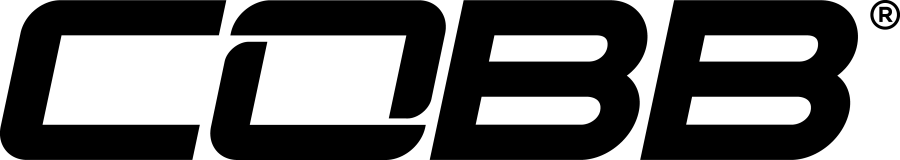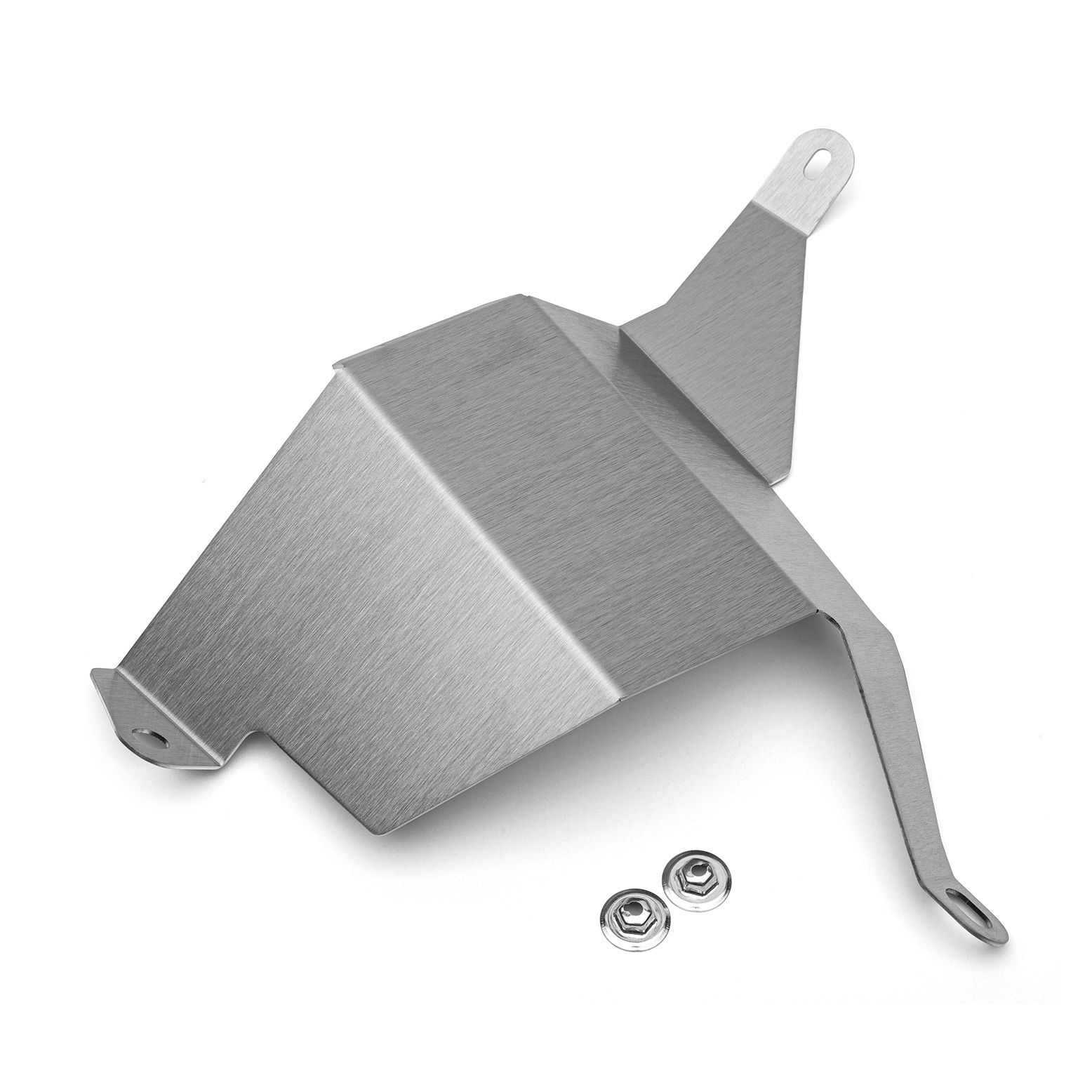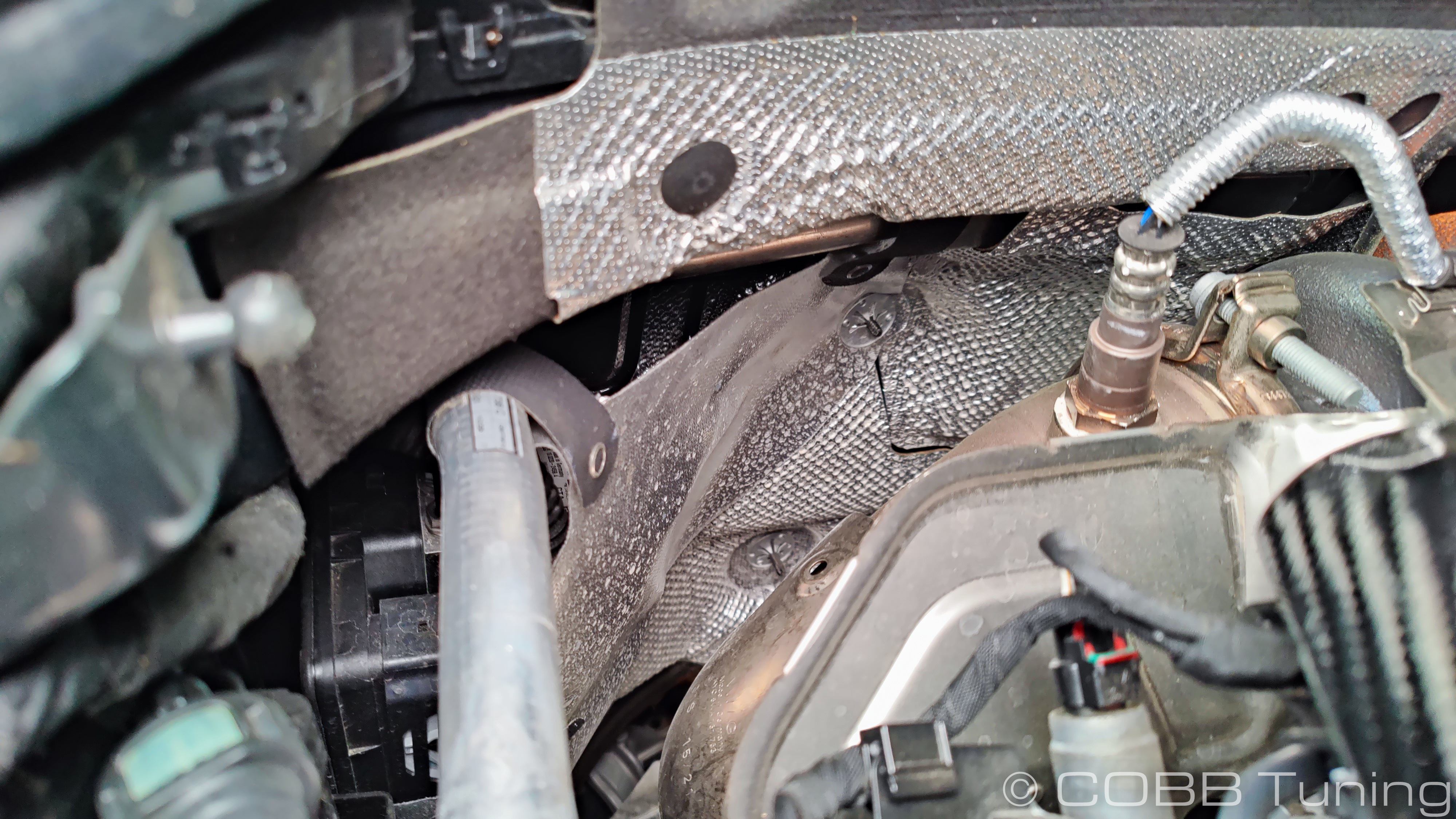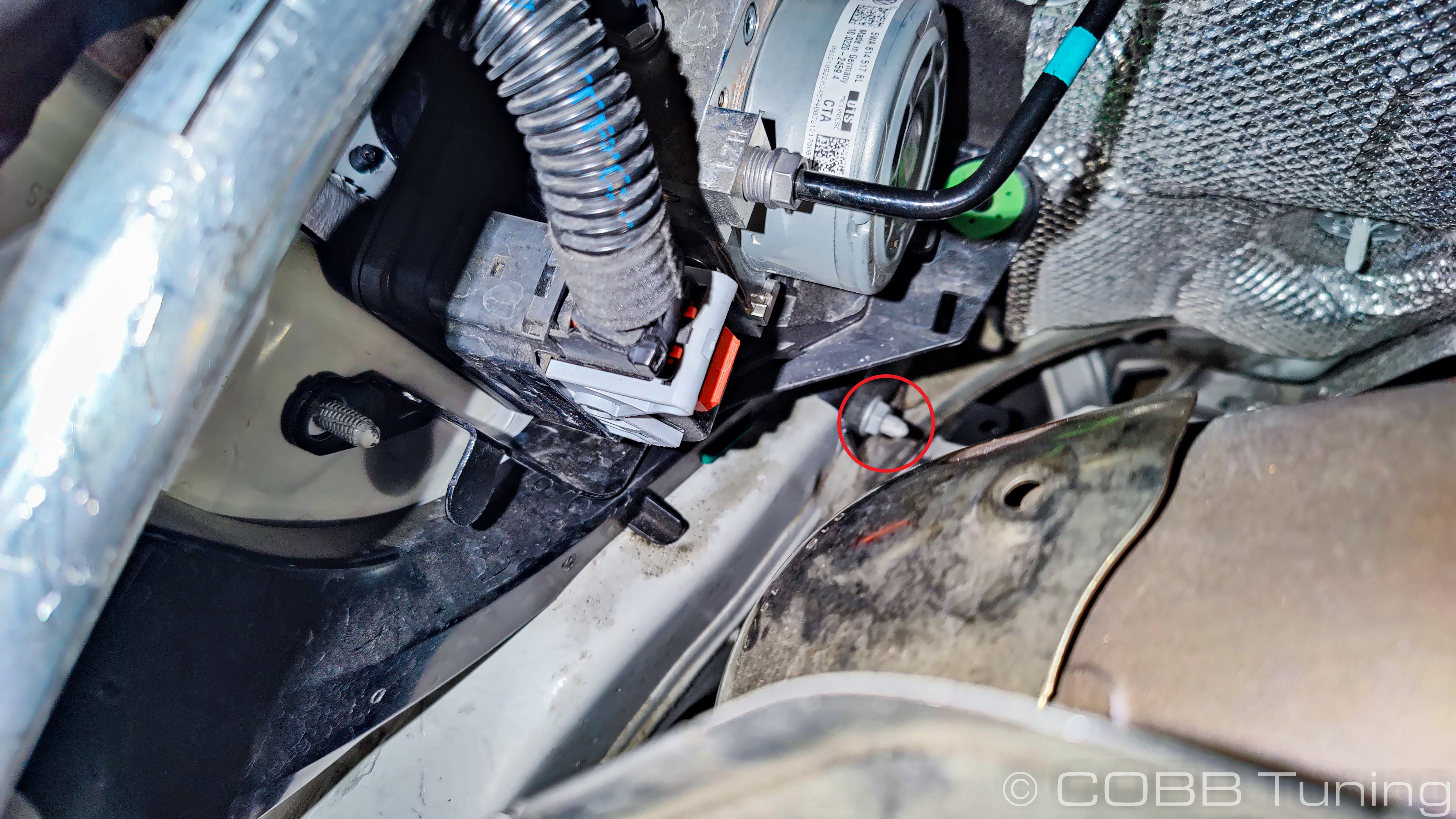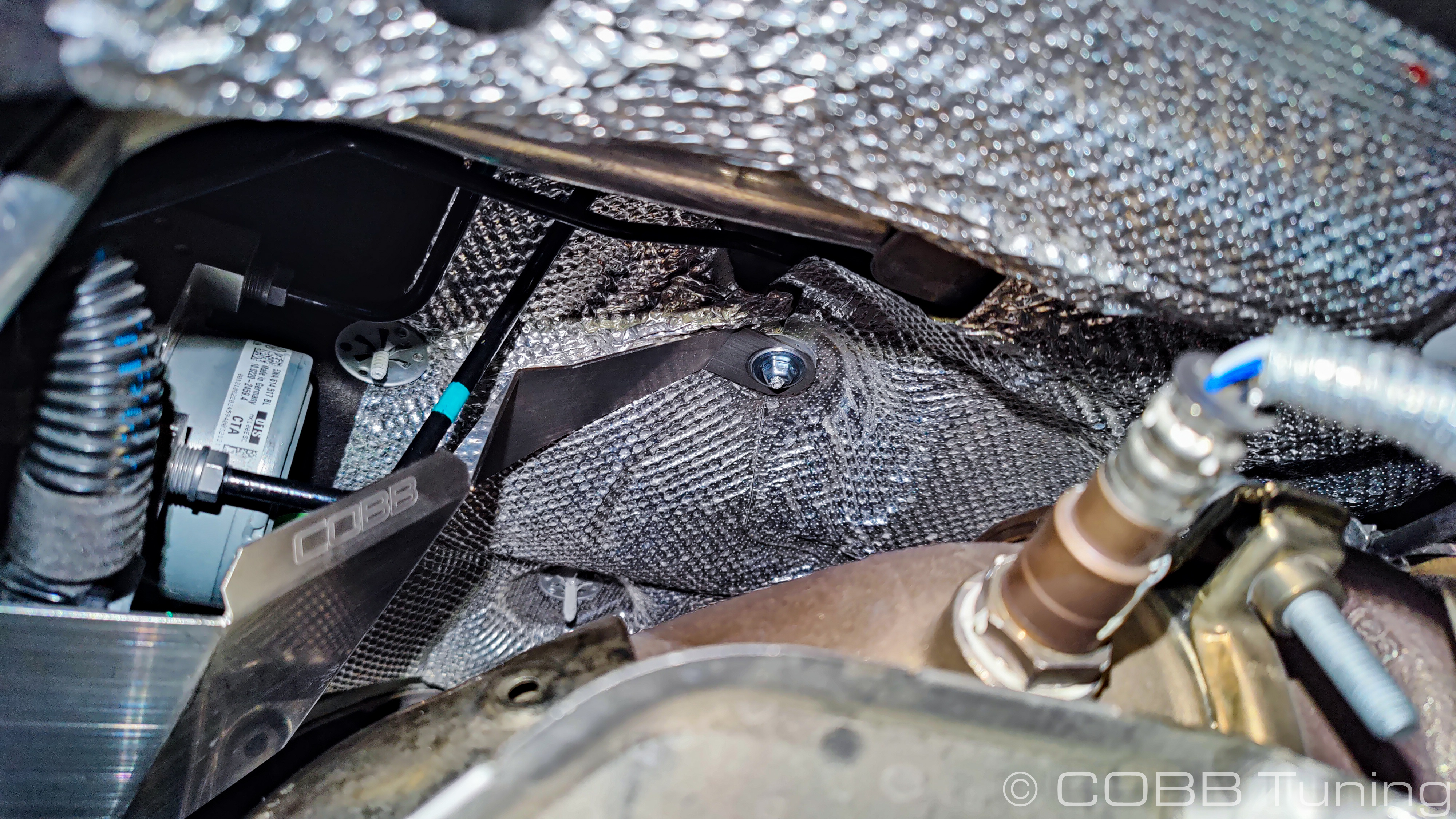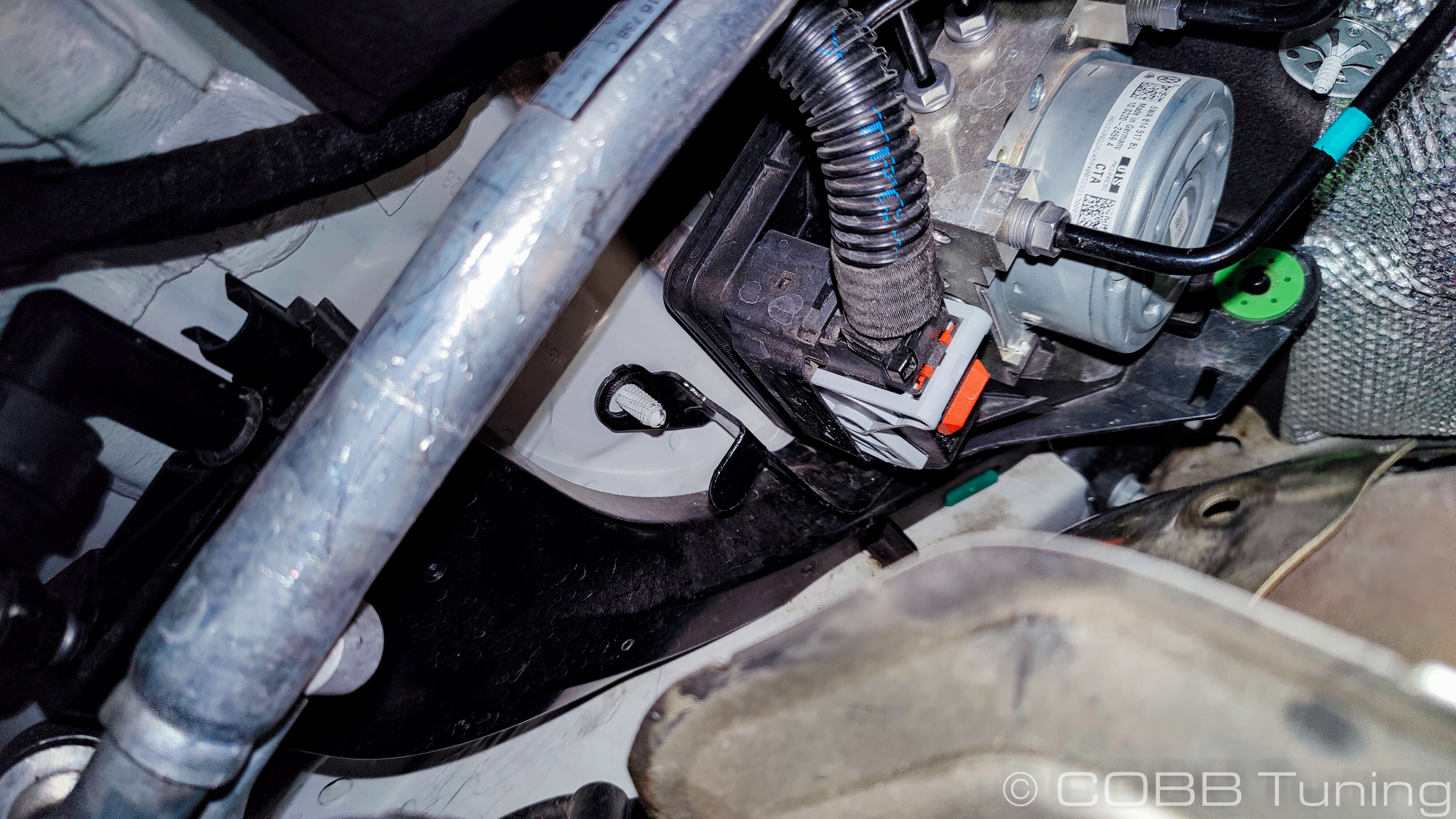5V2400 - MQB ABS Heatshield
5V2400 - MQB ABS Heatshield
Congratulations on your purchase of the COBB Tuning Volkswagen MK7 Catback / Downpipe. The following instructions will assist you through your installation process. Please read them first BEFORE beginning the install and familiarize yourself with the steps and tools needed. If you feel that you cannot properly perform this installation, we HIGHLY recommend you take the vehicle to a qualified and experienced automotive technician.
Parts List
Downpipe
- Heat Shield
- (2) Speed Nuts
Tools Needed
- Ratchet
- Sockets: 13mm
- 6mm Hex Socket
- Optional: Exhaust Hanger Removal Tool, Silicone Lubricant
- O2 Sensor Removing Tool
Stock ABS Shield Removal
MK7
- With the downpipe out of the way, remove the factory plastic ABS module heat shield. This should pop off from the module itself.
- Next, remove the upper and front lower ABS module mounting nuts as well as the screw on metal clip holding the O2 sensor wiring. Place the Cobb heat shield over these bolts and tighten back down.
MK8 GTI Removal
- The stock plastic ABS module has a small tab on the bottom, lift it up to pull the barb up and out of the slot in the module mount. It should then slide out. Then flail about and struggle to remove it from the car rotating it in a few directions to get it out. Watch out for the heatshield for the exhaust manifold as it's quite sharp.
MK8 Golf R Removal
- This one is much easier as it simply has snaps going around the AC lines. Pull these apart, then spin out the two round clips holding the fabric to the firewall.
Heatshield Installation
- With that out, Undo the bottom bolt on the brake module.
- The replacement COBB one should bolt in to the same locations, bolting over the clip on the firewall and again into the stock stud.
- Install the supplied nuts over the two stock studs then reinstall the lower bolt through the heatshield and the abs module. Once everything is started you can go ahead and tighten them down.
COBB Customer Support Web Support and Tech Articles: COBB Tuning Customer Support Center Email: support@cobbtuning.com Phone support available 9am to 6pm Monday-Thursday. 9am to 4pm Friday (CST) 866.922.3059 return to www.cobbtuning.comContact Us:
Related content
Copyright 2025 © COBB Tuning Products LLC. All Rights Reserved. | www.cobbtuning.com