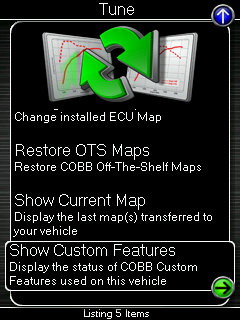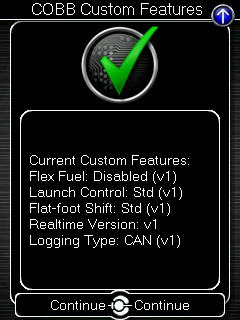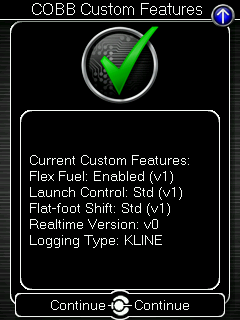Applicable Accessports:
- AP3-SUB-001
- AP3-SUB-002
- AP3-SUB-003
- AP3-SUB-004
- AP3-AU-SUB-003
- AP3-AU-SUB-004
Minimum Firmware Version:
1.7.4.2-21409
Related Articles:
Definitions:
Links:
COBB Customer Support Web Support and Tech Articles: COBB Tuning Customer Support Center Email: support@cobbtuning.com Phone support available 9am to 6pm Monday-Thursday. 9am to 4pm Friday (CST) 866.922.3059 return to www.cobbtuning.comContact Us: