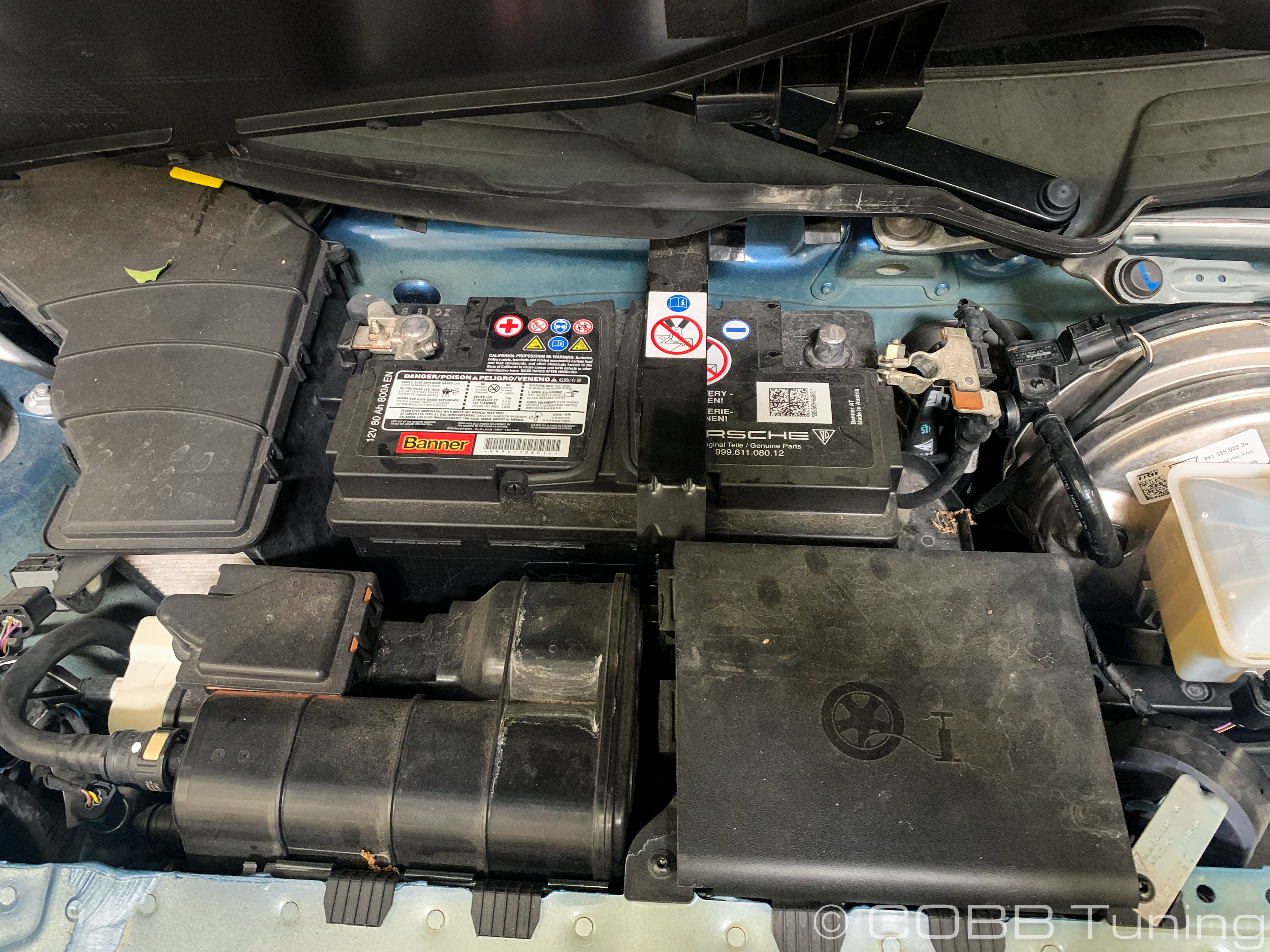Porsche 991.1 & 991.2 Carrera and Turbo PDK Removal
These instructions will explain the process for removal of the PDK/TCM module on Porsche 991.1 and 991.2 models. Removing the PDK controller (TCM) is required when the Accessport detects that an unsupported ROM has been found during PDK installation. Due to the large number of ROM versions, we unfortunately can only acquire these by saving them directly from the TCM physically in-house. The PDK TCM is located under the rear passenger seat and can be removed using minimal tools and just a little effort! Please review steps and tools needed BEFORE getting started.
If you feel that you cannot properly perform this removal, we HIGHLY recommend you take the vehicle to a qualified and experienced automotive technician.
https://www.cobbtuning.com/dealers
Table of Contents
Tools Needed
Sockets
3/8"
3/8" 8mm socket
3/8" 10mm socket
3/8" 13mm socket
- 3/8" 16mm socket
Hand Tools
- Flathead screwdriver
- Trim removal tool
Estimated Removal Time: 30 minutes
Contact Us:
COBB Customer Support
Web Support and Tech Articles: COBB Tuning Customer Support Center
Email: support@cobbtuning.com
Phone support available 9am to 6pm Monday-Thursday. 9am to 4pm Friday (CST)
866.922.3059
return to www.cobbtuning.com
Related content
Copyright 2025 © COBB Tuning Products LLC. All Rights Reserved. | www.cobbtuning.com