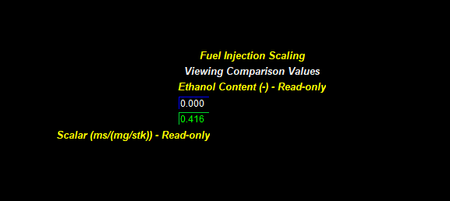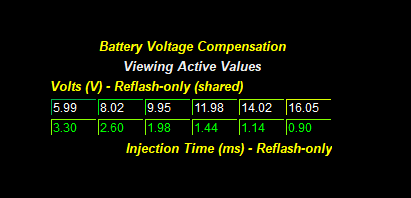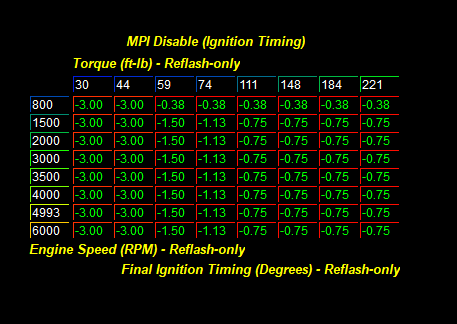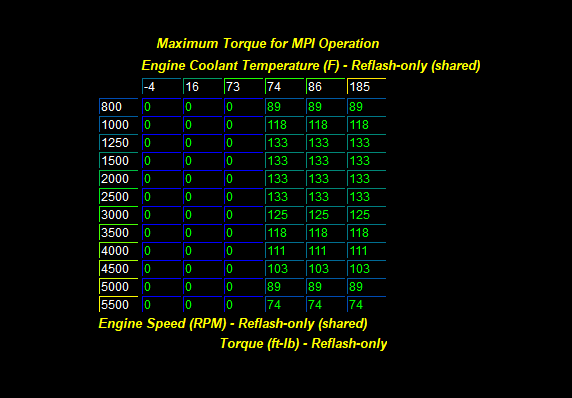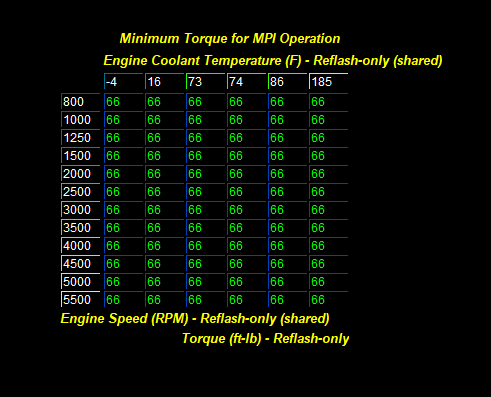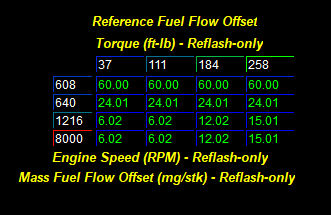Volkswagen GTI and Golf R Secondary Fuel Injection
The factory ECU software is able to be reconfigured to allow simultaneous injection from HPDI and MPI system. This requires the installation of additional hardware for the USDM vehicles. This guide will walk you through the necessary steps to allow the software to control the additional injectors. This feature is only available on our COBB CCF rom. 2015-2018 USDM GTI and Golf R's all have the ability to upgrade to the USDM Volkswagen CCF Mk7 GTI (CXCA 5G09C0BB01) or the USDM Volkswagen CCF Mk7 Golf R (CYFB 8V09C0BB01). The stock roms for each car do not support this feature on the COBB platform.
Applicable Model/Year:
The ability to use a secondary rail with Port Fuel injection is available in the following COBB Consolidated CCF Roms:
USDM Volkswagen CCF Mk7 GTI (CXCA 5G09C0BB01)
USDM Volkswagen CCF Mk7 Golf R (CYFB 8V09C0BB01)
- The following romscan be flashed with the 5G09C0BB01 rom:
- 5G0906259A
- 5G0906259D
- 5G0906259L
- The following roms can be flashed with the 8V09C0BB01 rom:
- 8V0906259E
- 8V0906259H
- 8V0906259K
- 8V0906259P
How to activate the secondary fuel injectors:
In order to activate the ability to use the secondary fuel rail and injectors, select the 'Enable Secondary MPI Injectors' check box.
Optionally, you can 'Enable LPFP Closed Loop Feedback' as well. This allows closed loop control of the low pressure fuel system using tables discussed later.
Tables Requiring Setup:
The 'stock' injectors for these cars are about 200cc.As a starting point for injector scaling you can use the following formula:
(old injector size / new injector size) * Stock Injector Scalar.
1300 cc injectors - (200 / 1300) * .416 = 0.064 Injector Scalar
900 cc injectors - (200 / 900) * .416 = 0.092 Injector Scalar
Also Make sure to change this table to have appropriate values for the injectors you are using:
In initial testing this table has not shown to cause any issues, however, as a precaution we recommend making the values in this table very LOW:
These two tables will control when the system is active:
It is recommended to set the Maximum Torque value to the highest value allowable in the table.
There is a monitoring system which converts injection time back into Mass Fuel Flow. This conversion is largely based on the values in 'Reference Fuel Flow Monitoring HPDI'.
Utilizing the monitor 'Mass Fuel Flow Reference Delta' you could tune the values in this table to accurately represent the fuel flow during multiple injection events.
Alternatively you can adjust the fault tolerance with this table to avoid any issues with the reference fuel flow system:
Related Monitors to MPI and LPFP control:
Cyl 4 Inj Time MPI Pulse - Injection Time at Cylinder 4 for Secondary Injector
Cyl 3 Inj Time MPI Pulse - Injection Time at Cylinder 3 for Secondary Injector
Cyl 2 Inj Time MPI Pulse - Injection Time at Cylinder 2 for Secondary Injector
Cyl 1 Inj Time MPI Pulse - Injection Time at Cylinder 1 for Secondary Injector
Fuel Injection System Split - Current Split between HPDI and MPI injection System
Mass Fuel Flow Set Point MPI - Mass Fuel Flow Sent to MPI injection system
Fuel Pressure Differential MPI - This is the differential fuel pressure at the tip of the injector. (Low pressure fuel system rail pressure - Manifold Pressure)
Mass Fuel Flow Reference Delta - Difference between the mapped reference mass fuel flow and fuel flow calculated from the level 2 monitoring system
LPFP Pressure Actual - Actual fuel pressure in low pressure rail
LPFP Pressure Delta - Difference in the actual pressure in the low pressure rail versus the set point
LPFP Pressure Set Point - Low pressure set point for rail pressure
LPFP Prop Feedback - Proportional feedback to LPFP controller. (Enable LPFP Closed Loop Feedback must be enabled for this to work)
LPFP Int Feedback - Integral feedback to LPFP controller. (Enable LPFP Closed Loop Feedback must be enabled for this to work)