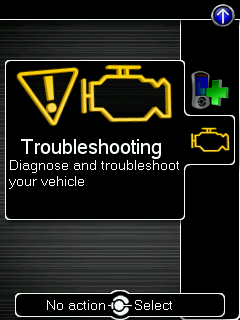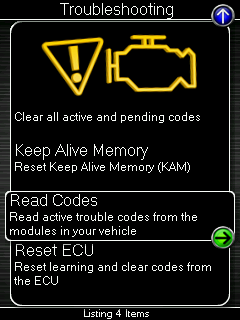How To:Read and Clear Vehicle Codes (DTC/CEL/Vehicle Memory)
How To:Read and Clear Vehicle Codes (DTC/CEL/Vehicle Memory)
Applicable Model/Year:
All Accessport-equipped vehicles.
How To Enable:
This feature comes as standard on all Accessports.
Links:
COBB Customer Support Web Support and Tech Articles: COBB Tuning Customer Support Center Email: support@cobbtuning.com Phone support available 9am to 6pm Monday-Thursday. 9am to 4pm Friday (CST) 866.922.3059 return to www.cobbtuning.comContact Us:
Copyright 2023 © COBB Tuning Products LLC. All Rights Reserved. | www.cobbtuning.com