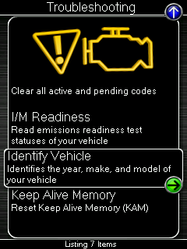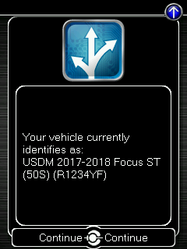How To:Identify Vehicle Rom Using an Accessport
Steps to Use:
- Go to the "Troubleshooting" menu from the main menu of the Accessport.
- Scroll down the menu to "Identify Vehicle"
- The screen should now come up showing the ecu version your car identifies as.
When And Why Should I Do This?:
Usually COBB Customer Support or a COBB Certified Protuner will be the only people asking this. This is in order to make sure they know what your vehicle identifies as, and to ensure you don't run into incompatibility problems.
Customer Support
Phone support available 9am to 6pm Monday-Thursday. 9am to 4pm Friday (CST)
866.922.3059