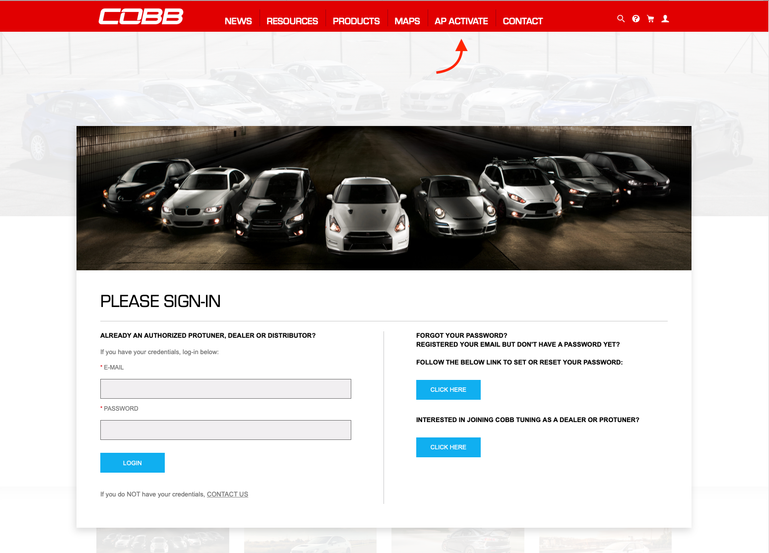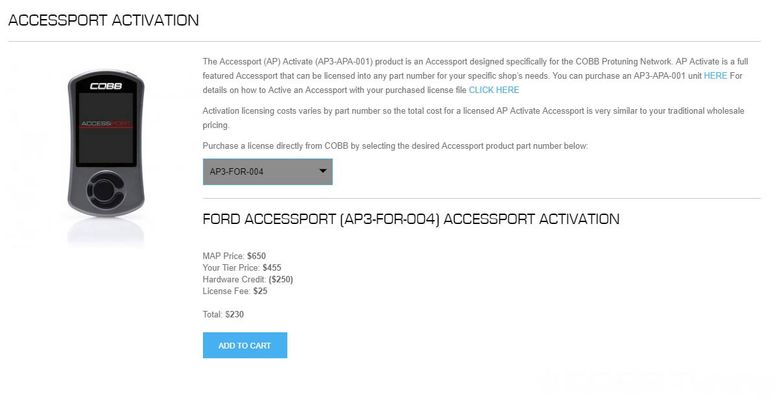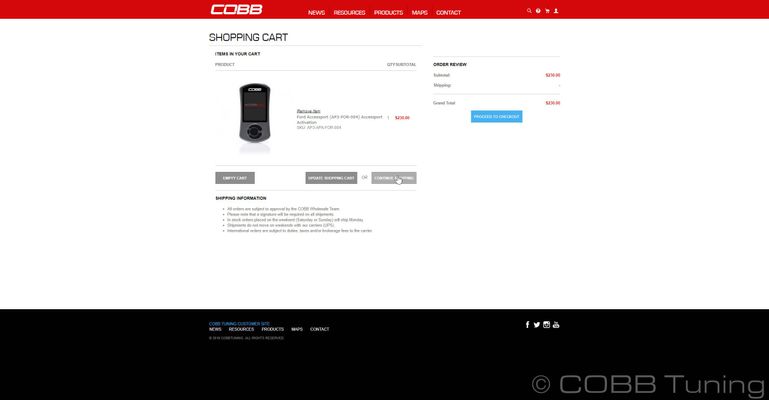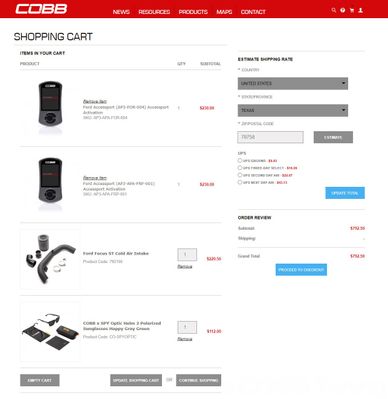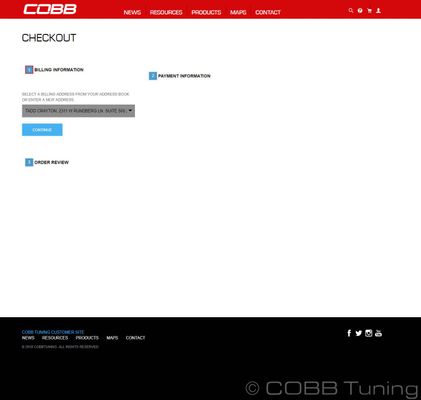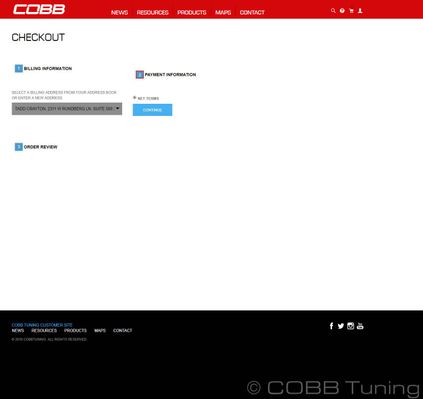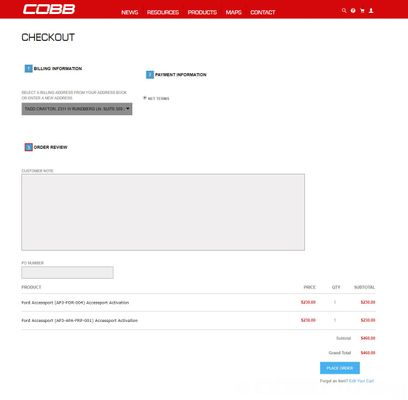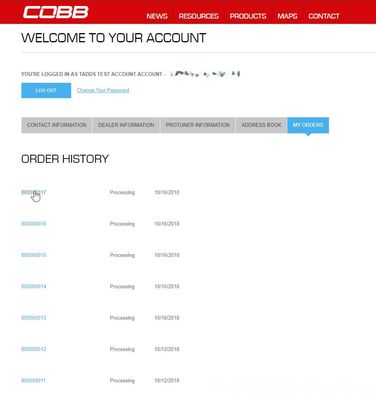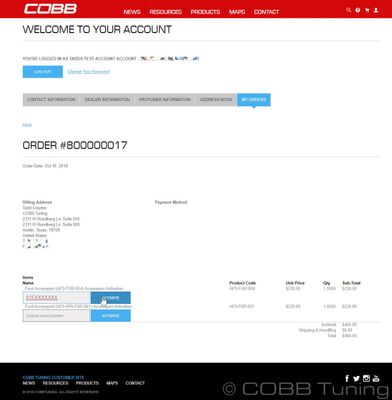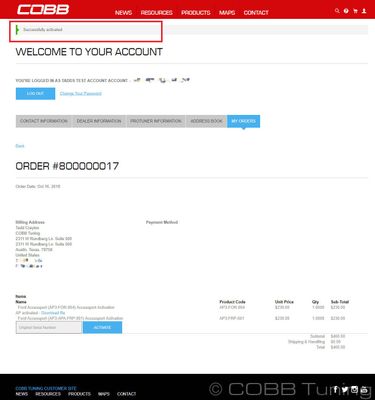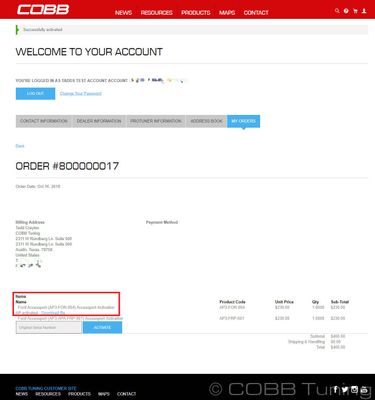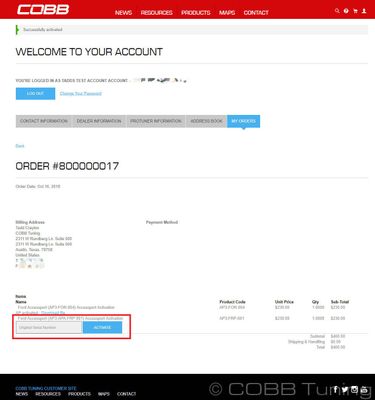How to: Program an APA Via the COBB Dealer Portal
Steps to Use:
- Log in to the dealer portal.
- Go to the AP activate home page.
- Choose the part number you'd like to make.
- Once you've chosen the part number you'll be able to see the pricing break down in addition to what you'll be charged now.
- Now you can go ahead and add it to your cart.
- Once it's added you can go add other parts, or other APA activations.
- When you're done check out as normal by verifying the shipping address (or adding a new one)
- Choosing a billing method (where applicable)
- Review your order before finishing.
- Once you check out you'll get a message giving you a link to your orders so you can finish the activation. You can also access this by simply going to your previous order history.
- Choose the most recent order (or an older one if you've done the activations previously as they'll be okay to sit unactivated until you fill them out.
- Pick which activation you want to do and then add in the relevant original serial number for the one you want to activate.
- You'll get a message if the activation was done properly.
- Now you can download the file. Similarly if you run into issues you can always come back here for this file.
- You can either do the other activation now, or at a later time.
Links:
COBB Customer Support Web Support and Tech Articles: COBB Tuning Customer Support Center Email: support@cobbtuning.com Phone support available 9am to 6pm Monday-Thursday. 9am to 4pm Friday (CST) 866.922.3059 return to www.cobbtuning.comContact Us: