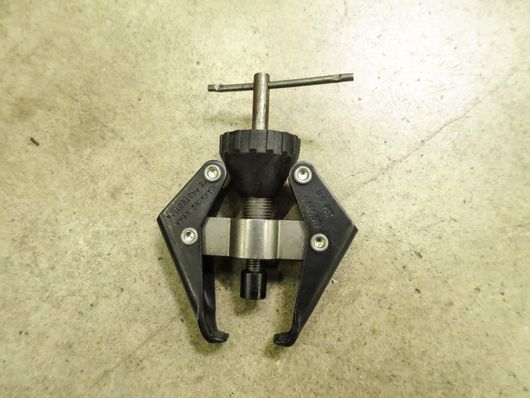Table of Contents
| Table of Contents |
|---|
Parts List
- Wiper Delete Top
- Wiper Delete Backing
- O-ring seal
- M8 x 1.25 nylon nut
- (2) Push in Bumpers
- (3) 4" Zip Ties
- (3) 6" Zip Ties
- Set of 3 different sized Rubber Washers
Tools Needed
- Phillips head screwdriver
- Flathead screwdriver
3/8" ratchet
- 3/8" 7mm socket
3/8" 8mm socket
3/8" 11mm socket
3/8" 12mm socket 3/8" 13mm socket
- 3/8" 16mm socket
- 3/8" 17mm socket
- 3/8" 18mm socket
- 3/8" 21mm socket
- 3/8" 14mm deep socket
- 3/8" T50 Torx Bit
- 3/8" E10 inverted Torx
- 3/8" E12 inverted Torx
- 3/8" E14 inverted Torx
- 3/8" E18 inverted Torx
- 1/2" breaker bar*
- 1/2" 16" extension*
- 1/2" 14mm
socket
* - 14mm offset wrench
- Oxygen Sensor Wrench
- 7mm Hex Driver
- M3 Allen Key
- M4 Allen Key
- 8mm Ratcheting combination wrench
- 10mm combination wrench
- 11mm combination wrench
- 12mm combination wrench
- 13mm combination wrench
- 14mm combination wrench
- 15mm combination wrench
- 16mm combination wrench
- 17mm combination wrench
- 18mm combination wrench
- 19mm combination wrench
- 21mm combination wrench
- Torque Wrench
- Torque Wrench
- Trim removal tool
Pick
- Hose cutter
- Drain pan
Rear Wiper Removal
- Pop off the wiper spindle cover.
- Using a 12mm Ratchet13mm socket and ratchet, remove the nut holding the wiper assembly in place.
Note: At this point it's a good idea to use a permanent marker to mark the spindle and wiper arm to allow for easier re-installation in the future. - Remove the wiper arm, sometimes on older vehicles a small puller can be a big help.
Note: Be very careful that you don't not to break the windshield prying wiper if you choose to pry against the glass or letting by allowing the arm to snap down quickly. The one used in the picture We chose to use a tool like this which is a Lisle Tool 54150 Battery Terminal/Wiper Arm puller. - Flipping over to the inside remove Remove the strings connecting on each side holding the package tray to the rear hatchup.
- Next up, pull out the center section of the ball socket since it's actually a clip, then remove the lower half using your trim tool.
pop off the top of the handles to get to the screws tucked underneath.
- With the handles removed, undo the two 7mm bolts hidden underneath on each side.
- Carefully remove the Center section of trim by working from the outside ends towards the inside and gently pulling outwards.
Remove the trim clips holding the side panels on by popping out the center of the rivet first and then removing the base
- Now you can go ahead and remove the side panels
Go ahead and remove the handle in the bottom of the door trim by gently prying outward with your trim tool
With that out of the way the only things holding the main rear trim panel on to the hatch is the pop clips on each corner under where the side panels were. - Work around the sides slowly to pop the hidden clips holding the trim panel to the car and remove it from the car
- Unplug the harness from the wiper motor by gently depressing the tab
- Using a 10mm 8mm socket remove the 3 bolts holding the wiper motor to the car and remove the entire assembly.
- Using your fingers carefully remove the grommet from the glass.
Installing the COBB Rear Wiper Delete
- Using a 13mm socket run the plastic nut down the threads on the delete and then remove, this is to loosen the threads a little bit to make getting it started by hand a little bit easier.
- Clean the rear glass on the outside to improve the quality of the seal.
- Install the o-ring into the wiper delete (a small amount of silicone lubricant on the o-ring can ensure a tighter seal later.
- Install the small end of the rubber bumpers into the hold down bar.
- Next up you'll slide the appropriate rubber washer on to the threads. This helps eat up the space between the delete and the glass and makes it easier to keep centered. For the Mazdaspeed Focus ST you'll use the largest one.
- Holding the delete in place with one hand, get the bar on the back with the flat side of the bumpers towards the glass, and start slowly tightening the nut.
- Once it's close to tight, get the logo angled to your liking and tighten it down using the socket in your hand, DO NOT USE A RATCHET. Tightening more can make it look more flush but be careful not to over-tighten or it can shatter the glass.
- Once you're happy with the angle and it's tight, you can zip tie up the wiring so it doesn't rattle.
- After trimming the excess off the zip tie you can reinstall the interior in the reverse order of removal.
- You're all done! Go out and enjoy!
Customer Support
Phone support available 9am to 6pm Monday-Thursday. 9am to 4pm Friday (CST)
866.922.3059| Insert excerpt | ||||||
|---|---|---|---|---|---|---|
|