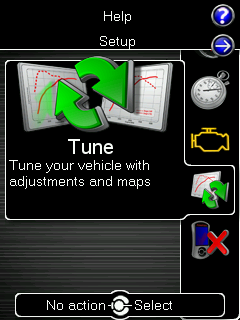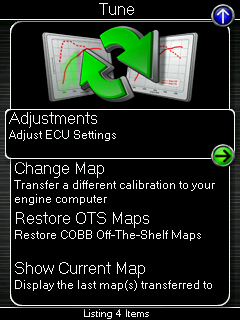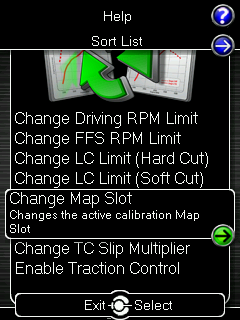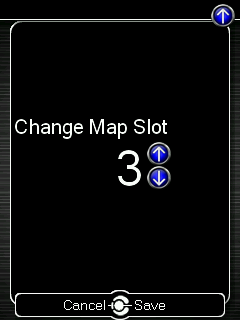How To Change the Active Map Slot on your Ford Focus ST, Focus RS, Fiesta ST, or Ecoboost Mustang
Feature: 5-Way User Selectable Map Switching
Description
Map switching allows for instant changes to several tables inside the vehicles calibration without having to re-flash the ECU! Each "map slot" is grouped into a folder found inside the Map Switching Features group. When a map slot is selected by the driver, the ECU will use the corresponding values as defined in each folder.
Dependencies / Requirements
Compatible calibrations and firmware must be used to take advantage of this feature. Only features that have been configured as enabled will be used. Conditions must also be met in order to use the feature.
Using This Feature
Map switching can be performed while the vehicle is moving. Changing map slots is done by using the cruise control buttons on the steering wheel, on the Accessport itself, or within Accesstuner software.
To adjust the map slot using the cruise control buttons, first, ensure the cruise control system is OFF. Next press the Map Switching Menu Button on the steering wheel to activate the user interface (see the CC button assignments document below).
An indicator of the currently active map slot will show on the tachometer in increments of 1000. To change map slots use the Slot Up and Slot Down buttons until the desired map slot is selected. The tachometer will resume normal operation after ~2.5 seconds and the map switching menu will automatically exit after ~10 seconds of inactivity. If the vehicle begins to move or the cruise control OFF or ON/OFF button is pressed, this map switching user interface will be disabled.
Standard Cruise Control (Newer Style)
- CNCL Map Switching Menu Mode
- SET+ Slot Up (Menu Mode)
- SET- Slot Down (Menu Mode) & Hotswap LC (MT Only, minus Focus RS)
- OFF Burnout Mode (minus Focus RS)
Adaptive Cruise Control (Newer Style)
- RES/CNCL Map Switching Menu Mode
- SET+ Slot Up (Menu Mode)
- SET- Slot Down (Menu Mode) & Hotswap LC (MT Only, minus Focus RS)
- ON/OFF Burnout Mode* (minus Focus RS)
Standard Cruise Control (Fiesta Style)
- CAN/RES Map Switching Menu Mode
- SET+ Slot Up (Menu Mode)
- SET- Slot Down (Menu Mode) & Hotswap LC (MT Only)
- OFF Burnout Mode
Standard Cruise Control (Older Style)
- CAN/RES Map Switching Menu Mode
- SET+ Slot Up (Menu Mode)
- SET- Slot Down (Menu Mode) & Hotswap LC (MT Only)
- ON/OFF Burnout Mode*
To adjust the map slot using the Accessport, navigate to the main menu of the AP, select TUNE — ADJUSTMENTS — CHANGE MAP SLOT — Select the desired map slot.
To adjust the map slot using the Accesstuner software, open the COBB Custom Features folder, select Map Switching Features Folder and make the desired adjustments.
What To Monitor
To see the currently active map slot, use the (CCF) Map Slot monitor.
Warnings
The end-user accepts all risks and responsibilities when using this feature.
Copyright 2023 © COBB Tuning Products LLC. All Rights Reserved. | www.cobbtuning.com