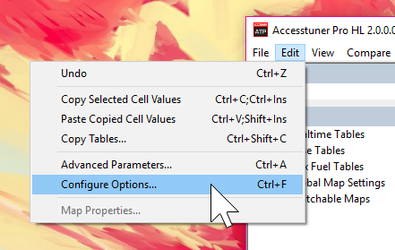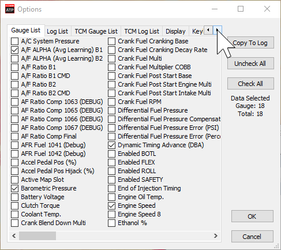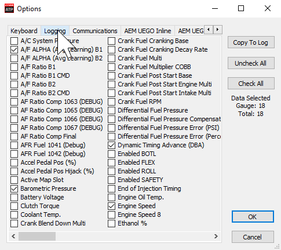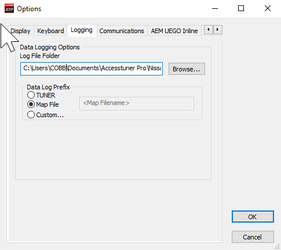Accesstuner Tutorials: How to set default log save file
Table of Contents
When logging, it's critical to choose a location that you can not only find easily, but one that you have access to. If your computer uses several user profiles and the software is set up to save a datalog to a location your user profile does not have access to the software will not be able to save the log or create and access the files needed to operate properly.
- Under the "Edit" tab select "Configure Options
- Now click the right arrow at the top until you get to the "Logging Heading" and select it.
Now go in and apply the location of where you want the files to be saved.
If your user profile on the computer does not have access to where you choose the file to be stored, it will cause issues with the logging software.
Customer Support
Phone support available 9am to 6pm Monday-Thursday. 9am to 4pm Friday (CST)
866.922.3059
Copyright 2023 © COBB Tuning Products LLC. All Rights Reserved. | www.cobbtuning.com