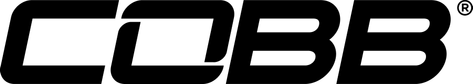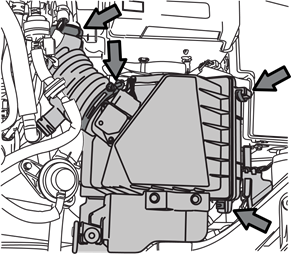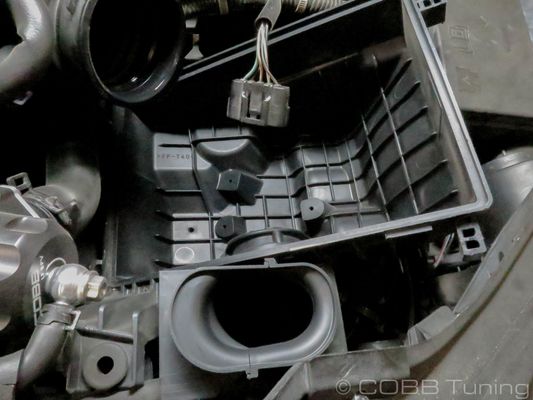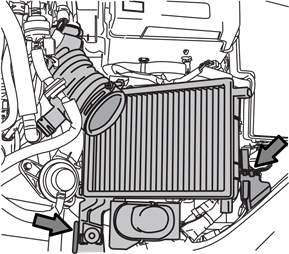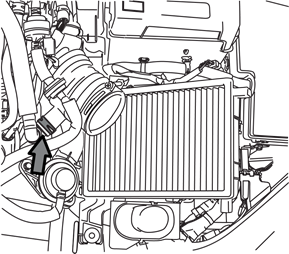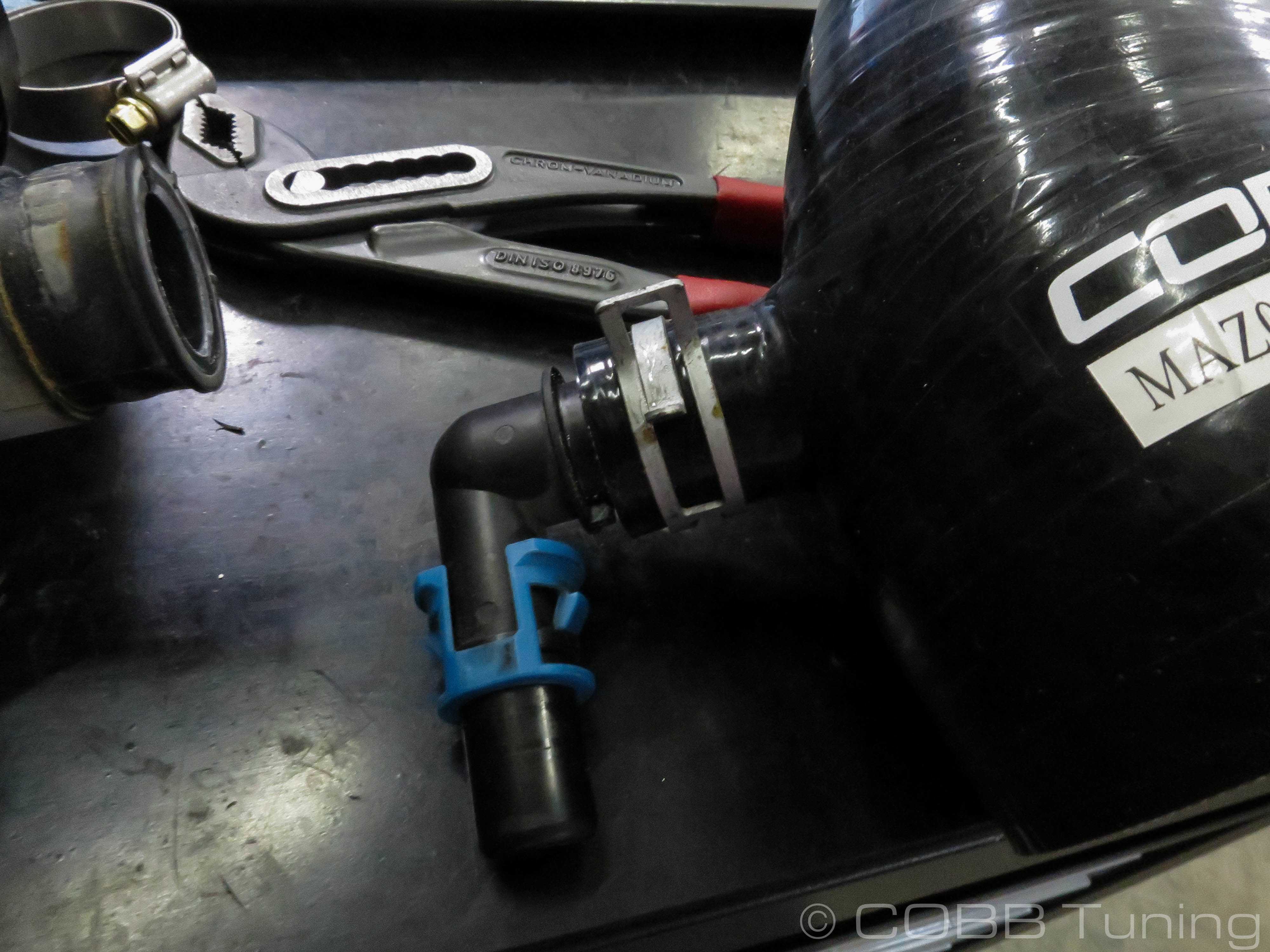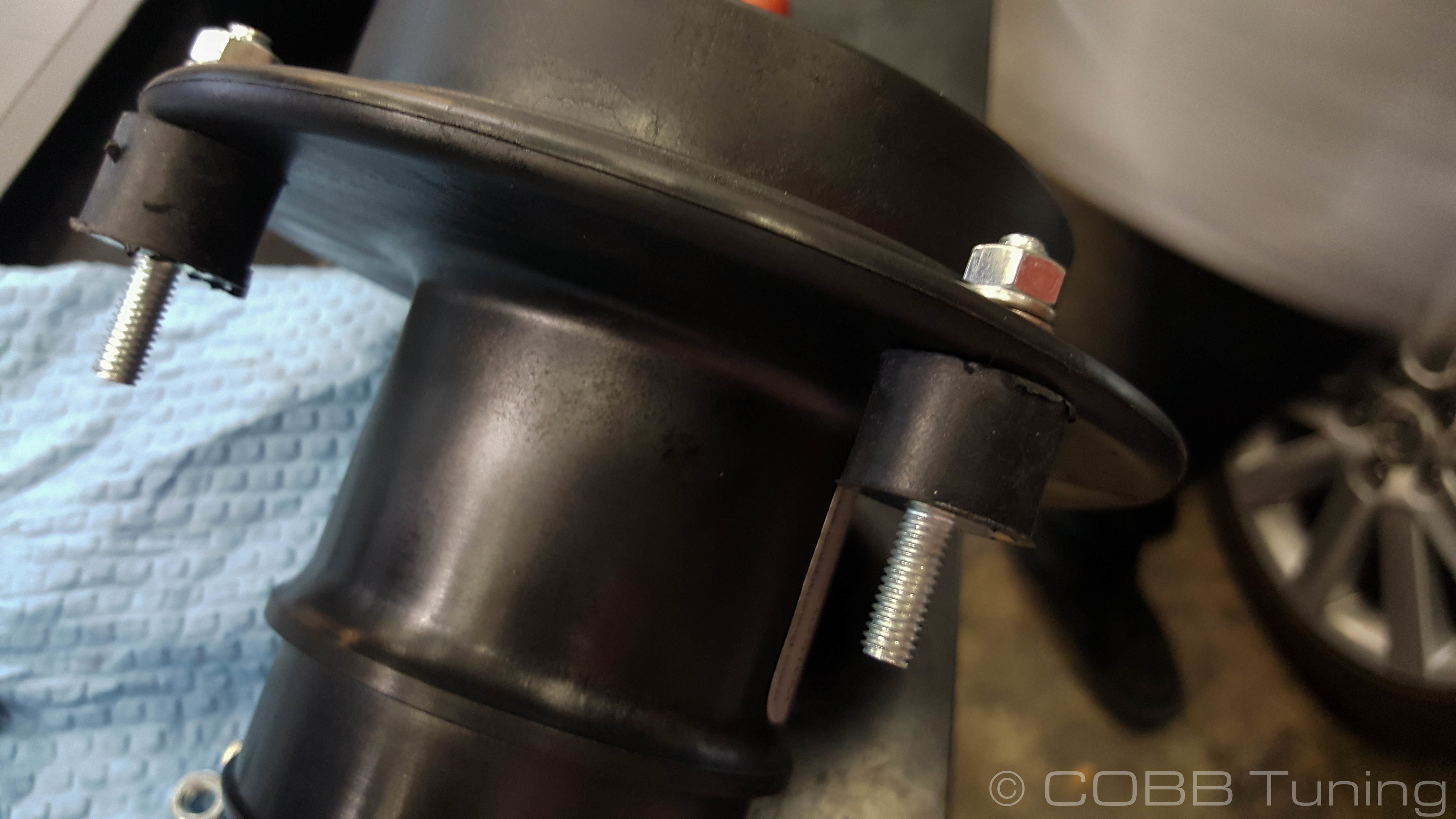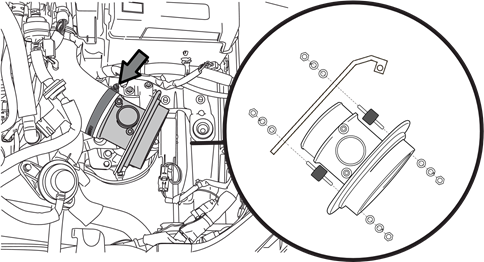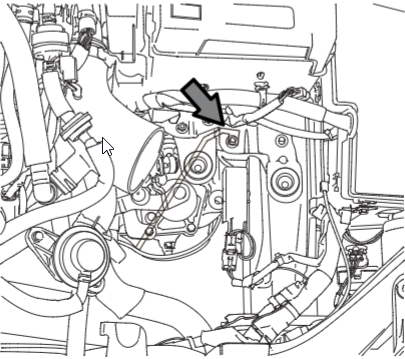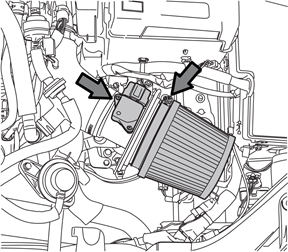MazdaSpeed 3 SF Intake System Installation Instructions
771550-BK, 771550-BL – MazdaSpeed 3 SF Intake System
2007-2012 Mazda3 MPS
2007-2012 Mazda3 Axela
2007-2013 MazdaSpeed 3
Congratulations on your purchase of the COBB Tuning MazdaSpeed 3 SF Intake System! The following instructions will assist you through the installation process. Please read them BEFORE beginning the install to familiarize yourself with the steps and tools needed. If you feel you cannot properly perform this installation, we HIGHLY recommend you take the vehicle to a qualified and experienced automotive technician.
Table of Contents
Parts List
- 712101 - COBB Subaru and Mazda Intake Filter
- Composite MAF Housing
- Mazda 3 Intake Bracket
- Mazda 3 Intake Silicone
- SF Intake CARB sticker
- M4 x 6mm socket head bolt (2)
- 6mm flat washer (4)
- 6mm lock washer (4)
- M6 x 1.0 hex nut (4)
- Rubber vibration isolator (2)
- #40 Hose Clamp (2)
- #48 Hose Clamp (2)
Tools Needed
- 3mm Hex Key (Provided)
- Phillips head screwdriver
- Flathead screwdriver
3/8" ratchet
3/8" 10mm socket
3/8" 12mm socket
3/8" 8mm socket
3/8" 12" extension
3/8" 6" extension
Stock Intake Removal
- Park your car in a flat level area.
- Using a 10mm socket remove the negative battery terminal.
- Press in the release tab of the MAF connector and unplug the MAF sensor.
- Undo the two clips from the airbox.
- Using a 10mm socket loosen the intake clamp and remove the airbox lid from the car.
- Pull firmly upwards on the lower airbox in order to pop it free form the rubber grommets it sits in.
- Remove the PCV hose from the intake tube. You can either do this by removing the spring clamp with your pliers or squeezing the blue clip to release the tube.
- With the 10mm remove the clamp holding the intake to the turbo inlet and pull the intake tube free from the car.
COBB MazdaSpeed 3 Intake System
- If you chose to leave the elbow in place on the intake when removing, remove it at this time by loosening the spring clamp and pulling the fitting free.
- Transfer the barbed fitting over to the COBB intake.
- With the small hose-clamp on the little end, put the intake in place loosely and install the PCV hose.
- If you're also installing the airbox, now is the time to hop over to those instructions here:
771160 - Mazdaspeed3 Gen1 SF Airbox Installation Instructions
772160 - Mazdaspeed3 Gen2 SF Airbox Installation Instructions - Remove the stock MAF sensor from the factory intake housing using a Phillips screwdriver.
- Install the MAF sensor into the COBB MAF Housing using the provided hex screws and allen key.
- Take the COBB MAF housing and place a rubber isolater in the lowest two holes, securing it with a flat washer followed by a split washer and nut. Then go ahead and tighten it down.
- Loosely attach the bracket to the MAF housing using the same flat washer-split washer-nut combo.
- Loosen the large 17mm nut on the left.
- Slip a hose clamp over the MAF housing before inserting it into the intake tube and the rotating it around until the bracket matches up with the stud.
- Shimmy everything around until you're happy with how it's seated and how everything is directed.and then tighten things down starting with the bracket where it attaches to the car, then maf housing and moving back towards the engine tightening down the hose clamps as you go.
CARB Sticker Installation (On CARB Certified Applications)
This product is covered under multiple CARB EO letters. For additional information on CARB EO options for your Mazda, check out our page CARB EO numbers for COBB Mazda Products
Install the supplied CARB sticker on an easily viewable space that won't be susceptible to large amounts of heat. We recommend on the radiator core support, or the underside of the hood.
Links
COBB Product Install Instructions for Mazda Vehicles
Main Installation Instruction Repository for Mazda Parts
Link to Mazda Map Notes to see what map you should be on given the parts you've added
COBB Customer Support Web Support and Tech Articles: COBB Tuning Customer Support Center Email: support@cobbtuning.com Phone support available 9am to 6pm Monday-Thursday. 9am to 4pm Friday (CST) 866.922.3059 return to www.cobbtuning.comContact Us:
Copyright 2023 © COBB Tuning Products LLC. All Rights Reserved. | www.cobbtuning.com