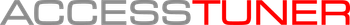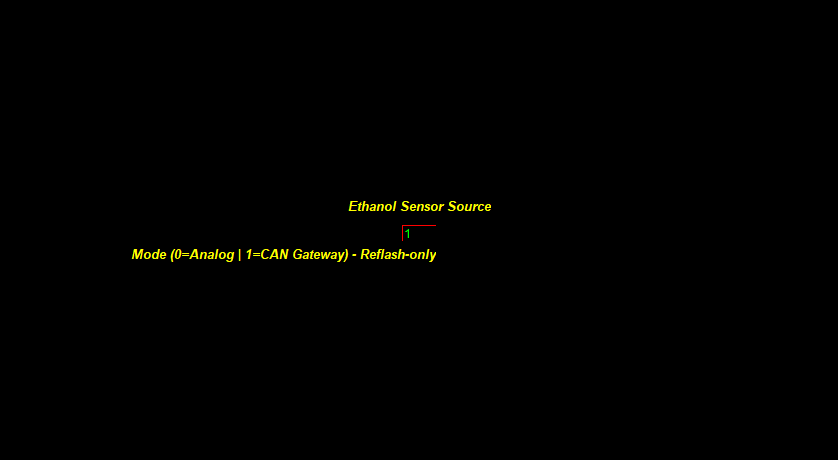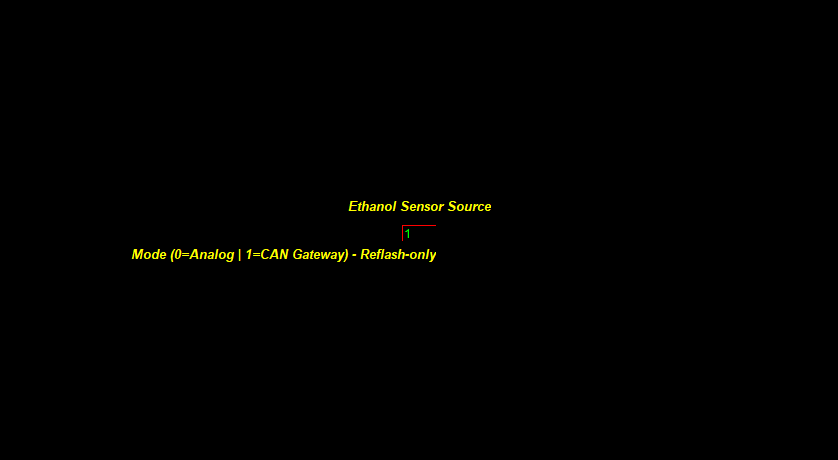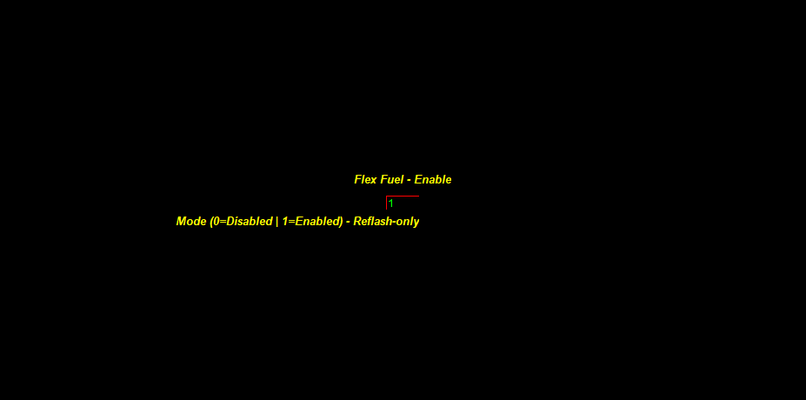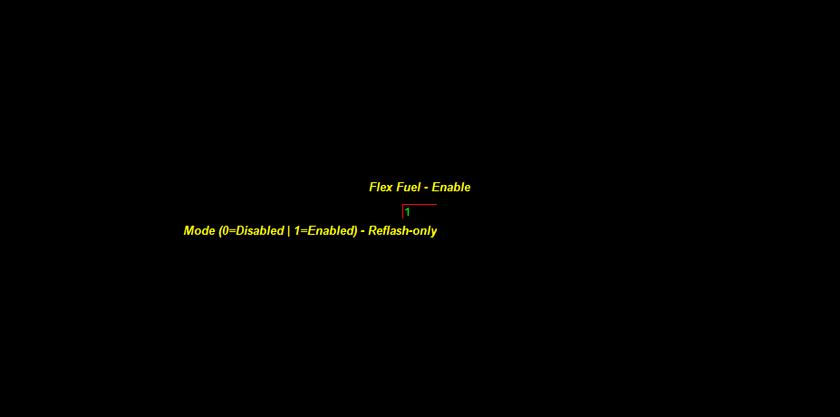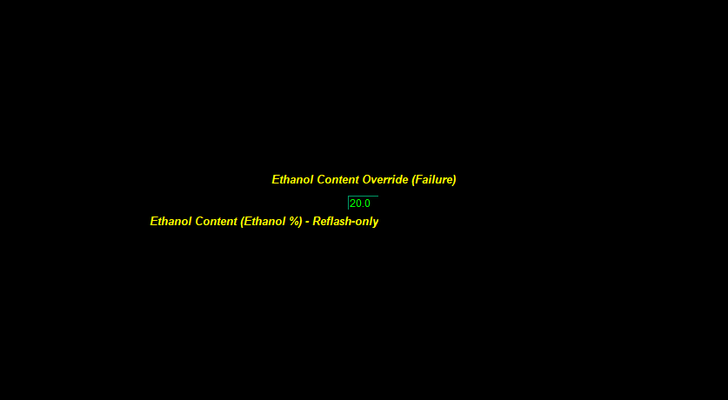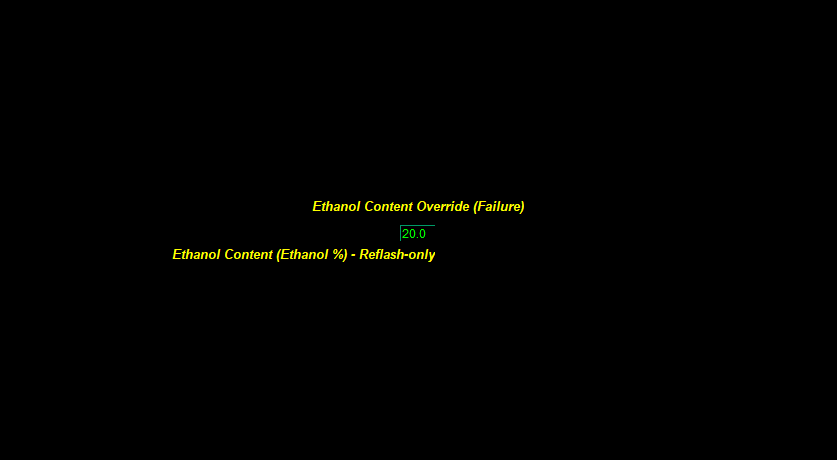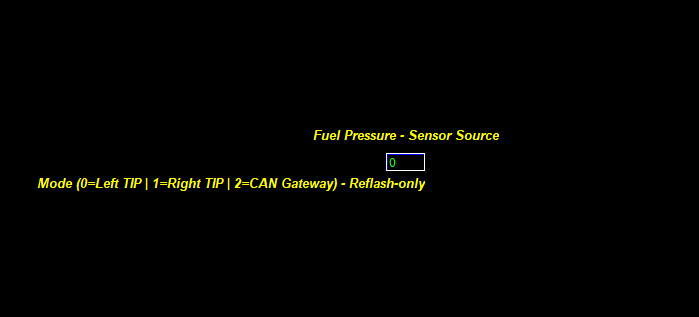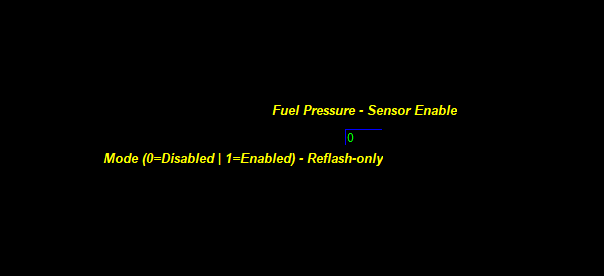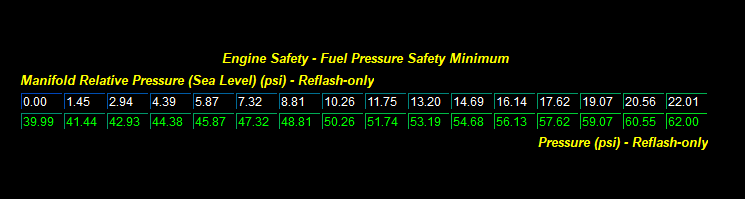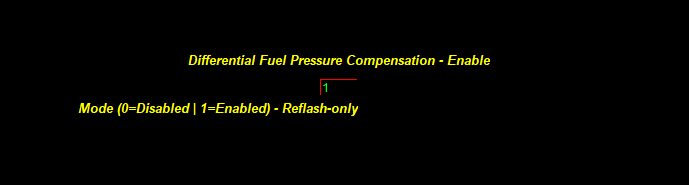Nissan CAN Gatway Flex Fuel & Fuel Pressure Setup
| Table of Contents |
|---|
Gateway Flex Fuel
The gateway supplies an ethanol content data stream to the ECU, rather than a voltage. The ethanol sensor calibration table does not need populated and is not referenced. The calibration is predefined in Gateway code, so it is imperative COBB Gateway ethanol sensors be used with the Gateway system to avoid incorrect ethanol data.
When using the COBB CAN Gateway for Flex Fuel there are only a few steps.
- First, alter Ethanol Sensor Source to 1 for CAN Gateway.
- Next, set Flex Fuel Enable to 1.
- Set an Ethanol Content Override Percentage. This sets a fixed ethanol content level to be used if a failure of either the Gateway or ethanol content sensor is detected. Make sure to set this to a safe value.
Gateway Fuel Pressure
Since the gateway automatically configures the sensor used, no sensor calibration is required, however this will only work with the specific COBB/Autometer 150 psi Sensor. Using any sensor with different calibration will result in incorrect values for fuel pressure.
- Enable your fuel pressure sensor by setting the source to 2 for CAN Gateway.
- Enable the Fuel Pressure Sensor.
- At that point if you want to set a safety level for fuel pressure, or enable differential fuel pressure compensation, you would make changes in the same manner as with a non Gateway fuel pressure kit.
Links:
Cobb Custom Features: GT-R Flex Fuel Tuning Guide
| Insert excerpt | ||||||
|---|---|---|---|---|---|---|
|