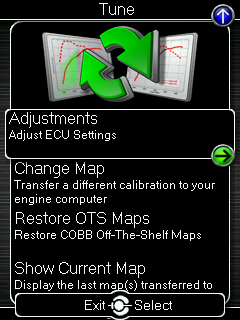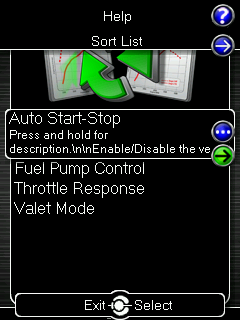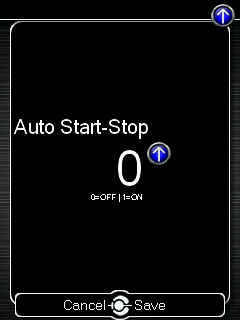| Table of Contents |
|---|
How To: Cobb Custom Features: Disabling Auto Start/Stop on Ford Raptor
Applicable Model/Year:
- Gen2 Raptor 2017 - 2020
- Gen3 Raptor 2021 - 2022
- F-150 Limited HO 2019 - 2020
- F-150 3.5L 2017 - 2020
- F-150 3.5L/Tremor 2021 - 2022
- F-150 2.7L 2018 - 2020
- Maverick 2.0L T 2022
- Explorer ST 2020-2023
How To Enable:
This feature comes pre enabled on all applicable models. If you are finding this doesn't work correctly ensure you are on the most recent firmware and map updates.
Steps to Use:
- With the car on to the Tune menu on the main screen of your Accessport.
- Select Adjustments out of that menu.
- From there you'll select Disable Auto Start/Stop
- From there select "1" if you want it to be enabled or "0" to disable it.
- Select "Save" and wait for the changes to be applied to the ECU.
Focus RS Disable ATP Method
While the auto start stop can be disabled through the Accessport. It can also be disabled in a custom map by going into the advanced parameters menu and toggling the auto start/stop toggle.