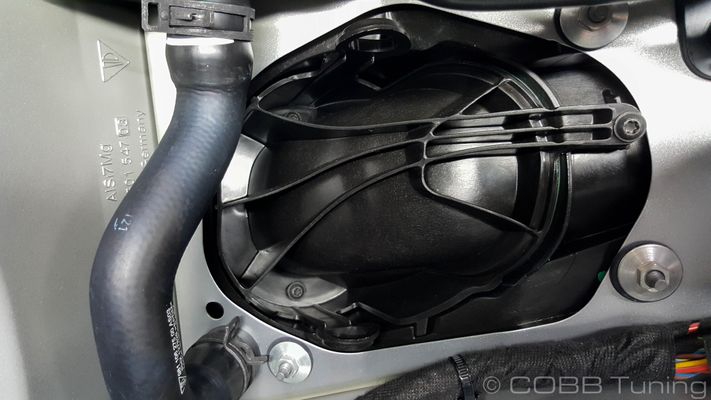7P1100 - High Flow Filter for 981 Cayman / Boxster
Vehicle Coverage
Congratulations on your purchase of the COBB Tuning xxxxxxxxxxxxxHigh Flow Filter for 981 Cayman / Boxster! The following instructions will assist you through the installation process. Please read them BEFORE beginning the install to familiarize yourself with the steps and tools needed. If you feel you cannot properly perform this installation, we HIGHLY recommend you take the vehicle to a qualified and experienced automotive technician.
IMPORTANT! Installing this kit will require custom tuning or utilizing an appropriate Stage Power Package map if you have a matching mechanical configuration. Please consult with COBB or an authorized ProTuner in your area if you have any questions!
Table of Contents
| Table of Contents |
|---|
Parts List
- 2 x COBB High Flow 981 Filters
- 4 x 1/4" Hex Screws
Tools Needed
Sockets
3/8"
Hand Tools
Stock Component Removal
- Park your car in a flat level area.
- Pop the hatch open.
Remove the carpeted panel on either side by simply pulling outward firmly.
Note Throughout the interior removal keep an eye on the small plastic cones. They are critical for re-fitting the panels and have a tendency to get left behind in the holes or fall behind interior panels.
On either side near the trunk rail weather-stripping gently peel it back in order to get a trim tool behind it and remove the trim.
Note In addition to the cones, there are some small plastic bumpers to keep panels from rattling. Make sure to keep an eye on these!
- Starting at the edges, lift up on the center cover and pull it free.
- Gently pull out ward on the carpeting with integrated foam, it should easily fold allowing it to come out quickly.
- Undo the two 10mm bolts and two 10mm locking nuts holding the ECU in place.
- Gently set the ECU to one side.
- Remove insulation and set to the side.
- Squeeze the black clips on the oil fill tube and gently pull downwards.
- Stuff the drain tube and filler neck with paper towel to avoid unsightly oil stains on your interior.
- Using your T25 Torx bit, undo the screw holding in each of the air filter covers.
- Pull the two pull tabs towards eachother and pull outwards, wiggling as you go until the air filter housing comes out.
- When you have both of them out use your T25 bit again to remove the filter from the housing.
Using a 1/4" socket, screw in the new filters making sure to line up the small nubs with the holes on the air filter housing.
Warning Make sure to use the provided hardware with the filters! They are a different thread pitch and could cause damage to the filter if you use the OEM hardware.
- Slide in the new filters, making sure to line up the fin on each housing with the recepticle.
- Reinstall the components in the reverse order of removal. Pull the paper towels out of the oil fill tubes. When reinstalling the interior panels do not force anything as the interior panels bend and break easily.