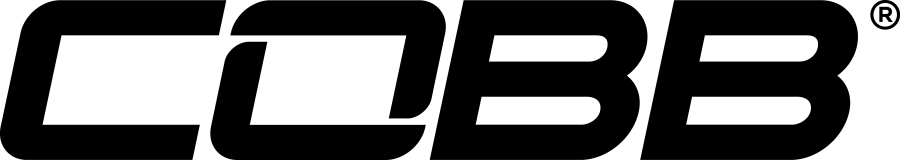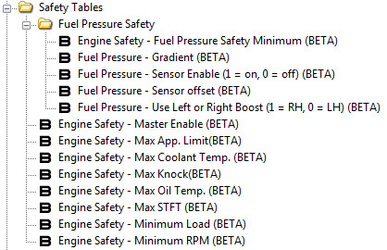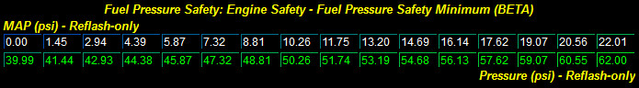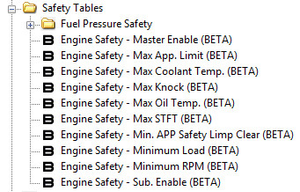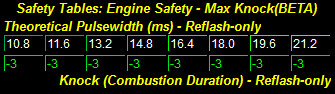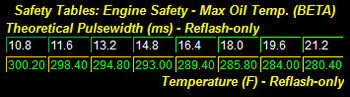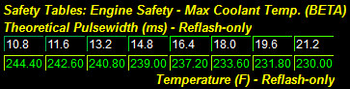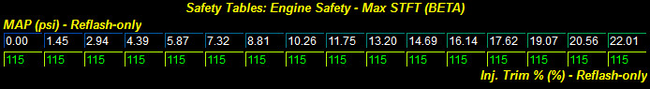GT-R Engine Safety Features
Table of Contents
GT-R Fuel Pressure & Safety Features
Fuel Pressure Feature Details
Utilizing the fuel pressure Input from the CAN gateway you're able to add in a safety feature as well as compensation for fuel pressure as it drops.
Please note there is currently no additional logic that will alter the engine's calibration based on fuel pressure value. Currently the only fuel pressure related logic within the ECU is the ability to immediately reduce torque if fuel pressure drops below a calibrated threshold (requires that the Safety Feature is enabled).
A new data logging parameter is added with this feature, called Fuel Pressure. If the feature is enabled, the value will show in absolute pressure units (PSI, KPA). If the feature is not enabled, this value will display as 0.
Fuel Pressure Tables
Fuel Pressure Sensor Enable
Table: (Fuel Pressure – Sensor Enable)
This is used to enable the Fuel Pressure feature allowing you to view fuel pressure as an engine monitor. A value of 1 will enable the function and activate the associated Fuel Pressure tables and logic. A value of 0 will disable the function.
Safety - Min. Fuel Pressure
Table: (Engine Safety – Fuel Pressure Safety Minimum)
Only active if Safety Feature Enabled
This table is used to protect the engine in the event the fuel pressure drops below a calibrated minimum threshold. The minimum fuel pressure is based on boost pressure. If fuel pressures drop below this threshold, engine torque may be immediately reduced.
Safety Feature Details
In an effort to prevent engine damage, the safety feature uses multiple conditions that if met can immediately reduce engine load. The requested engine torque is reduced by modifying the accelerator pedal position (APP) input to the throttle table lookups, effectively reducing engine load.
All the threshold tables listed in the Safety section are active when the Safety Feature is enabled.
NOTE: If a safety feature is not wanted, the corresponding table data should be set to values that cannot be exceeded.
After a safety condition has been met (Engine Protect Mode), the system will return to normal operation immediately once conditions have returned below the threshold(s) AND the user has returned the accelerator pedal to the re-enable threshold (lift their foot off the accelerator pedal). If the condition exceeds a safety threshold after returning to normal, it will once again enter the torque reduction mode (Engine Protect Mode).
Safety Feature Calibration tables
Safety Enable
Table: (Engine Safety – Master Enable)
This is the engine safety master switch used to enable the global safety feature set. A value of 1 will enable the function. A value of 0 will disable the function. This enables the STFT, Knock, Coolant Temp., and Oil Temp. safety features.
Safety Status Clear – Throttle Position
Table: (Engine safety – Min APP Safety Limp Clear)
This is the minimum throttle position (APP) that must be met (less than this value) in order for the safety feature to clear a failure condition. Once the fault state drops below the error threshold and APP is returned below its threshold, the engine will run as normal assuming no other safety conditions exceeded.
Safety Activate – Min RPM
Table: (Engine Safety – Minimum RPM)
This is the minimum engine RPM that must be exceeded (higher than) in order for the safety feature to be active. This value is used in conjunction with the Min. load threshold. Both must be met for the safety feature to be active. If engine RPM or load is below this threshold, the torque reduction engine protection will NOT occur even if a threshold of the Safety tables has been exceeded.
Safety Activate – Min Load
Table: (Engine safety – Minimum Load)
This is the minimum engine Load that must be exceeded (higher than) in order for the safety feature to be active. This value is used in conjunction with the Min. RPM threshold. Both must be met for the safety feature to be active. If engine RPM or load is below this threshold, the torque reduction engine protection will NOT occur even if a threshold of the Safety tables has been exceeded.
Knock – Max Thresholds
Table: (Engine Safety – Max Knock)
The maximum amount of knock allowed based on boost pressure. If knock exceeds the value referenced in this table, the Engine Protect mode is entered. Once knock conditions are reduced and the APP is returned below its threshold, the engine will run as normal assuming no other safety conditions have been exceeded.
(DBA Ignition strategy example shown)
Oil Temp – Max Thresholds
Table: (Engine Safety – Max Oil Temp.)
The maximum amount of oil temperature allowed based on engine load. If the oil temperature exceeds the value referenced in this table, the Engine Protect mode is entered. Once oil temperatures fall below the threshold and APP is returned below its threshold, the engine will run as normal assuming no other safety conditions exceeded.
Coolant Temp – Max Thresholds
Table: (Engine Safety – Max Coolant Temp.)
The maximum amount of engine coolant temperature allowed based on engine load. If the coolant temperature exceeds the value referenced in this table, the Engine Protect mode is entered. Once coolant temperatures fall below the threshold and APP is returned below its threshold, the engine will run as normal assuming no other safety conditions exceeded.
STFT – Max Thresholds
Table: (Engine Safety – Max STFT)
The maximum amount of short term fuel trim allowed based on boost pressure. If the ECU is attempting to positively correct (add fuel) above the thresholds in this table, the engine protect mode is entered. Once the short term fuel trims drop below the threshold and APP is returned below its threshold, the engine will run as normal assuming no other safety conditions exceeded. This function checks both banks for a failure.
Max Accelerator Pedal Pos.
Table: (Engine Safety – Max App. limit)
The maximum allowed Accel. pedal position (APP), based on RPM, used to reference the throttle tables while in Engine Protect Mode. This will effectively reduce the requested engine torque. Even if the driver maintains full throttle during Engine Protect Mode, the actual Accel. pedal Position used by the ECU will not exceed the values in this table.
Tuning Tips: High horsepower vehicles will require low Pedal Position values (less than 10%) to reduce power effectively in the event of a failure.
Data Monitors
Accel. Pedal Pos. - Displays the position of the vehicles accelerator pedal in a percentage value. (95% is equal to WOT)
Accel. Pedal Pos. Hijack (%) - Displays the percentage of commanded accelerator pedal in a percentage value when in a failure state. This value is derived from the Table: (Engine Safety – Max App. limit). This value will match Monitor: Accel Pedal Pos. when not in a failure state.
Fuel Pressure - When Table: (Fuel Pressure – Sensor Enable) is active (value set to 1), the vehicle is equipped with an aftermarket fuel pressure sensor (wired to the appropriate pre throttle MAP sensor) and the sensor calibration data has been correctly populated this will provide a fuel pressure reading in PSI or BAR (depending on your display options settings).
Limp Status (Safety) This is currently a compound monitor, allowing you to see all failure state causes in a single monitor.
- 00 = OK
- 01 = Fuel Pressure Failure
- 02 = STFT Failure
- 04 = Oil Temp Failure
- 08 = Coolant Temp Failure
- 16 = Knock Failure
Examples:
- A failure of the fuel pressure system and knock at the same time would produce a value of 17 (1+16)
- A failure of the cooling system temp and knock at the same time would produce a value of 24 (8+16)
- A failure of the STFT and oil pressure at the same time would produce a value of 34 (32+2)
Enabled Safety - This monitor will display 1 when the system is active (All enables set to 1) and conditional thresholds have been met (Table: (Engine Safety – Minimum RPM) and Table: (Engine safety – Minimum Load)). If either condition is not met, the value will remain 0. A value of 1 does not signify a failure; simply the system is active and monitoring conditions.