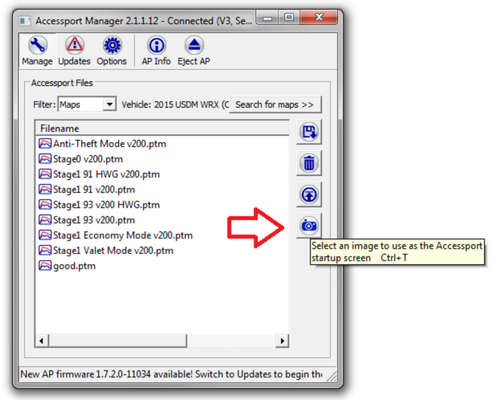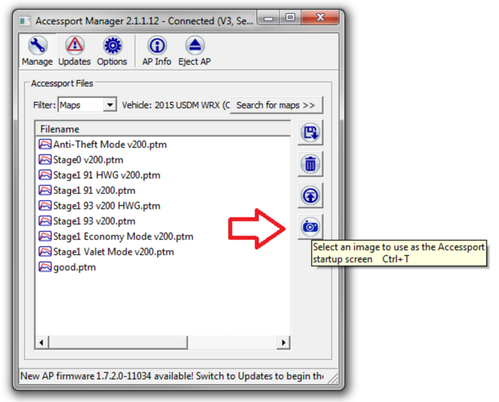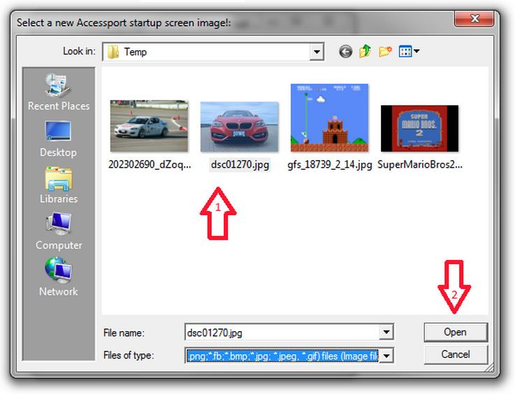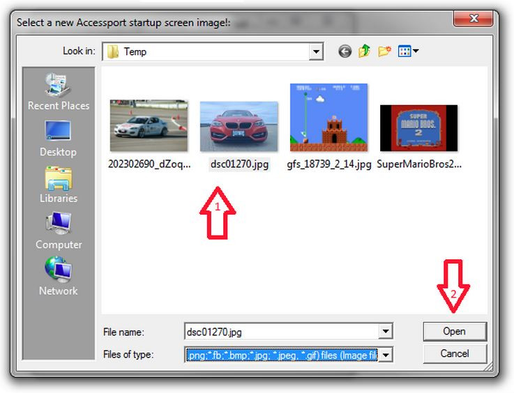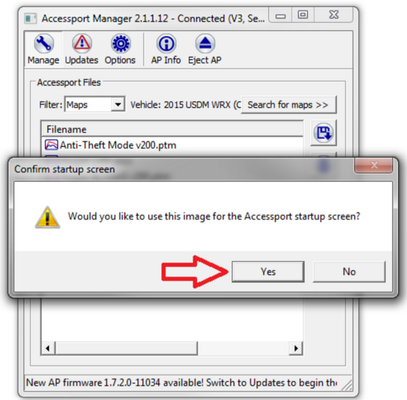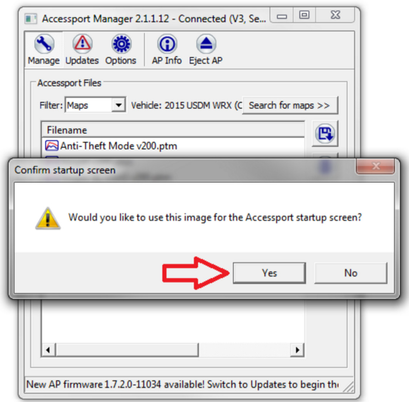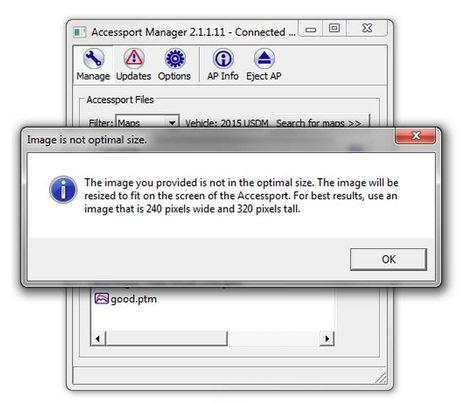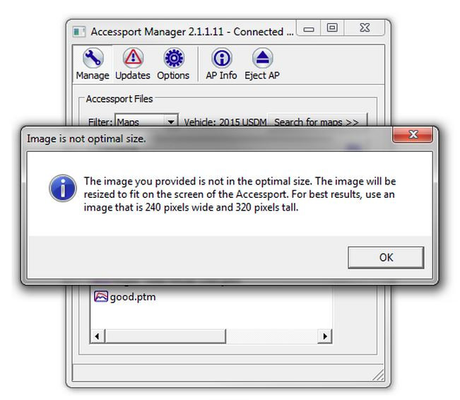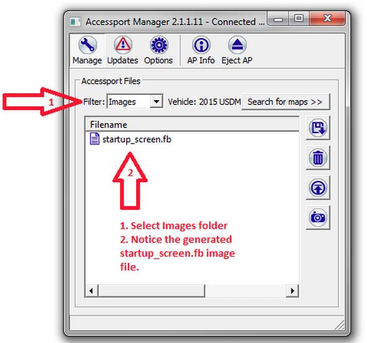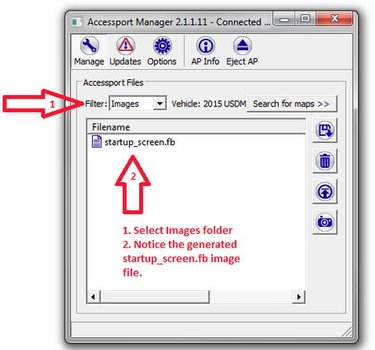Version 3 Accessports with qualifying firmware now offer User-Customizable Startup Screens! (Firmware update instructions). This feature allows users to add their own image to the startup screen of the Accessport. The startup screen will be displayed during the boot cycle of the Accessport. To add your own image to the Startup Screen, follow the instructions below.
Setup:
- To change the startup screen simply drag a supported image into the file area of Accessport Manager:
- Alternatively, you can press the import image button and select an image that way. Common formats such as jpeg/jpg, gif, bmp, and png are all supported
- Select the image file you wish to use:
- Click 'Yes' to import that image as the Accessport startup screen:
- If the image size is not already optimal for the Acessport, Accessport Manager will automatically resize the image to 240 pixels wide and 320 pixels tall:
- To restore the default startup image, simply remove the 'startup_screen.fb' file from the Accessport using Accessport Manager: