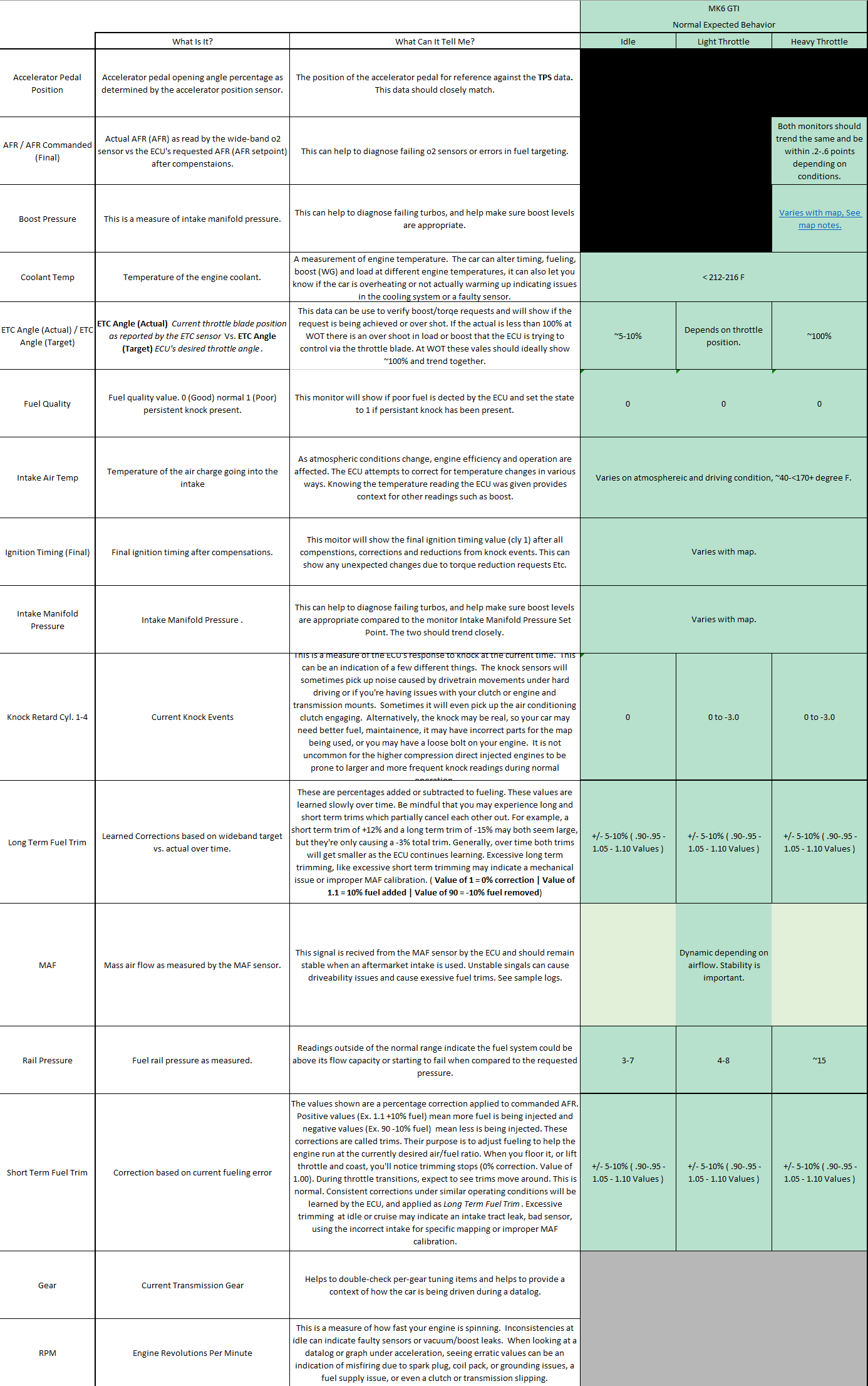| Table of Contents |
|---|
Intro to Datalogging
Whether you own a stock daily driver or a dedicated track car, keeping tabs on how your car is running is vital to making sure your car will last without needing expensive repairs. While monitoring gauges on your car can let you know what is happening with a few parameters at a given moment, it won't be able to give you a full scope of how the car is running. In order to gain perspective over a wider range of time and parameters, we run a datalog.
Here's a good reference on how you actually create a datalog
How To: Datalog
What is a Datalog?
A Datalog is a file taken by the Accessport where it records a user-specified set of sensor data and/or information which the vehicle's computer is using to run the engine. This can include things from simple data like coolant temperature or boost, to how often the computer wants the fuel injector to be open during a given engine cycle.
Why Can't I Datalog Everything?
While each generation of ECU has different limitations there is generally a limit to the number of parameters you can select. In most cases this is because the ECU needs to process the requests for data and output that information to whatever device is requesting it. As a result, the more monitors you request, the more work the computer has to do in order to keep up. On some vehicles as you approach the limit you won't see any differences until it simply cannot log more items. However, on other platforms you will see the approach to the limit show itself as a slow down in the logging rate, so if you are logging a bunch of different items make sure to keep an eye on the amount of time in between each sample to keep things in perspective.
Things Every Good Datalog Needs
A Map with no reference points is never going to help you get from one place to another. There are a few parameters that do wonders for helping to put other monitors into context, as well as showing your environment and driving style.
RPM
- This lets us see what speed the engine is moving at in Revolutions Per Minute. Additionally, conditions of acceleration, deceleration, and maintaining a steady speed will all cause variations in the fueling, ignition timing, and boost.
Throttle Position (ETC Angle or TPS)
How far open the throttle is open changes airflow to the engine and when combined with the RPM helps to give an indication of the amount of load the vehicle is under.
Accelerator Pedal Position - APP
Measures the amount the accelerator pedal is pressed down by the driver. Does not always equate to the same amount of throttle position and can give us additional information similar to what throttle position offers.
Barometric Pressure (when available)
A Measure of Barometric Pressure which is the air pressure at your location caused by multiple factors like temperature and elevation. Different pressures have an impact on air density which in turn will impact the amount of fuel necessary as well as peak boost and the way in which the turbo spools. At lower pressures (higher elevation) the turbocharger will have to work harder to achieve the same boost pressures.
Quick Reference Guide - MK6
Quick Reference Guide - MK7
TSI 2.0T Direct Injected
2008-Current GTI
2015-Current Golf R
Volkswagen's latest iteration of motors, the TSI platform, utilizes Direct Injection (DI) rather than the port injection. On a traditional port injected engine, the fuel injectors are positioned to fire down into the intake port of the cylinder head towards the back of the intake valve. On the new engines equipped with Direct Injection, the injectors are positioned to actually fire directly into the combustion chamber. Along with those changes Volkswagen made an effort to tighten things up a bit to improve things like emissions and fuel economy, while avoiding the loss of performance. We see these changes in the cars programming in the way it handles different changes and types of driving. While the Volkswagen platform does have a Fuel Quality monitor, unlike other platforms it does not display any changes until there has been prolonged knock seen the motor, so it is important to put in the best fuel possible that your vehicle is calibrated for.
Special Notes:
Custom Tunes
With a custom tune, keep in mind that since they're made to specifications other than what we use, normal values may vary. For troubleshooting on a custom map reach out to the Protuner responsible for your tune and they should be able to help you out!
Built Engines
In the quest for ever more speed and power, eventually you come to the point of ordering up a built engine block, or even having one custom built to your specifications. This is an incredibly exciting day, as you'll no longer be held back by the limitations of the stock bottom end and can explore the upper limits of what your car (and in some cases you) are capable of. Similar to swapping for another stock engine, you'll need to get a custom tune in order to keep your engine running safe and in optimal condition. An added reason for this is that when using aftermarket parts that are forged or billet, there are differences in how much expansion the materials will undergo when they start to absorb the heat of the engine running. As a result when attempting to run a stock tune with a built engine, you'll probably see a lot of knock numbers from piston noise. It's important to tune the car appropriately for that so that these false knock readings don't mask the ones which are real, just like brakes can help you avoid an accident and keep your car safe, a tune can help avoid detonation or running lean, and keep your new engine safe.
Links
How To: Update Accessport Firmware - Can provide assistance with getting your Accessport running the most up-to-date firmware.
How To: Change Datalog Monitors - Shows you how to adjust your datalog monitors so that you are viewing what you'd like to look at.
Volkswagen Map Notes - A link to the map notes for all Volkswagen vehicles. This way you can determine what map you should be on for the parts equipped on your vehicle.
Volkswagen Engine Monitor List - Mk6 MK6 GTI - A list of all data monitors used by the MK6 GTI platform.
Volkswagen Monitor List - Mk7 GTI/Golf R - A list of all data monitors used by the MK7 GTI/Golf R platform.
Customer Support
Email: support@cobbtuning.com
Phone support available 9am to 6pm Monday-Thursday. 9am to 4pm Friday (CST)
866.922.3059