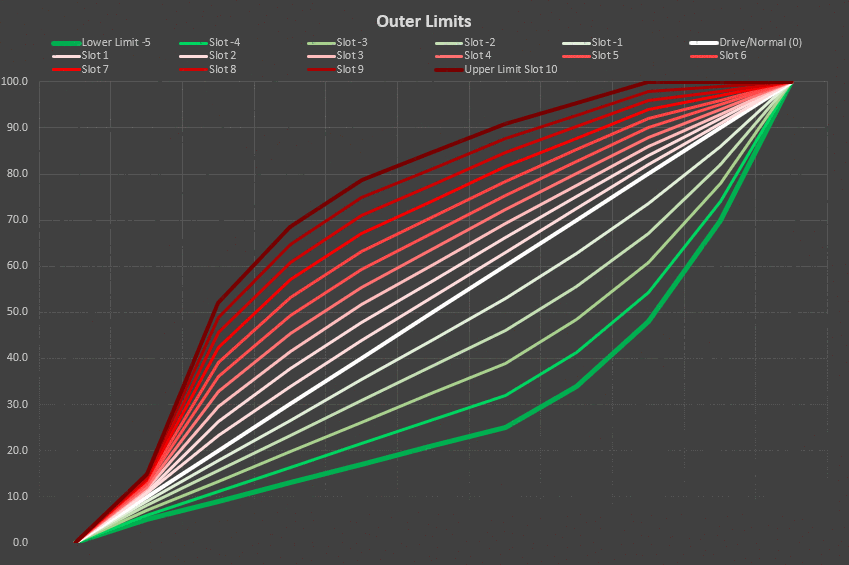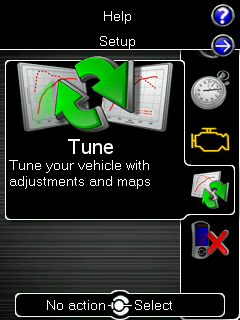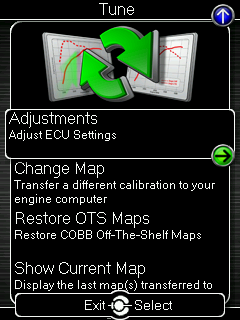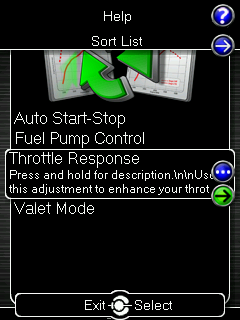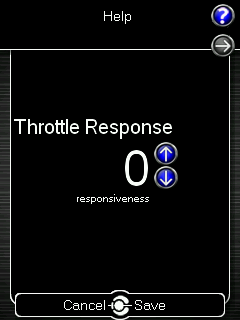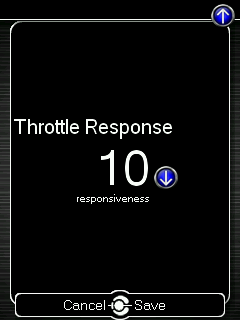| Table of Contents |
|---|
How To: Cobb Custom Features: Dynamic Pedal Control
Applicable Model/Year:
- Raptor 2017 - 2020
How To Enable:
This feature comes pre enabled on all OTS maps except for those specifically calling out it's absence in the Ford F-150 / Raptor Map Notes. If you are finding this doesn't work correctly ensure you are on the most recent firmware and map updates.
How it Works:
COBB Throttle Response allows you to quickly adjust throttle pedal sensitivity easily. The system works by modulating from the throttle mapping found in your current drive mode (i.e. Drive/Normal, Mud/Sand, Sport) and some predetermined maximum and minimum sensitivity levels. Each step negative (-1 - -5) decreases throttle sensitivity which can help achieve better mpg, or a quick detune if someone less responsible is driving. When stepping positive (1-10) you'll be making smaller pedal movements have a much bigger impact on the throttle which can help the car feel faster and more responsive.
Steps to Use:
- Go to the Tune menu on the main screen of your Accessport.
- Select Adjustments out of that menu.
- From there you'll select Throttle Response
From there select the sensitivity level desired. from -5 to 10 with 0 being normal behavior
Note The Default Position will be 3 on COBB OTS Maps
- Select "Save" and wait for the changes to be applied to the ECU.
- Go out and enjoy!