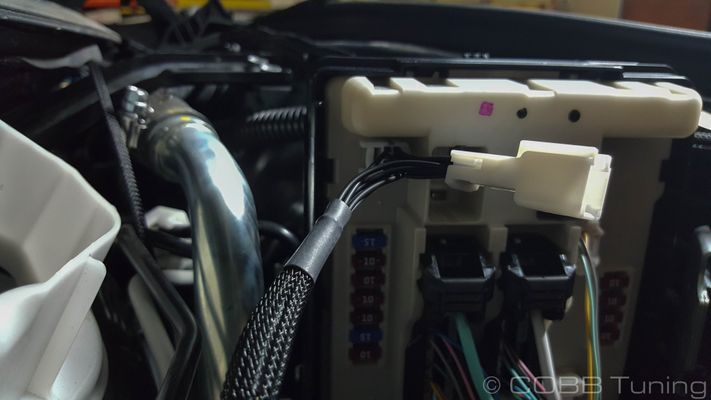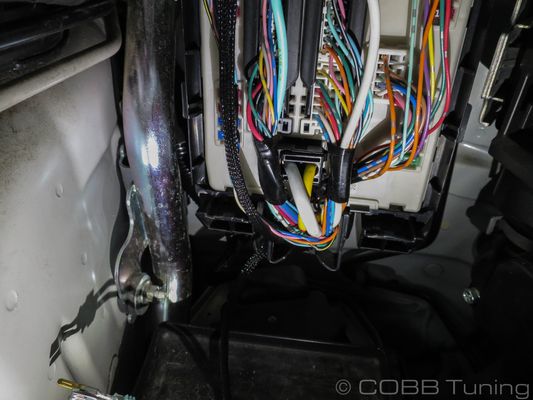Part Number – Part Name
Vehicle Coverage
[placeholder]
Congratulations on your purchase of the COBB Tuning xxxxxxxxxxxxx! The following instructions will assist you through the installation process. Please read them BEFORE beginning the install to familiarize yourself with the steps and tools needed. If you feel you cannot properly perform this installation, we HIGHLY recommend you take the vehicle to a qualified and experienced automotive technician.
IMPORTANT! Installing this kit will require custom tuning or utilizing an appropriate Stage Power Package map if you have a matching mechanical configuration. Please consult with COBB or an authorized ProTuner in your area if you have any questions!
Table of Contents
| Table of Contents |
|---|
Parts List
- Gateway Kit
- COBB Can Gateway
- COBB Can Gateway
- Nissan Hardware Kit
- Mounting Bracket
- Gateway Harness
- 2 Allen Head Bolts
- 1 Long Allen Head Bolt
- 1 Cut Allen Bolt
- 4 Zip Ties
Tools Needed
Sockets
3/8"
Hand Tools
Wrenches
Stock Component Removal
- Park your car in a flat, level place and allow it to cool down completely.
- Remove the battery cover.
- Remove the sealing strip from along the top.
- Using your trim tool, pop out the 5 trim clips around the battery cover panel and remove it from the car.
- Now remove the Brake booster cover along with the 5 trim clips on that cover.
- Remove the last two clips holding the battery cover section to the windshield and remove that component as well.
- Using a 10mm wrench remove the negative battery terminal from the battery.
- Now remove the positive terminal.
- Using your deep 10mm socket remove the battery tie down.
- Now remove the battery from the car.
- Press down on the two tabs at the top of the power management unit and pull upwards to release it from it's bracket.
- Squeeze the two tabs on the bottom of the cover to remove it.
Gateway Installation
- Remove the single 10mm bolt from the bracket retaining the AC line to the firewall near the brake-booster.
- Go ahead and replace that bolt with the longer 4mm Allen-head bolt you received with the kit.
- Squeeze the two sides of the plastic clip holding the nearby wiring harness into place.
- Slip the shorter allen-bolt through the slot with the flat side facing up.then slip the bracket over both bolts and add the nuts to keep them in place before tightening them down with your 10mm and 4mm allen wrench.
- Back over at the power module, unplug the top left connector by squeezing in the release tab.
- Take the COBB CAN Gateway harness and plug that in it's place.
- Plug the original connector into the other side of the Gateway harness.
- Push the connectors into the recessed portion so that they will fit under the cover, then route the harness back out the bottom with the other wires to that the cover can get slipped back on.
- Unplug the secondary air injection MAF sensor connector found nearby in the battery box area.
- Plug in the Gateway jumper harness in between those two connectors similar to the one in the power management unit.
- Route the cable under the wiper cowling and over to the other side, making sure it doesn't get caught on anything.
Screw down your gateway using the two provided 4mm Allen bolts and add the CAN signal harness to the port marked "CAN IN" and screw it down firmly by hand.
Note These connectors are keyed and will not plug in to a port it is not designed for or if it is at the incorrect angle, so if it doesn't fit, don't force it, make sure you have the correct harness and that it is at the correct angle before screwing it down.
- If you have any other sensors add those to the Sensor ports at the bottom.
- Zip tie the harnesses down to ensure they aren't flopping around or rubbing through on anything sharp.
- Put the car back together in the reverse order of removal.