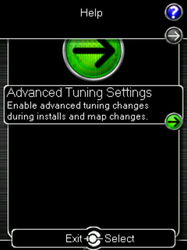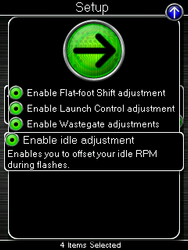Version rtVersion 3 Accessports with qualifying firmware now have the ability to adjust Idle speed, Wastegate Duty Cycle, Launch Control, and Flat Foot Shifting via the handheld device. By default, these features are disabled.
On the Accessport main menu, scroll to Tune and click the middle button.
Next, scroll up until you see a green arrow next to Setup and click the middle button.
On the next screen, select Advanced Tuning Settings by pressing the middle button.
You will then see options to enable Flat-foot Shifting, Launch Control, Wastegate, and Idle adjustments. A green bubble to the left indicates that the option is selected to be enabled.
Once the desired options have been selected, you will need to reflash the ECU by either changing the map or reflashing the current map file. During that process, follow on-screen instructions to set up selected Advanced Tuning parameters.
| Available Adjustments | |||
| Wastegate Duty Cycle | Launch Control | Flat-Foot Shift | Idle |
|---|---|---|---|
| -50% - +10% | 2500 - 6700rpm | 2500 - 6700rpm | +/-300 RPM |